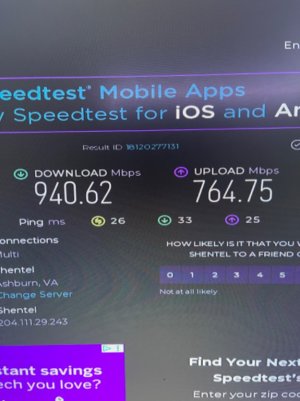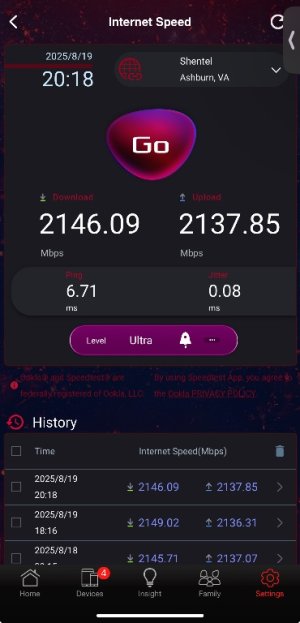Hi, guys 
I hope anyone can help me fix a problem I have with my ASUS AXE16000 router I recently bought from Amazon. The problem I have is that the router won’t give out the internet plan I’m paying, which I pay for glo fiber 2gb internet plan. I set it up by plugging it in the ONT to the router via Ethernet port on WAN. After, I set up the router as normal but when testing the the speed on Laptop via Ethernet and phone via WiFi, I don’t get what the internet speed I should be getting.
I’ve tried:
1.Reboot/factory rest 3 times
2. I’ve withdrawn the privacy stuff on the routers settings
3.disable Aiprotection
4.changed primary WAN port to the 10g port and 1 of the LAN ports
5.i’ve turned off 5g-2 and DFS channel and 160MHz bandwidth
6. Turned off Traffic Analyser
I’ve done everything and I can’t fix it
PLEASE HELP!!! I’ve also done a speed test on the ASUS router and it’s giving 2gb down and Up
I hope anyone can help me fix a problem I have with my ASUS AXE16000 router I recently bought from Amazon. The problem I have is that the router won’t give out the internet plan I’m paying, which I pay for glo fiber 2gb internet plan. I set it up by plugging it in the ONT to the router via Ethernet port on WAN. After, I set up the router as normal but when testing the the speed on Laptop via Ethernet and phone via WiFi, I don’t get what the internet speed I should be getting.
I’ve tried:
1.Reboot/factory rest 3 times
2. I’ve withdrawn the privacy stuff on the routers settings
3.disable Aiprotection
4.changed primary WAN port to the 10g port and 1 of the LAN ports
5.i’ve turned off 5g-2 and DFS channel and 160MHz bandwidth
6. Turned off Traffic Analyser
I’ve done everything and I can’t fix it
PLEASE HELP!!! I’ve also done a speed test on the ASUS router and it’s giving 2gb down and Up