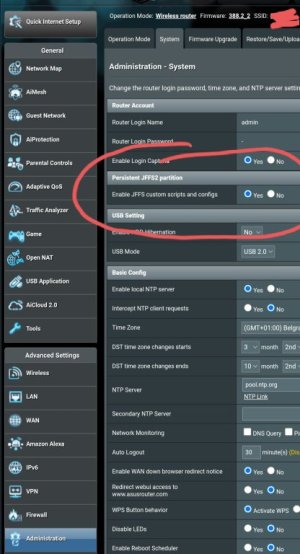BlueiPhone
Occasional Visitor
Is there anyone who uses TMHI with WireGuard to TorGuard?
TorGuard has a Windows App that I can connect to TorGuard using WireGuard.
I set the service on TorGuard to Wireguard & I have to set the TorGuard’s Windows app MTU to 1376.
It connects and works great.
I would like to move my connection to my GT-AXE16000. I have gone to TorGuard’s site and from the home screen select Tools/Config Generator to create.
Wireguard tunnel type, 192.252.213.78 Host IP, my TorGuard User name,
1443 Port, Cloudflare DNS, MTU 1376
This is the output to 20.conf in my downloads folder.
# TorGuard WireGuard Config
[Interface]
PrivateKey = xxxxxxxxxxxxxxxxxxx
ListenPort = 57819
MTU = 1376
DNS = 1.1.1.1
Address = 10.13.128.81/24
[Peer]
PublicKey = xxxxxxxxxxxxxxxxxxxxx
AllowedIPs = 0.0.0.0/0
Endpoint = 192.252.213.78:1443
PersistentKeepalive = 25
I then upload this conf to ASUS VPN and it connects. I bring up Speedtest to check the connection and all looks good for the first round of download/upload, but when I select it again, it just hangs and I lose internet connection. I was having the same problem with TorGuard’s windows app until I changed the MTU to 1376. I have tried many different MTU sizes, from 1090-1390 but all do the same.
There is no MTU size field for WireGuard on the ASUS router. I am not sure that when I upload the conf file that the MTU is being applied. Is there a command to show the value for this wireguard client?
What am I missing? Looking for suggestions.
TorGuard has a Windows App that I can connect to TorGuard using WireGuard.
I set the service on TorGuard to Wireguard & I have to set the TorGuard’s Windows app MTU to 1376.
It connects and works great.
I would like to move my connection to my GT-AXE16000. I have gone to TorGuard’s site and from the home screen select Tools/Config Generator to create.
Wireguard tunnel type, 192.252.213.78 Host IP, my TorGuard User name,
1443 Port, Cloudflare DNS, MTU 1376
This is the output to 20.conf in my downloads folder.
# TorGuard WireGuard Config
[Interface]
PrivateKey = xxxxxxxxxxxxxxxxxxx
ListenPort = 57819
MTU = 1376
DNS = 1.1.1.1
Address = 10.13.128.81/24
[Peer]
PublicKey = xxxxxxxxxxxxxxxxxxxxx
AllowedIPs = 0.0.0.0/0
Endpoint = 192.252.213.78:1443
PersistentKeepalive = 25
I then upload this conf to ASUS VPN and it connects. I bring up Speedtest to check the connection and all looks good for the first round of download/upload, but when I select it again, it just hangs and I lose internet connection. I was having the same problem with TorGuard’s windows app until I changed the MTU to 1376. I have tried many different MTU sizes, from 1090-1390 but all do the same.
There is no MTU size field for WireGuard on the ASUS router. I am not sure that when I upload the conf file that the MTU is being applied. Is there a command to show the value for this wireguard client?
What am I missing? Looking for suggestions.
Last edited: