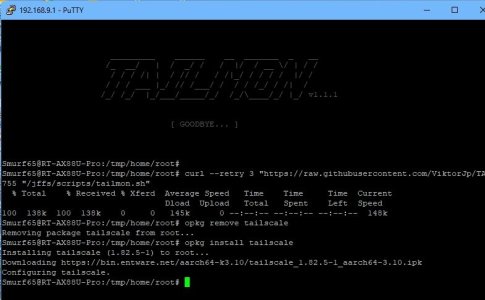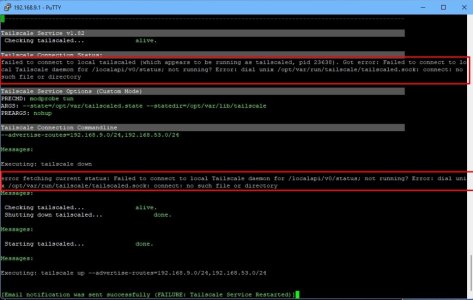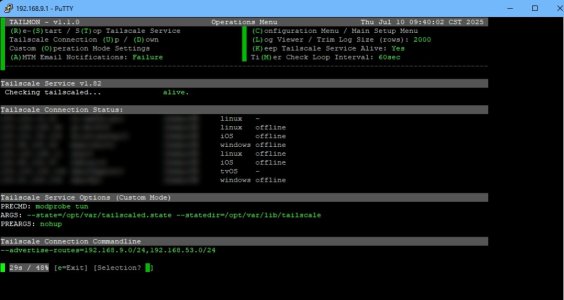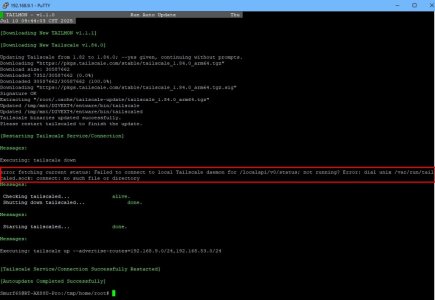Yup pretty much. Although when I exit then return it shows the device list just fine.That is weird. Mine will actually stop and start the service when I encounter that error. Does that error message never resolve and just stays? Like you never see your device list?
ThxThis is the Dev branch. I will get you back on the main
k.Check the Tailmon logs. I don't write anything to the syslogs. The messaging functionality does somewhat.