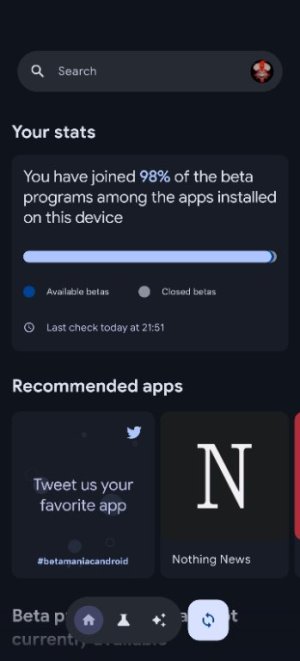I think we're ready to rock... TAILMON v1.2.0 -- Enjoy!!
What's new!?
v1.2.0 - (August 11, 2025)
- MINOR: Added the
ability to DOWNGRADE your Tailscale version to a previous version (even a Beta if you so wish). This certainly is needed functionality, as the Tailscale installer does not have this capability built-in. This procedure was formalized, based on the step-by-step guidance from
@colin Taylor,
@rung and
@Stephen Harrington.
- MINOR: Implemented an
email rate limiter as recently introduced in VPNMON-R3.
@JGrana found that in a case of a network outage, that TAILMON will flood you with messages indicating that it tried restarting the service, only to have it loop until network connectivity is restored. This function creates a more formal rate limit on your emails, configured under the Configuration Menu #4, AMTM Email Notifications, and lets you specify how many emails you can receive per hour. An indicator is visible on the top right hand side of the screen, indicating "RL" (in red) as Rate Limiting being disabled, while "RL:10/h" (in green) showing Rate Limiting enabled, with 10 emails/hr set as the rate limit.
- PATCH: Based on a recommendation from
@JGrana, the
RL (Rate Limit) indicators will no longer show up on the main UI (or in the config display) when AMTM email functionality is turned off.
- PATCH: Added functionality under the Main Setup & Configuration Menu that allows you to
upgrade to the latest Tailscale (B)ETA version. Use at your own risk. You can thank
@swejuggalo for this addition!
 - PATCH:
- PATCH: Decided to
remove the email notifications for when Operating Modes switch from userspace, to kernel, to custom. Each time the service resets, it applies the settings for these modes, and would shoot off an annoying email about this.
- PATCH: Going with recommendations from
@Stephen Harrington, the ability to
split out to check for updates between the script itself and the tailscale binaries has been completed. These options are set within the same "schedule autoupdate" item under the configuration menu.
- PATCH: Expanding further on the separation of scripts/binary updates, if the TAILMON script that is currently running is a beta, you can now
update (or autoupdate) to the next available beta. Thanks
@swejuggalo!
Download links:
Code:
curl --retry 3 "https://raw.githubusercontent.com/ViktorJp/TAILMON/master/tailmon.sh" -o "/jffs/scripts/tailmon.sh" && chmod 755 "/jffs/scripts/tailmon.sh"
Significant Screenshots:
Nothing too significant, other than now showing Rate Limiting on the top right of the screen... most changes are operational configuration menu changes.