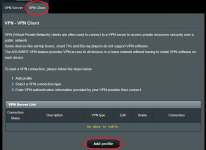Kudzupatch
New Around Here
I promise I have spent hours trying to find an answer to this and I have found ZERO info.
Galaxy S9 phone tethered to an ASUS AC2900 router. Tethering works as expected.
Signed up for NordVPN and wanted to set it up on my router with the built in OpenVPN.
When I follow the Nord instructions I get a message on the router that I need to enable port forwarding. It is telling me my WAN IP address of your router is found to be a private / virtual IP address. This link is the help file.
https://www.asus.com/support/FAQ/1033906/
This is new to me but from what I am gathering is that it is saying that I need to set up port forwarding on the router I am downstrem of? Does is see the phone as a router? I am a loss and can not find anyone else that has run into this.
Galaxy S9 phone tethered to an ASUS AC2900 router. Tethering works as expected.
Signed up for NordVPN and wanted to set it up on my router with the built in OpenVPN.
When I follow the Nord instructions I get a message on the router that I need to enable port forwarding. It is telling me my WAN IP address of your router is found to be a private / virtual IP address. This link is the help file.
https://www.asus.com/support/FAQ/1033906/
This is new to me but from what I am gathering is that it is saying that I need to set up port forwarding on the router I am downstrem of? Does is see the phone as a router? I am a loss and can not find anyone else that has run into this.