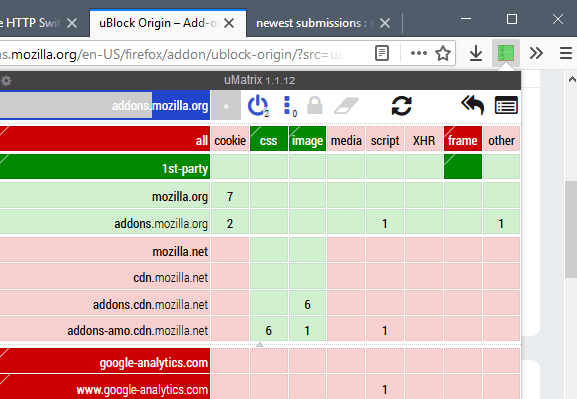Appears Asus updated the Cyclops Blink
security advisory notice today to include some additional routers/devices or additional information:
03/25/2022
Security Advisory for Cyclops Blink ∇
ASUS is investigating and working for a remediation for Cyclops Blink and will continue to post software update.
To help owners of these routers take necessary precautions, we compiled a security checklist:
(1) Reset the device to factory default: Login into the web GUI(
http://router.asus.com) , go to Administration → Restore/Save/Upload Setting, click the “Initialize all the setting and clear all the data log”, and then click Restore button”
(2) Update all devices to the latest firmware.
(3) Ensure default admin password had been changed to a more secure one.
(4) Disable Remote Management (disabled by default, can only be enabled via Advanced Settings).
Affected products
GT-AC5300 firmware = 3.0.0.4.384.xxxx or earlier version
GT-AC2900 firmware = 3.0.0.4.384.xxxx or earlier version
RT-AC5300 firmware = 3.0.0.4.384.xxxx or earlier version
RT-AC88U firmware = 3.0.0.4.384.xxxx or earlier version
RT-AC3100 firmware = 3.0.0.4.384.xxxx or earlier version
RT-AC86U firmware = 3.0.0.4.384.xxxx or earlier version.
RT-AC68U, AC68R, AC68W, AC68P firmware = 3.0.0.4.384.xxxx or earlier version
RT-AC66U_B1 firmware = 3.0.0.4.384.xxxx or earlier version
RT-AC3200. We advise users to reset the router and disable remote connection. New firmware will be released soon.
RT-AC2900 firmware = 3.0.0.4.384.xxxx or earlier version.
RT-AC1900P, RT-AC1900P = 3.0.0.4.384.xxxx or earlier version.
RT-AC87U (EOL)
RT-AC66U (EOL)
RT-AC56U (EOL)
Please note that if you choose not to install this new firmware version then, to avoid any potential unwanted intrusion, we strongly recommend that you disable remote access from WAN and reset your router to its default settings.
If you have already installed the latest firmware version, please disregard this notice.
Should you have any question or concerns, please contact ASUS via our Security Advisory reporting system:
https://www.asus.com/securityadvisory
For further help with router setup and an introduction to network security, please visit
https://www.asus.com/support/FAQ/1008000
https://www.asus.com/support/FAQ/1039292