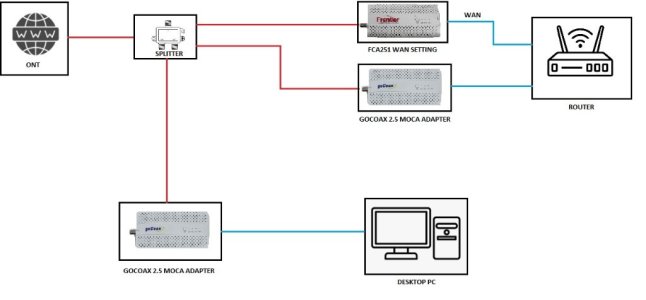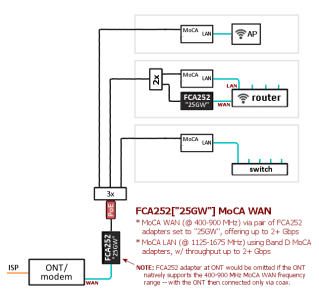cotorassiel
New Around Here
Hello, I need some assistance with a MOCA set up that im trying to get up and running, my ISP is frontier with 1Gig fiber service, they have set up a MOCA adapter with an FCA251 configured on the WAN setting and works normally, I tried to set up a MOCA LAN network to no avail, MOCA light does not come on on neither GoCoax adapter, I have confirmed that the splitter I have in place is over 1000 Mhz (Its actually a 5-2000 Mhz), I have done a straight connection with both gocoax adapters and the MOCA light did come on. I dont know if I am doing something wrong or if there is a splitter somewhere in the attic preventing the MOCA connection and if that would be the case why is that the FCA251 is able to stablish a MOCA connection with the ONT on WAN setting?
Thank you in advance
Thank you in advance