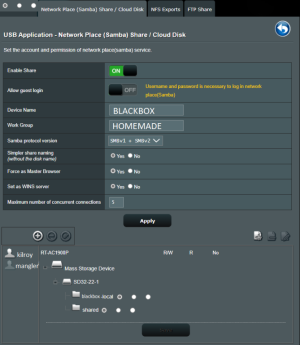moonlighter
New Around Here
SOLVED for me but leaving here in case others search for this - the fix for me was following the steps here -
- https://thegeekpage.com/fix-windows-10-error-code-0x80070035-the-network-path-was-not-found/#Fix_5_–_Using_Credential_Manager
For one windows machine, all i had to do was add a windows credential for blackbox with mangler and password and was able to see the share-no reboot necessary.
For the other one, I added the credential but got an error when clicking on BLACKBOX in explorer ("network was not found"). When I used \\blackbox.local (the standard TLD blackbox assigns to DHCP clients), I was able to view and browse.
Also some good advice here - https://woshub.com/error-code-0x80070035-network-path-not-found-windows-10/
-------
(original post)
Another one, I've read the threads and can't find anything that seems to work.
Here's my setup - blackbox is the router, homemade is the workgroup. kilroy is the router admin user and mangler is what I want the workstations to connect using.

I'm able to see and connect to these shares using mangler from RPi, Ubuntu, MacOS. I enabled the FTP share and can connect to that using the Win10 machines with the mangler user.
In Windows 10 Professional on 2 different hosts I can see BLACKBOX under Network but when I click to connect I get the popup box.

I've tried the following with reboot-reboot-reboot every time (both router and workstation)
1. Enable FTP share - I can connect from the Win10 machines using FTP w/explicit encryption,
2. Enabled "allow unsecured guest login" change
3. Set "Maintain Network List" to off on the Win10 machines.
4. Frobbed all of these switches on-off,
5. Switched the SMB1 value on and off
6. Tried with IP address \\xx.yy.zz.aa\shared (result - unspecified error)
7. WORKED for 1 of 2 Win10 machines - Added a windows credential for blackbox/mangler with password
8. WORKED for other Win10 - Added credential and included the TLD assigned by DHCP router (.local). The device in network browser still showed BLACKBOX but blackbox.local worked.
It seems to be a Win10 specific issue but none of the other sites have anything helpful either. I just keep getting this dialog and there are so many asked and unanswered issues with this on this and other sites.
Is there anything else I can try? Is there any log I can check to get more detail on the problem than "not found"?
- https://thegeekpage.com/fix-windows-10-error-code-0x80070035-the-network-path-was-not-found/#Fix_5_–_Using_Credential_Manager
For one windows machine, all i had to do was add a windows credential for blackbox with mangler and password and was able to see the share-no reboot necessary.
For the other one, I added the credential but got an error when clicking on BLACKBOX in explorer ("network was not found"). When I used \\blackbox.local (the standard TLD blackbox assigns to DHCP clients), I was able to view and browse.
Also some good advice here - https://woshub.com/error-code-0x80070035-network-path-not-found-windows-10/
-------
(original post)
Another one, I've read the threads and can't find anything that seems to work.
Here's my setup - blackbox is the router, homemade is the workgroup. kilroy is the router admin user and mangler is what I want the workstations to connect using.
I'm able to see and connect to these shares using mangler from RPi, Ubuntu, MacOS. I enabled the FTP share and can connect to that using the Win10 machines with the mangler user.
In Windows 10 Professional on 2 different hosts I can see BLACKBOX under Network but when I click to connect I get the popup box.
I've tried the following with reboot-reboot-reboot every time (both router and workstation)
1. Enable FTP share - I can connect from the Win10 machines using FTP w/explicit encryption,
2. Enabled "allow unsecured guest login" change
3. Set "Maintain Network List" to off on the Win10 machines.
4. Frobbed all of these switches on-off,
5. Switched the SMB1 value on and off
6. Tried with IP address \\xx.yy.zz.aa\shared (result - unspecified error)
7. WORKED for 1 of 2 Win10 machines - Added a windows credential for blackbox/mangler with password
8. WORKED for other Win10 - Added credential and included the TLD assigned by DHCP router (.local). The device in network browser still showed BLACKBOX but blackbox.local worked.
It seems to be a Win10 specific issue but none of the other sites have anything helpful either. I just keep getting this dialog and there are so many asked and unanswered issues with this on this and other sites.
Is there anything else I can try? Is there any log I can check to get more detail on the problem than "not found"?
Attachments
Last edited: