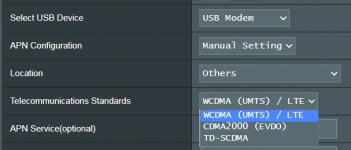Todd Snigg
New Around Here
Bit of a weird issue here. I have a RT-AC1900P running Merlin 386.3_2. I have previously been able to use a Novatel Wireless MiFi 6620L to access Verizon 4G when my cable modem acts up. I do this by manually selecting the USB WAN. But this isn't working anymore. I cannot get a connection. I have tested the MiFi and it works with a normal wireless client AND it works as the USB WAN on my old RTN66U running 380.62_1. (I fired it up just to test this).
Interestingly when on the RT-N66U the line for 'Telecommunications Standards' is WCDMA(UMTS)/LTE while on the AC-1900P it says CDMA2000 (EVDO) which seems wrong. But I can't change that on the Automatic settings and it doesn't appear in the manual settings for USB WAN.
It has probably been six months or more since I last tried to use the USB WAN. Could this be a firmware change that affected this functionality? I have yet to try a factory reset but I that is probably next on the list.
Any suggestions would be appreciated.
Thanks
Todd
Interestingly when on the RT-N66U the line for 'Telecommunications Standards' is WCDMA(UMTS)/LTE while on the AC-1900P it says CDMA2000 (EVDO) which seems wrong. But I can't change that on the Automatic settings and it doesn't appear in the manual settings for USB WAN.
It has probably been six months or more since I last tried to use the USB WAN. Could this be a firmware change that affected this functionality? I have yet to try a factory reset but I that is probably next on the list.
Any suggestions would be appreciated.
Thanks
Todd