thecolin85
New Around Here
Hey all! Hope people will see and comment on this thread. Not sure how active this forum is vs maybe another networking-only type forum is, but here goes!
I have the ASUS ROG GT-AX11000 router and it's worked fine for the last 1yr+. I have a 1200mbps down & 40mbps up internet plan from Xfinity. I spent way too much time and energy of my life trying to get those speeds to my desktop PC through the GT-AX11000. I now finally receive the hardware limitations of the device and how I'll never be able to achieve those speeds without more than just the one single 2.5g port on my ASUS router. Meaning, I can plug the ethernet (CAT8) from the modem's 2.5g port into the 2.5g port on the AX11000 just fine, but then all other ports henceforth are capped at 1g. I'm actually considering selling this router as it's mostly useless to me in that regard - I can't access the full speeds I'm paying for, so it's a waste. I've been eyeing the "lower" model new AX6000 as I've heard great things AND it has more than one 2.5g port. I'm 99% sure that'll allow me to get what I pay for. Alas, I want to try one last thing... the USB port!
In fact, ASUS makes this USB-to-Ethernet adapter: https://www.asus.com/Networking-IoT-Servers/Wired-Networking/Wired-Adapters/USB-C2500/
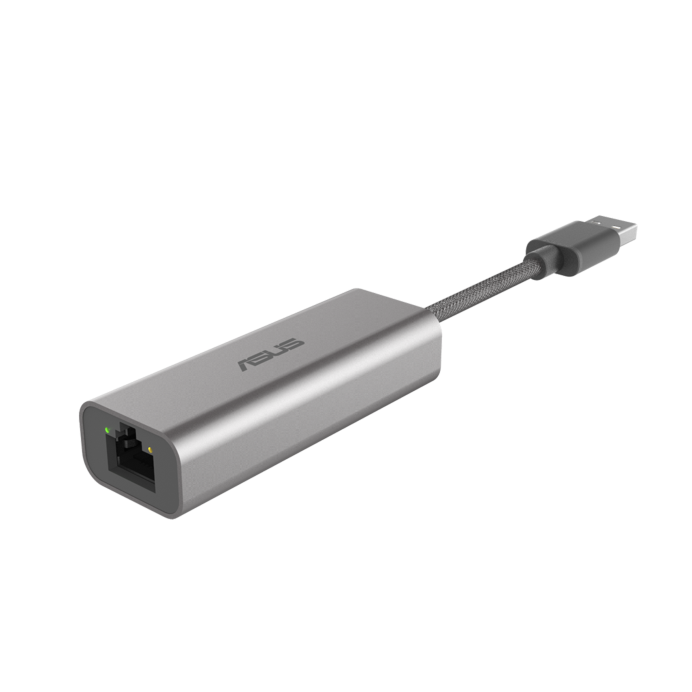


I might be the only person in the world to be curious about this or try it, but what if I keep that same config I just laid out, except instead of using one of the 1g capped ethernet ports on the router to my desktop PC's 2.5g ethernet onboard port, I try using the USB 3.0 port on the AX11000 as an OUT and then plug the USB-Ethernet adapter there, THEN run that ethernet cable to my 2.5 Realtek onboard port on my ASUS Crosshair VIII motherboard?
It's a lot cheaper than a new router (i.e. AX6000), so I might give it a whirl just to see. But curious if anyone's tried it or thinks it technically could be achievable or if there's some limitation or inability I'm overlooking...
I should add I'm running the latest Merlin firmware etc on my router, and there does appear to be a configuration that allows for the USB port to be used as an ethernet in some fashion? See pics.

I have the ASUS ROG GT-AX11000 router and it's worked fine for the last 1yr+. I have a 1200mbps down & 40mbps up internet plan from Xfinity. I spent way too much time and energy of my life trying to get those speeds to my desktop PC through the GT-AX11000. I now finally receive the hardware limitations of the device and how I'll never be able to achieve those speeds without more than just the one single 2.5g port on my ASUS router. Meaning, I can plug the ethernet (CAT8) from the modem's 2.5g port into the 2.5g port on the AX11000 just fine, but then all other ports henceforth are capped at 1g. I'm actually considering selling this router as it's mostly useless to me in that regard - I can't access the full speeds I'm paying for, so it's a waste. I've been eyeing the "lower" model new AX6000 as I've heard great things AND it has more than one 2.5g port. I'm 99% sure that'll allow me to get what I pay for. Alas, I want to try one last thing... the USB port!
In fact, ASUS makes this USB-to-Ethernet adapter: https://www.asus.com/Networking-IoT-Servers/Wired-Networking/Wired-Adapters/USB-C2500/


I might be the only person in the world to be curious about this or try it, but what if I keep that same config I just laid out, except instead of using one of the 1g capped ethernet ports on the router to my desktop PC's 2.5g ethernet onboard port, I try using the USB 3.0 port on the AX11000 as an OUT and then plug the USB-Ethernet adapter there, THEN run that ethernet cable to my 2.5 Realtek onboard port on my ASUS Crosshair VIII motherboard?
It's a lot cheaper than a new router (i.e. AX6000), so I might give it a whirl just to see. But curious if anyone's tried it or thinks it technically could be achievable or if there's some limitation or inability I'm overlooking...
I should add I'm running the latest Merlin firmware etc on my router, and there does appear to be a configuration that allows for the USB port to be used as an ethernet in some fashion? See pics.


