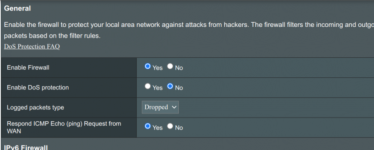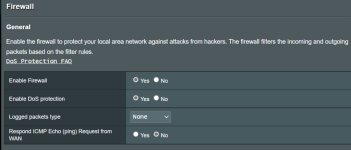itsjustme999
Occasional Visitor
Hi,
I am new to this forum and I have an ASUS AX86u router running the latest firmware and I noticed something odd and strange about the selection radio buttons.
Mine seems to be white and not blue when selecting the options No or Yes as compared from my other image gathered from another source.
Why is this?
Is there a setting that I can enable this?
So from my router, as you as you can see, I cannot tell or know under the Firewall options/settings if the White means YES or the blank circle means NO...
When I switch from Yes to No or vice versa, my options do not turn blue compared to the other image.
However, I click on the radio button on the NO option, the white switches to the YES.
This seems to be a bug. Does anyone think this as well?
I am new to this forum and I have an ASUS AX86u router running the latest firmware and I noticed something odd and strange about the selection radio buttons.
Mine seems to be white and not blue when selecting the options No or Yes as compared from my other image gathered from another source.
Why is this?
Is there a setting that I can enable this?
So from my router, as you as you can see, I cannot tell or know under the Firewall options/settings if the White means YES or the blank circle means NO...
When I switch from Yes to No or vice versa, my options do not turn blue compared to the other image.
However, I click on the radio button on the NO option, the white switches to the YES.
This seems to be a bug. Does anyone think this as well?