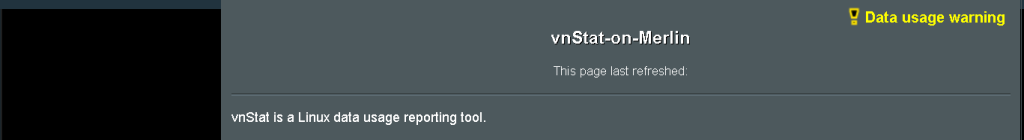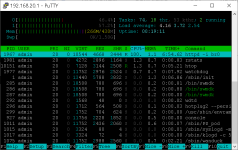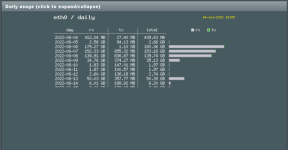Enter option vn
_____________________________________________
This installs vnStat - data use monitoring with email function
on your router.
Author: dev_null
https://www.snbforums.com/forums/asuswrt-merlin-addons.60/?prefix_id=34
_____________________________________________
Continue? [1=Yes e=Exit] 1
##################################################
## ##
## vnStat on Merlin ##
## for AsusWRT-Merlin routers ##
## ##
## v2.0.4 on RT-N66U ##
## ##
##
https://github.com/de-vnull/vnstat-on-merlin ##
## ##
##################################################
Welcome to dn-vnstat v2.0.4, a script by dev_null and Jack Yaz
Checking your router meets the requirements for dn-vnstat
Installing required packages from Entware
Downloading
https://pkg.entware.net/binaries/mipsel/Packages.gz
Updated list of available packages in /opt/var/opkg-lists/entware-ng
Unknown package 'vnstat2'.
Collected errors:
* opkg_install_cmd: Cannot install package vnstat2.
Unknown package 'vnstati2'.
Collected errors:
* opkg_install_cmd: Cannot install package vnstati2.
Package jq (1.5-2a) installed in root is up to date.
Package sqlite3-cli (3210000-1) installed in root is up to date.
Package p7zip (16.02-1) installed in root is up to date.
Package findutils (4.6.0-1) installed in root is up to date.
WAN Interface detected as eth0
Is this correct? (y/n) y
/opt/share/dn-vnstat.d/vnstat.conf does not exist, downloading now.
sed: /opt/share/dn-vnstat.d/vnstat.conf: No such file or directory
New version of vnstat-ui.asp downloaded
Mounting WebUI tab for dn-vnstat
Mounted dn-vnstat WebUI page as user2.asp
New version of S33vnstat downloaded
/jffs/scripts/dn-vnstat: line 1: can't create /opt/share/dn-vnstat.d/.vnstatusage: nonexistent directory
/jffs/scripts/dn-vnstat: line 1: can't create /opt/share/dn-vnstat.d/.vnstatusage: nonexistent directory
/jffs/scripts/dn-vnstat: line 1: can't create /opt/share/dn-vnstat.d/.vnstatusage: nonexistent directory
vnstatd not running, please check system log