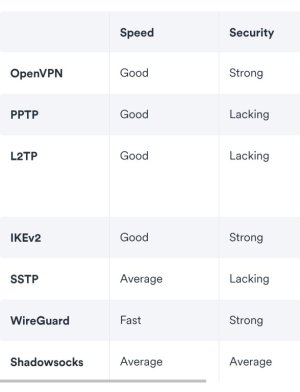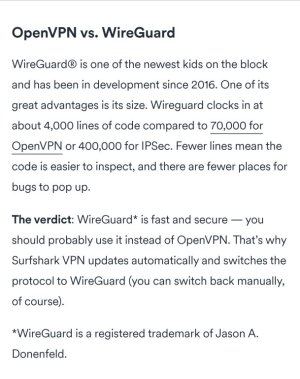Hi guys I've had a look and to be honest...for me that term that VPN Director is advanced and far superior to VPN fusion the way I see it is not that simple and in some regards kinda not a true statement at all !!..
VPN fusion works with WireGuard technology it's newer and using UDP and not TCP which is perhaps slower to what I have read . Wireguard maynot be perfect but it does get the job done and works bloody well I'm very impressed!

Asus has developed it's mobile app extremely well the way I see it . I mean you pop into the stock Asus firmware put in your private key for the same of argument mine being SS VPN you cut and paste it from your account into the Wire guard Fusion software on the router name the VPN in so Surfshark VPN either allow independent clients to connect or chose all devices it's that simple!!. You then head into the Asus app and go to VPN then choose VPN Fusion select which server you want and that's it's bang your connected within moments.
The way I see it and pardon me from a layman's point this is far simpler quicker efficient and all the work has been done for you .
I've just spent the most I've ever spent on a router very expensive the RT-AX86U Pro it's an awesome piece of kit that it very powerful indeed and killer hardware using Merlin software enables me to get the absolute best out of it but sometimes it's great to have some "simplicity" where it's needed

.
Reading up on VPN Director unless you have lots of client devices in a Business or a large home with multiple clients then for a Small home user like me with a handful of clients which includes Nvidia Shield pro and Apple TV 2022 128GB device to use wireguard technology using VPN fusion and being able to select the servers straight away within the Asus WRT app is flipping brilliant and still offers all the privacy protection someone home like me would ever need !!!
Using the VPN director will take allot more of my time up as well as having to add each region one by one from the surf shark account why would I do all this if AsusWRT stock firmware and app in tandem with wireguard/fusion takes all that hassle and time and does all that for you ...
Sorry if this seems rather simple but to be VPN director is fantastic yes I agree but it's an "alternative" to using Fusion/wireguard and in my view should not have been omitted from the Merlin software ...that my take anyway as a newcomer.
I absolutely love how Merlin works and how advanced it is especially getting the very best of my Wi-Fi of all my clients and being able to really optimise how my Wi-Fi works in my flat with all my clients can't fault it

and it's great that the guys are Merlin are able to fix bugs and improve on what Asus have already done again I can't fault that credit is where it's due for sure .
However not everyone has lots of client devices some of us have only a handful of items on a small network so Fusion in this regards is a absolute godsend I'm very glad that Asus have not implemented VPN director and got rid of VPN Fusion so theirs always a flip side to things ... I dont understand that with the enhancements and updates that Merlin have done that Fusion can't be or implemented as an extra tab as well as VPN director ext ...Surly I can't be the only member out their that has this situation?? ..


For me using my Nvidia Shield Pro 2019 which I primarily use with Kodi Omega RC2 and Real Debrid I need the speed and reliability so VPN Wireguard/Fusion works virtually seamlessly and being able to use this at router level is great it means I don't have to use Surfshark VPN app on the Shield anymore which then means it does not run in the background and does not take up resources . I have purchased a very expensive router it would make total sense to have the router perform all the hard work at router stage and it has all the power to do so .
I took a few screenshots from Surfshark own website but this very same information is widely available on lots of other websites.
 .. I decided to give the AsusWRT Merlin software ago as many folks highly recommend using it to get the very best out of my 8600U Pro not to mention the stock firmware or self it dam impressive!! .. anyhow yes I did read about Merlin firmware before I uploaded it so I knew what it was going to do which is fine the router is working like a dream however why could thr guys at Merlin not leave in place VPN Fusion software as well as VPN Director software so you have a choice??? ... I'm hoping perhaps for their next update maybe they could somehow implement the VPN fusion software into the Merlin software ???.
.. I decided to give the AsusWRT Merlin software ago as many folks highly recommend using it to get the very best out of my 8600U Pro not to mention the stock firmware or self it dam impressive!! .. anyhow yes I did read about Merlin firmware before I uploaded it so I knew what it was going to do which is fine the router is working like a dream however why could thr guys at Merlin not leave in place VPN Fusion software as well as VPN Director software so you have a choice??? ... I'm hoping perhaps for their next update maybe they could somehow implement the VPN fusion software into the Merlin software ???.
 ...
... on this please or a so called work around .
on this please or a so called work around .