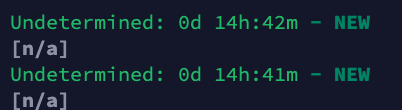Today's the day... the very latest
VPNMON-R3 v1.5.0 is in your hands now!

Biggest new addition to this version is the ability to also monitor your
Wireguard connections! Enjoy!
What's new!? (Here's a compilation of everything added across the Beta's)
v1.5.0 - (August 3, 2025)
- MINOR: Well, actually kinda major.
Wireguard is now formally being supported! VPNMON-R3 will show all 5 Wireguard slots for more modern routers. Those who can only physically support 2 VPN slots will unfortunately not be able to enjoy Wireguard at the moment. Major functionality for stopping/starting WG slots are visible under the (S)how Operations menu. As Wireguard is a bit more complex than an OVPN connection, there are some more items needed than a single IP address for those who are managing server lists for their individual slots. Each server list will require 5 fields, separated by a comma, namely: (1) Connection Name, (2) Endpoint IP, (3) Endpoint Port, (4) Private Key, and (5) Public Key. Examples of these are shared on snbforums.com.
- PATCH: Fixed the
"FAILOVER" message and corrected spacing thanks to
@Stephen Harrington
- PATCH: Thanks to the huge contributions from
@iTyPsIDg, not only has he figured out some automation methods to pull WG info via API from NordVPN, but he
added the entire framework for the custom WG server list automation menu, along with multiple WG email events that were missing. I ended up combining both the VPN and his WG server automation screens into one single pane of glass to reduce complexity.
- PATCH: Instead of displaying the WG Endpoint IP on screen, it is now
resolving the actual Public IP, as reported by
@CaptainSTX. Thanks!
- PATCH: Added
site2site ping workaround as discussed by
@ZebMcKayhan that adds an ingenious ip rule to the vpndirector. Thanks for the corroboration by
@SomeWhereOverTheRainBow on this!
- PATCH: Based on feedback from
@ZebMcKayhan, added this
site2site ping workaround to other items that were causing lookup delays, such as the
public IP and WG city resolution.
- PATCH: Fixed the
numbering for the WG slots to reflect 6-0 to provide standardization across the script when referring to the use of these slots. Thanks to
@CaptainSTX!
- PATCH: Fixed the
Skynet import logic and some of the on screen/log language to reflect "WG" terms instead of "VPN".
- PATCH: Fixed the
WG Client Slot Server List Maintenance page to accurately display the first value (Connection Description) in a comma-separated list.
- PATCH: Clarified the "Number of Available OVPN/WG Client Slots" menu item under the config, to bring more understanding that (2) is strictly for older routers who can only have a max of 2 OVPN client slots at any given time, but also don't have any native WG capability without the help of 3rd party scripts. The (5) option provides capabilities for 5 x OVPN and 5 x WG client slots, as available on most (if not all) newer routers running the later versions of the Merlin FW.
- PATCH: Added another option (#7) under the configuration menu that allows you to
enable/disable the monitoring and view of either OVPN or WG slots on the main UI screen. This was inspired by none other than
@Stephen Harrington, who does not want his screen cluttered up with slots that are not being used, and I can completely understand! Caveat: If you have tied unbound to one of your OVPN slots, you will not be able to disable the OVPN slot view and will be forced to monitor those slots.
- PATCH: After noticing some stuck processes around WG, some
fixes went into place to help protect other 'nvram get' commands from getting stuck.
- PATCH: Added the necessary code to
include WG in the "WAN down" scenario as well, where it kills all VPN/WG connections while the WAN is down, so your router isn't wasting time trying to reconnect to your provider during situations like this.
- PATCH: Appended the
Unbound resolver IP to the Unbound Resolver indicator, in order to give better insight why the indicator might turn from yellow, to green, to yellow, to red, etc. over the course of time. Thanks to
@New2This for the inspiration!
 - PATCH:
- PATCH: Minor fixes and adding some more dev/nulls around certain commands to keep occasional messages from popping up in the main UI.
- PATCH: Implemented a
formal email rate limiter function that controls a user-configurable allowed number of emails to be sent per hour. This option is configured under AMTM Email Not(i)fications, and allows you to choose a number between 1 and 9999, with 0 having this function disabled. When email events fire off, you will see a system message on the bottom of your screen indicating how many emails have been sent thusfar this past hour, and whether any rate limiting is in effect. An indicator is displayed when the Operations Menu is displayed on the very top-right. RL (red) = disabled, and RL:<number of emails>/h shows the number of emails allowed per hour.
- PATCH: Decided to make the
expanded Unbound DNS Resolver IP a configurable option under the config menu to help save on screen realestate. Disabling (default) will just show an abbreviated color-coded indicator, while Enabling will show the full DNS Resolver IP.
@New2This
Sheesh... After all this, I should have called it VPNMON-R3000 v4.0.0! 
Download link (or update directly within VPNMON-R3 or AMTM):
Code:
curl --retry 3 "https://raw.githubusercontent.com/ViktorJp/VPNMON-R3/main/vpnmon-r3.sh" -o "/jffs/scripts/vpnmon-r3.sh" && chmod 755 "/jffs/scripts/vpnmon-r3.sh"
Significant Screenshots:
Wireguard made its fair share of changes to the UI screens... Please see the [OP] for a sampling.