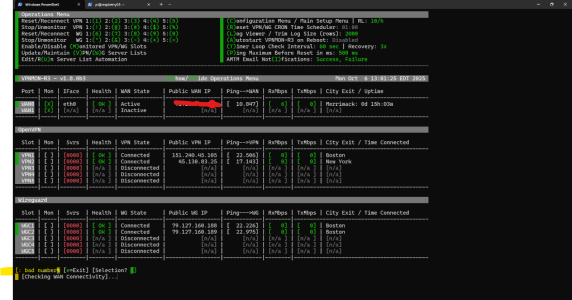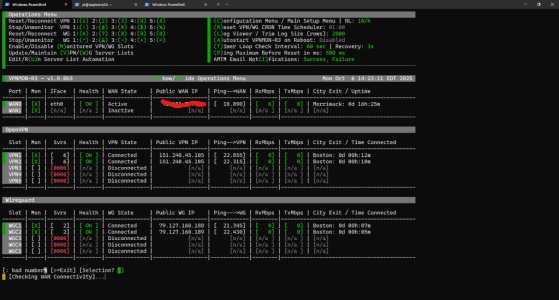Viktor Jaep
Part of the Furniture
Great suggestion! Thanks @CaptainSTXPerhaps it would be less confusing if under option 14 you removed the word "speed" and replaced it with another term such as "throughput" in both the option and the description of what is being measured. Just my two cents.