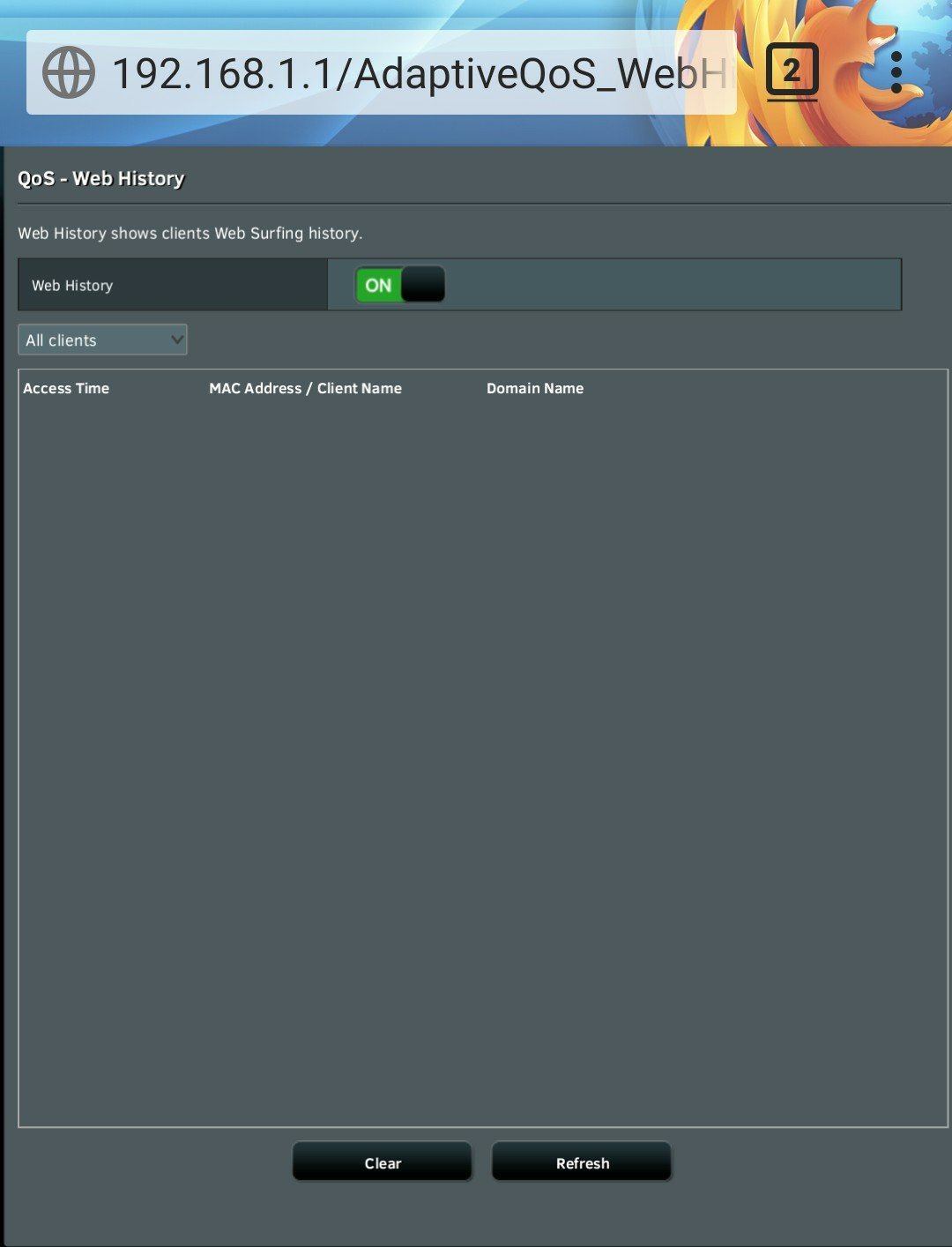FreshJR
Very Senior Member
we all should send back our routers, maybe then they will learn to listen ...
Off topic:
This actually worked with an LG washing machine I had.
I had a washing machine where the touch panel would get unresponsive until you unplug the cable, wait AT LEAST 10-15 sec, plug back in the cable.
Phone support was horrid!!!! They thought I didn't know how to operate/turn on the washer and kept me in tech support for the longest time before transferring me to the service department.
Tech Visit 1 -
Tech Visit 3 -
Apparently the issue has cost them so much money so far that I get connected to an LG engineer in their US department.
Off the bat the guy understands what I am describing.
I tell him I have a YouTube video and he says it is not necessary.
Engineer determine the computer is at fault within the first 30 sec.
Bamm, competent service due to costing them too much money.
I had no issues with the tech diagnosis, but phone support felt like I was talking to a rock when explaining the problem.
I had a washing machine where the touch panel would get unresponsive until you unplug the cable, wait AT LEAST 10-15 sec, plug back in the cable.
Phone support was horrid!!!! They thought I didn't know how to operate/turn on the washer and kept me in tech support for the longest time before transferring me to the service department.
Tech Visit 1 -
Visits house to diagnose the problem
I Told him the washing machine wont turn on until it is power cycled.
He says its working fine right now.
I said it's an intermittent glitch, but when it happens, it HAS to be power cycled before it will start working again.
He doesn't believe the machine is broken.
I convinced him there might be something out of the ordinary after I showed him a spark on the cable that occurs every time you plug it in (LG dryer had no spark).
Tech Visit 2 -I Told him the washing machine wont turn on until it is power cycled.
He says its working fine right now.
I said it's an intermittent glitch, but when it happens, it HAS to be power cycled before it will start working again.
He doesn't believe the machine is broken.
I convinced him there might be something out of the ordinary after I showed him a spark on the cable that occurs every time you plug it in (LG dryer had no spark).
He installs a new power supply
(Sure it could of been dirty power glitching the computer)
(Sure it could of been dirty power glitching the computer)
Tech Visit 3 -
Problem still present
Visits house to diagnose the problem
This time I left in it in the glitched OFF state.
He says its the touch screen buttons.
I told him I doubt it the buttons since after a power cycle the buttons will work fine.
I perform the power cycle and he sees the buttons working fine.
Tech orders a new front panel anyway
Tech Visit 4 -Visits house to diagnose the problem
This time I left in it in the glitched OFF state.
He says its the touch screen buttons.
I told him I doubt it the buttons since after a power cycle the buttons will work fine.
I perform the power cycle and he sees the buttons working fine.
Tech orders a new front panel anyway
Tech comes in and installs the front panel
Of course the problem is still present afterwards.
This time I caught the machine entering the unresponsive state during the wash cycle before it shuts off for good.
Create a YouTube video of the glitched ON state.
Call in for 3rd service (5th tech visit).Of course the problem is still present afterwards.
This time I caught the machine entering the unresponsive state during the wash cycle before it shuts off for good.
Create a YouTube video of the glitched ON state.
Apparently the issue has cost them so much money so far that I get connected to an LG engineer in their US department.
Off the bat the guy understands what I am describing.
I tell him I have a YouTube video and he says it is not necessary.
Engineer determine the computer is at fault within the first 30 sec.
Bamm, competent service due to costing them too much money.
I had no issues with the tech diagnosis, but phone support felt like I was talking to a rock when explaining the problem.
You may be onto something.
Explaining the problem and having it understood is half the battle.
Finding the right person to listen is the other half.
Last edited: