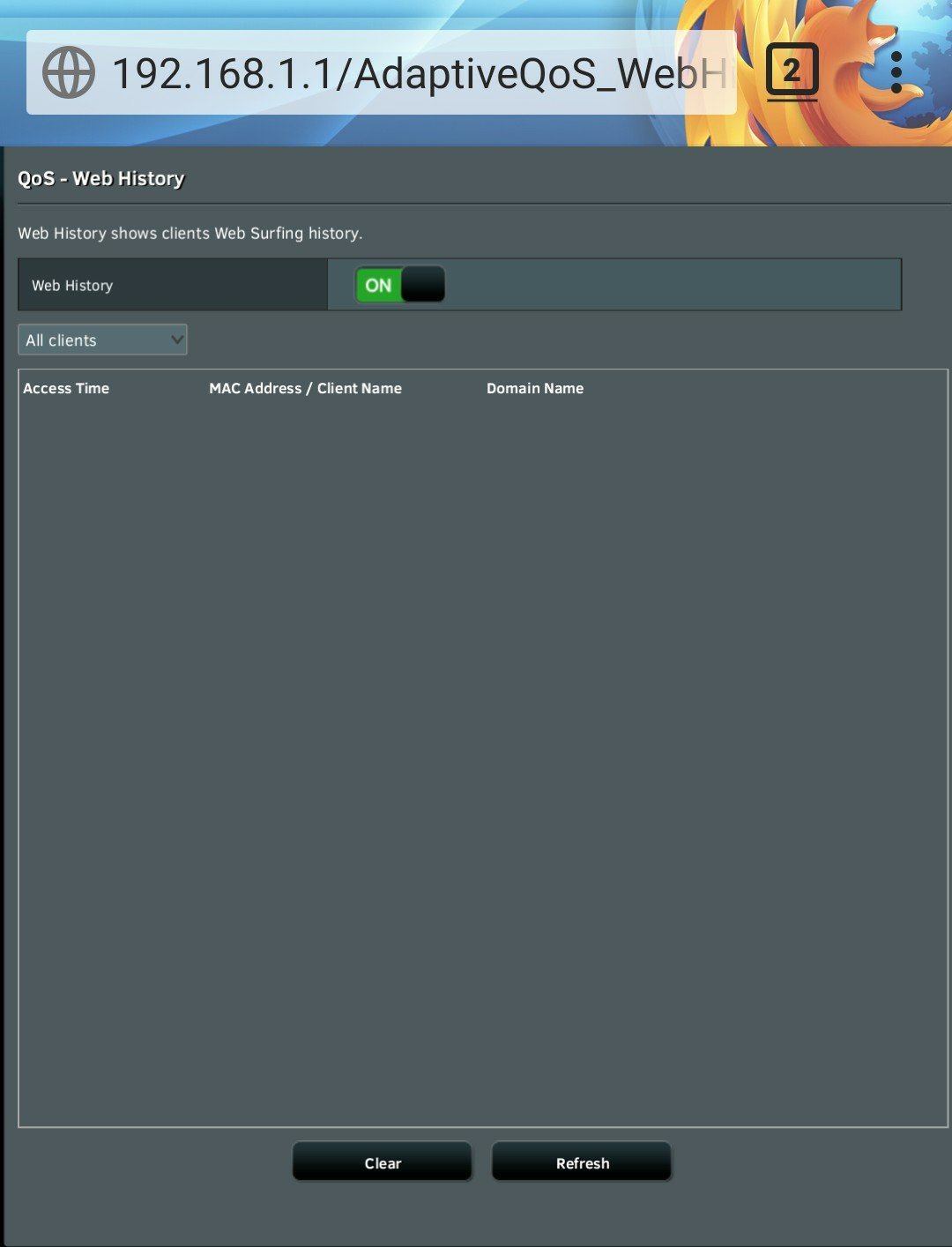You are using an out of date browser. It may not display this or other websites correctly.
You should upgrade or use an alternative browser.
You should upgrade or use an alternative browser.
Web History not working
- Thread starter hank81
- Start date
snakebite3
Senior Member
It partially work for me. it list all the users web history but the drop down history doesn't work.Up!
Upgraded to 384.4 and erased nvram. Still not working. I need some feedback please: Is it working for you or it's only me?
Sent from my XT1635-02 via Tapatalk
hank81
Regular Contributor
So you can't filter web history by device?It partially work for me. it list all the users web history but the drop down history doesn't work.
Wich router do you have exactly?
Sent from my XT1635-02 via Tapatalk
snakebite3
Senior Member
rt68uSo you can't filter web history by device?
Wich router do you have exactly?
Sent from my XT1635-02 via Tapatalk
"Me too". This page appears to be completely broken. For me it does show web history, but events are not in chronological order; selecting one client in the dropdown box shows records from others; some of the clients shown in "All Clients" mode are not in the dropdown box......
it's sorted by url ("domain name")... go figure...
and yes, the dropdown has lots of problems (prob. from asus' side)
however, WebHistory.db is a sqlite database, only had one table ("history"), can be easily read (sqlite3 command line interface, sql.js, etc) and then sorted/queried as you wish
and yes, the dropdown has lots of problems (prob. from asus' side)
however, WebHistory.db is a sqlite database, only had one table ("history"), can be easily read (sqlite3 command line interface, sql.js, etc) and then sorted/queried as you wish
FreshJR
Very Senior Member
WebHistory.db is a sqlite database, only had one table ("history"), can be easily read (sqlite3 command line interface, sql.js, etc) and then sorted/queried as you wish
I do not have that file on my router, which is probably why it's not working.
Where is your WebHistory.db located?
/tmp/bwdpi ?
FreshJR
Very Senior Member
This might get it unstuck for you guys.
WebHistory
AiProtectionMonitor
TrafficAnalyzer
It seems the databases don't get automatically populated until the commands above are manually ran. Yet in the interm period, the data that is supposed present in and actively populating those databases seems to actually be held at a different location as once above commands are ran the databases "backdate" themselves with historic entries.
--
Your directory structure should look like this
Without the databases present, the modules seem to have still been functioning silently and just not producing any logs.
--
To see if WebHistory is working go view it live.
To see if AiProtection is working, the following link is a AiProtection malware test file ( IE not real malware!!)
Both links should be blocked by Malware & Infected Device Prevention filters respectively .
Here are the sources of the these test links.
http://docs.trendmicro.com/all/ent/de/v1.5/en-us/de_1.5_olh/ctm_ag/ctm1_ag_ch8/t_test_eicar_file.htm
To test AiProtection, click the links multiple times, and check your AiProtection stats at some future to see if they update.
WebHistory
Code:
/usr/sbin/WebHistory -eAiProtectionMonitor
Code:
/usr/sbin/AiProtectionMonitor -eTrafficAnalyzer
Code:
/usr/sbin/TrafficAnalyzer -eIt seems the databases don't get automatically populated until the commands above are manually ran. Yet in the interm period, the data that is supposed present in and actively populating those databases seems to actually be held at a different location as once above commands are ran the databases "backdate" themselves with historic entries.
--
Your directory structure should look like this
Code:
/jffs/.sys/TrafficAnalyzer/TrafficAnalyzer.db
/jffs/.sys/WebHistory/WebHistory.db
/jffs/.sys/AiProtectionMonitor/AiProtectionMonitor.dbWithout the databases present, the modules seem to have still been functioning silently and just not producing any logs.
--
To see if WebHistory is working go view it live.
To see if AiProtection is working, the following link is a AiProtection malware test file ( IE not real malware!!)
http://wrs21.winshipway.com
http://docs.trendmicro.com/all/ent/de/v1.5/en-us/de_1.5_olh/ctm_ag/ctm1_ag_ch8/ca06-3.winshipway.com
http://docs.trendmicro.com/all/ent/de/v1.5/en-us/de_1.5_olh/ctm_ag/ctm1_ag_ch8/ca06-3.winshipway.com
Both links should be blocked by Malware & Infected Device Prevention filters respectively .
Here are the sources of the these test links.
http://docs.trendmicro.com/all/ent/de/v1.5/en-us/de_1.5_olh/ctm_ag/ctm1_ag_ch8/t_test_eicar_file.htm
To test AiProtection, click the links multiple times, and check your AiProtection stats at some future to see if they update.
Last edited:
FreshJR
Very Senior Member
I have none of those txt files, only the db's
my AiProtection tabs do show the occasional hits
Would you mind sharing the output of
Code:
l -R /jffs/.sys/So I can get the permissions correct
Code:
l -R /jffs/.sys/
/jffs/.sys/:
drw-rw-rw- 2 notrealadminname root 0 Apr 4 09:42 AiProtectionMonitor/
drw-rw-rw- 2 notrealadminname root 0 Apr 4 10:00 TrafficAnalyzer/
drw-rw-rw- 2 notrealadminname root 0 Apr 4 10:08 WebHistory/
drwxrwxrwx 2 notrealadminname root 0 Apr 4 10:05 nc/
/jffs/.sys/AiProtectionMonitor:
-rw-rw-rw- 1 notrealadminname root 24576 Apr 4 09:42 AiProtectionMonitor.db
/jffs/.sys/TrafficAnalyzer:
-rw-rw-rw- 1 notrealadminname root 758784 Apr 4 10:00 TrafficAnalyzer.db
/jffs/.sys/WebHistory:
-rw-r--r-- 1 notrealadminname root 387072 Apr 4 10:08 WebHistory.db
/jffs/.sys/nc:
-rw-r--r-- 1 notrealadminname root 53248 Apr 4 10:05 nt_center.db
Code:
l /usr/sbin | grep "bwdpi"
lrwxrwxrwx 1 notrealadminname root 12 Mar 24 13:58 AiProtectionMonitor -> bwdpi_sqlite*
lrwxrwxrwx 1 notrealadminname root 12 Mar 24 13:58 TrafficAnalyzer -> bwdpi_sqlite*
lrwxrwxrwx 1 notrealadminname root 12 Mar 24 13:58 WebHistory -> bwdpi_sqlite*
-r-x------ 1 notrealadminname root 52752 Mar 24 13:58 bwdpi_sqlite*SteveKnowles
New Around Here
I first want to start off and say thank everyone for all the hard work. The firmware is amazing and I know I couldn't imagine things without it. I have followed this post since it was created as I have had the very same issues with the Web History. This has been the main reason I have stayed away from the 384 branch as I do not have these issues with 380. Looking at the Current Changelog for 380 and seeing that it is EOL, I realize that I need to switch to the current branch. These are the steps I took to upgrade and I am getting the same/similar issues as other users in this thread.
Router: AC-3100
Firmware: 384.4_2
I am not sure if this helps but here are the results from the two commands that were asked to be run earlier.
Thanks again for everyone's help and hard work.
Router: AC-3100
Firmware: 384.4_2
- Upgraded Firmware from 380.69_2 to 384.4_2
- Cleared all Browser Cache
- Initialized Factory Default
- Enabled Web History
- None of the entries are in chronological order in either the All Clients window or a Specific Client Window
- Selecting a specific client with get blank results even though there are entries for the client in All Clients.
- Selecting a specific client will show records from other clients as well
I am not sure if this helps but here are the results from the two commands that were asked to be run earlier.
Code:
l -R /jffs/.sys/
/jffs/.sys/:
drw-rw-rw- 2 admin root 0 Apr 7 01:34 AiProtectionMonitor/
drw-rw-rw- 2 admin root 0 Apr 7 02:00 TrafficAnalyzer/
drw-rw-rw- 2 admin root 0 Apr 7 02:39 WebHistory/
drwxrwxrwx 2 admin root 0 Feb 13 2017 nc/
/jffs/.sys/AiProtectionMonitor:
-rw-rw-rw- 1 admin root 10240 Apr 7 01:34 AiProtectionMonitor.db
/jffs/.sys/TrafficAnalyzer:
-rw-rw-rw- 1 admin root 103424 Apr 7 02:00 TrafficAnalyzer.db
/jffs/.sys/WebHistory:
-rw-rw-rw- 1 admin root 58368 Apr 7 02:39 WebHistory.db
/jffs/.sys/nc:
-rw-r--r-- 1 admin root 4096 Feb 13 2017 nt_center.db
Code:
l /usr/sbin | grep "bwdpi"
lrwxrwxrwx 1 admin root 12 Mar 24 14:01 AiProtectionMonitor ->bwdpi_sqlite*
lrwxrwxrwx 1 admin root 12 Mar 24 14:01 TrafficAnalyzer -> bwdpi_sqlite*
lrwxrwxrwx 1 admin root 12 Mar 24 14:01 WebHistory -> bwdpi_sqlite*
-r-x------ 1 admin root 52752 Mar 24 14:01 bwdpi_sqlite*Thanks again for everyone's help and hard work.
hank81
Regular Contributor
This might get it unstuck for you guys.
WebHistory
Code:/usr/sbin/WebHistory -e
AiProtectionMonitor
Code:/usr/sbin/AiProtectionMonitor -e
TrafficAnalyzer
Code:/usr/sbin/TrafficAnalyzer -e
I've put these commands in the services-start script and Web History is working now, although entries are ordered by url instead of access time as other user reported. Well, that's better than nothing. Thanks!
Sent from my XT1635-02 via Tapatalk
Frank Monroe
Regular Contributor
I have an RT-AC5300. When I upgraded to the latest firmware, it also messed up the sorting of web history. Sorting on the domain field makes the feature pretty much useless. I have a case open with ASUS for two months now. The problem occurs with any version newer than 3.0.0.4.380_7627.
Similar threads
- Replies
- 5
- Views
- 313
- Replies
- 3
- Views
- 972
- Replies
- 24
- Views
- 2K
Similar threads
Similar threads
-
-
Allow admin web GUI access on another interface (tailscale0)
- Started by mr8
- Replies: 0
-
When I access the System Log --> IPv6 tab the web server crashes
- Started by Logi
- Replies: 0
-
-
-
VPN Client with Public IP, split tunnel web server over VPN and other traffic not on the VPN
- Started by Grefyne
- Replies: 4
-
-
Solved How to redirect my local domain to an externally hosted web server
- Started by pianopete
- Replies: 1
Latest threads
-
RT-AX88U Pro and RT-AX86U Pro vs Dual GT-AXE11000 Setup
- Started by Mxlt
- Replies: 1
-
-
-
Hyperotpic router replacement - will it solve my problem with connection dropping!
- Started by ACME NoLiFe
- Replies: 2
-
Sign Up For SNBForums Daily Digest
Get an update of what's new every day delivered to your mailbox. Sign up here!
Members online
Total: 867 (members: 12, guests: 855)