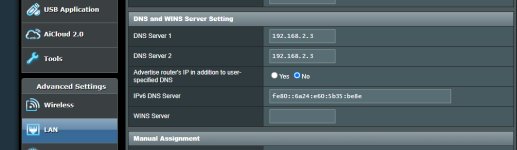Except that's not what happening. As previously indicated in my post above (#8) I already have the Pi-Holes input into the LAN DHCP DNS fields. Both of my Pi-Holes also run Unbound.
Per the
previously posted link from the Asus-Merlin:
When the DNSFilter Global Filter Mode is set to
router, it doesn't appear to use the WAN DNS fields, rather it appears to use the LAN DHCP DNS fields; i.e. the Pi-Hole IP addresses that are input there for LAN clients. At least,
that's how its working for me.
My WAN DNS fields are set to 1.1.1.1/1.0.0.1. The
Pi-Hole documentation recommends
not using Pi-Hole's IP address(s) in the WAN DNS fields anyway on Asus routers:
All I can say is this setup is working for me and has been for several years. The Pi-Holes indicates they are blocking queries. Pi-Hole's Query Log shows the correct information/requests for local network clients that are using the Pi-Hole for their DNS entries. And the Pi-Hole Query Log shows entries coming from the router from clients that have hard coded alternate DNS addresses which indicates the DNSFilter is using the LAN DHCP DNS (Pi-Hole) servers not the WAN DNS (1.1.1.1/1.0.0.1) servers.