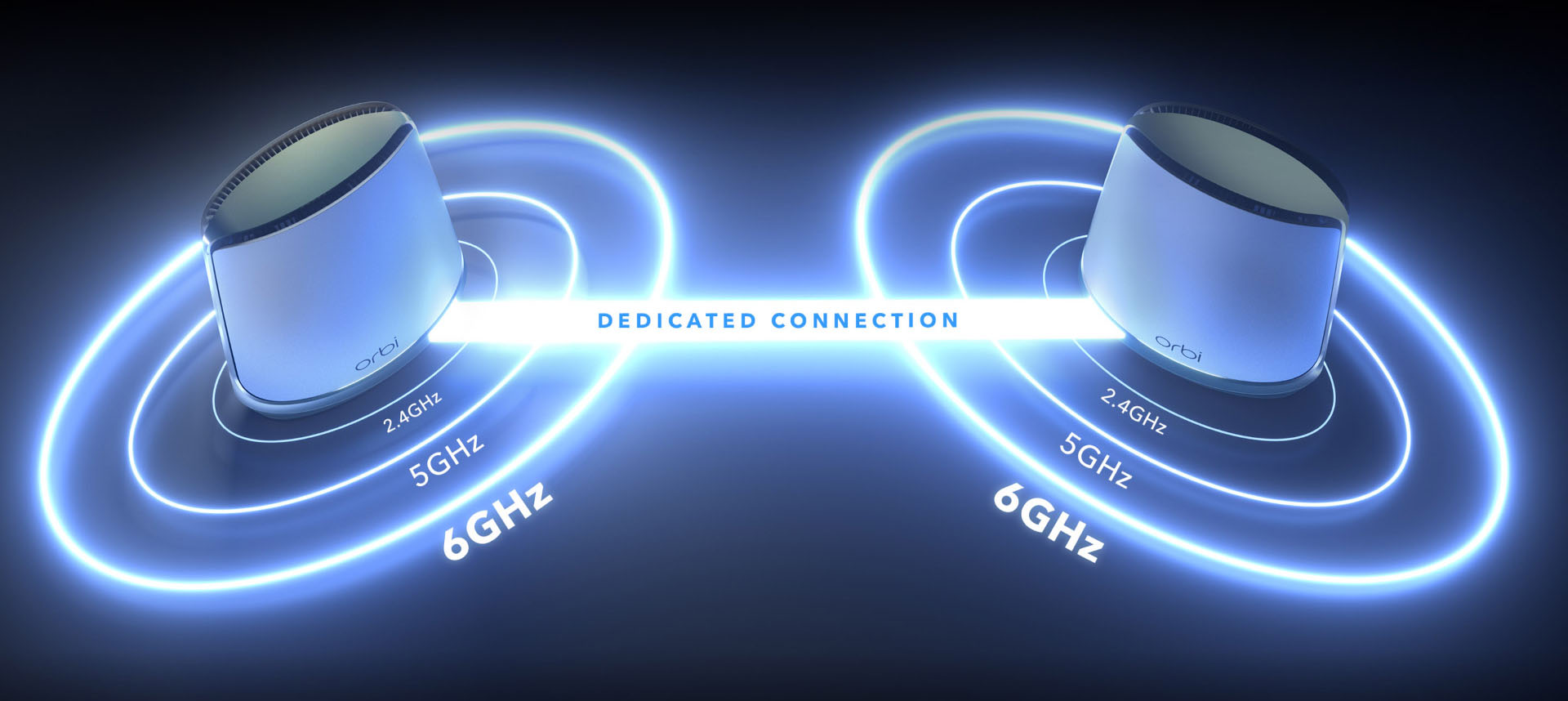@RobJack
It's not just Asus "mesh" that blows it's all mesh systems as they're issues are consistent across brands. The biggest issue is using wireless backhaul that eats into your primary data speeds. The other issue tends to cheap parts being used and dying sooner than a full fledged AP that's hardwired or even using a wireless backhaul.
Using a different ROM besides the OEM setup makes better use of the HW in most cases as you can see by your own experience. But, taking a real AP out of the box and configuring it with SMB/enterprise level OS on it w/ updates is a completely different animal. My $150 AP on the LAN hits 1.5gbps using a 2.5GE wired backhaul. The uptime on it usually hits 90 days or more until a FW update gets applied manually which requires a reboot. Considering a single client max speed with a 2x2 AX card is 1.7gbps I would say 1.5 is pretty good. The 1.7 number is 2.4 * 0.70 for overhead calculations.
Now, if there were AX/E client options with 3x3 or 4x4 that's a different story which would max out the 2.5GE port on the AP and require a physical bump to 5 or 10GE to max out the performance on the client side.