dlandiss
Very Senior Member
Might it be that the 3 routers on Ch11 are cooperating by different amounts in reducing power to reduce co-channel interference?So quite simply, if there is nothing wrong with the RT-AX88U 2.4Ghz band, how can it be the case that the RT-AX56U, with half the number of antennas, has almost the same signal strength as the RT-AX88U despite having to pass through an outside brick wall? How can it be the case that even my neighbour's crappy isp supplied router has a stronger signal despite having to pass through two brick walls?
If your mobile is closer to the router, the router will reduce power since no more is needed to maintain communications. I believe that is a feature of the 802.11 protocol. To make your test more relevant you would have to have no clients whatsoever logged in to any of the three routers.
See also SNB's lab tests comparing 5 competitive routers here.
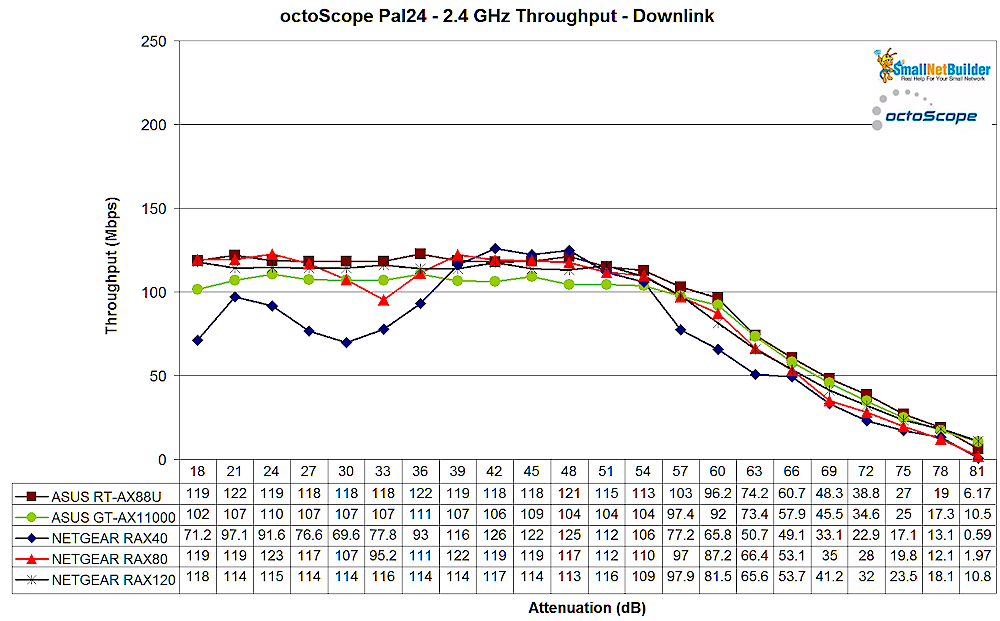
Last edited:
