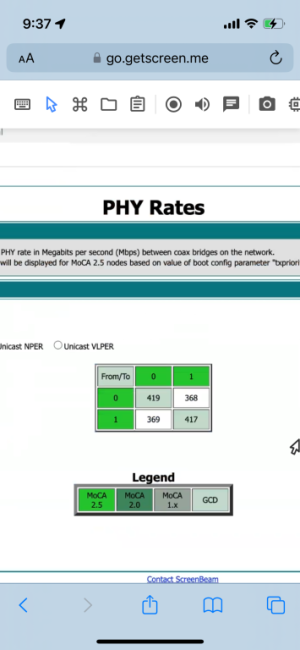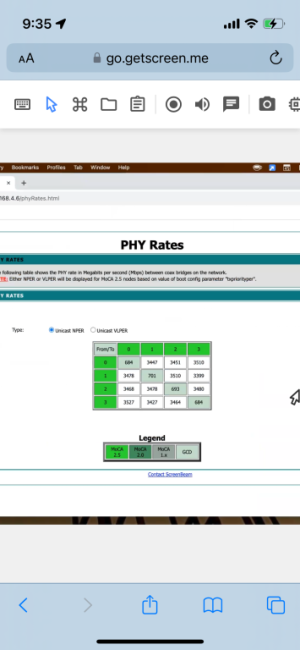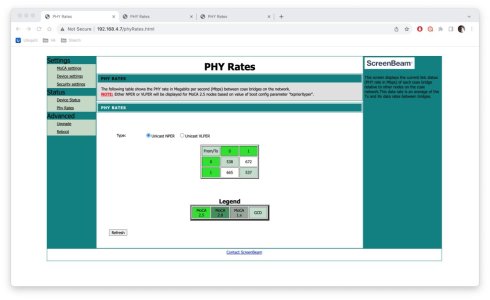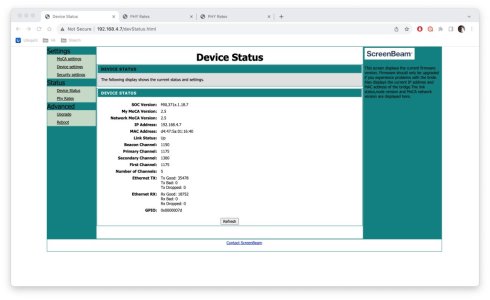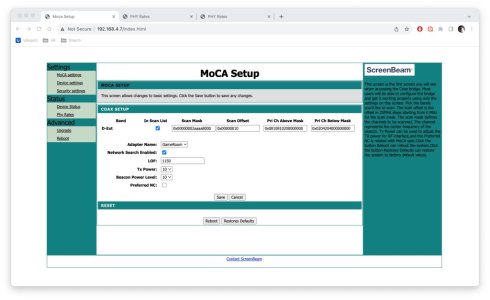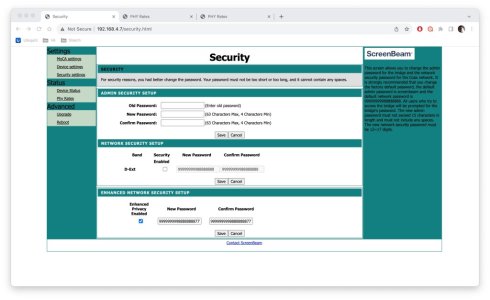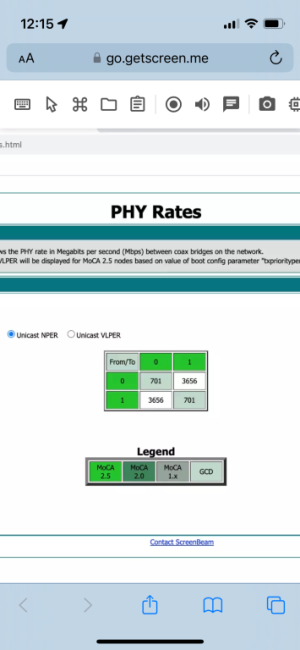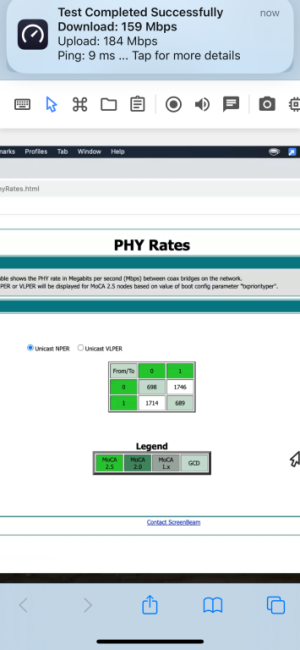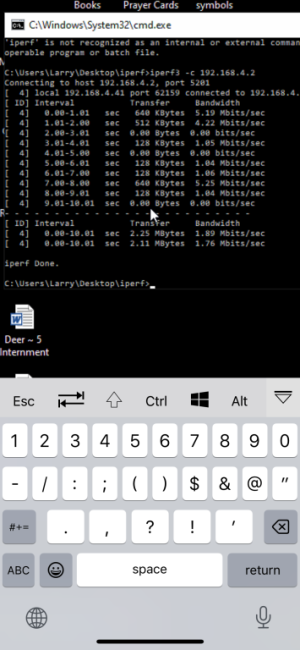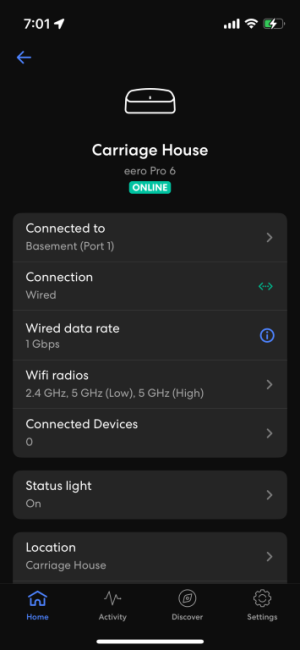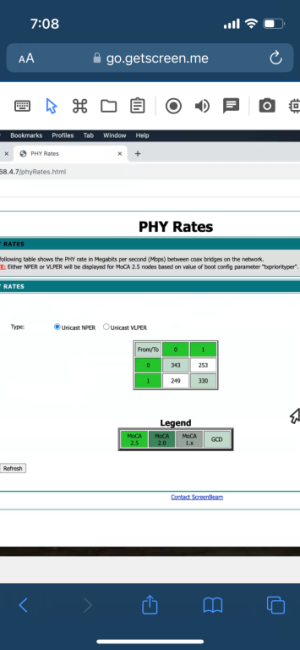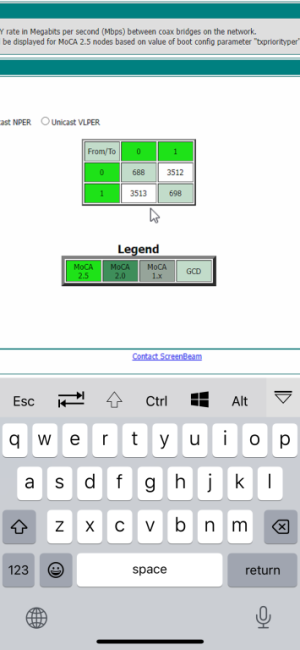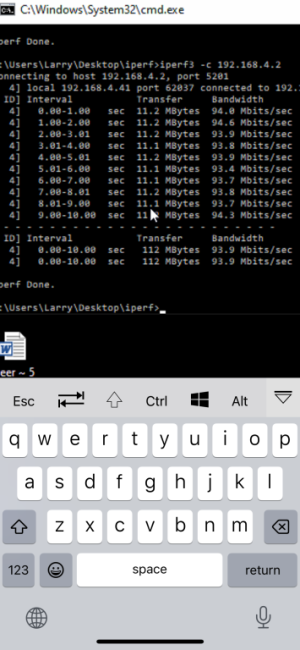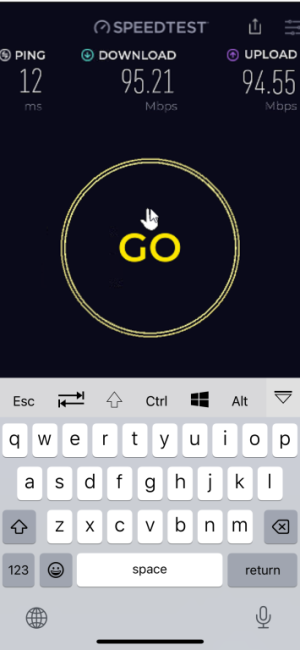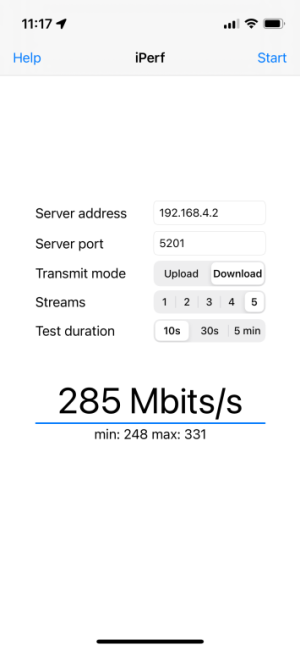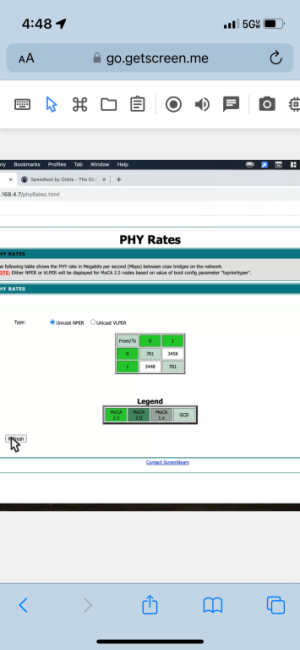rpmartinez1987
Regular Contributor
Yes it’s MoCA 2.5 (screenbeam ecb 7250) attached is another screenshot of basement to carriage house link and ive also attached a picture of the the other MoCA 2.5 that goes to various different rooms (master bedroom, office, family room). Maybe the 3ghz grounding block will help…? The Basement to carriage house MoCA signal passes thru the current coupler grounding block. The other MoCA node going from the basement to the various different rooms does not pass through a coupler, it only goes thru a MoCA splitter.