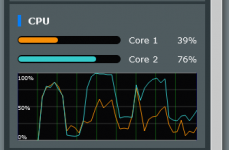Hi,
I'm trying to figure out what went wrong here. I tried pinging AX86U (aimesh router) through AC86U (aimesh node) which is my normal setup.
I get ping spikes like this:



This can go up to 15ms infrequently. To discount computer or cable problem, I connect a laptop directly to AX86U, but I still get ping spikes.
I thought local network should have a consistent <1ms ping, am I wrong?
I'm trying to figure out what went wrong here. I tried pinging AX86U (aimesh router) through AC86U (aimesh node) which is my normal setup.
I get ping spikes like this:
This can go up to 15ms infrequently. To discount computer or cable problem, I connect a laptop directly to AX86U, but I still get ping spikes.
I thought local network should have a consistent <1ms ping, am I wrong?
Last edited: