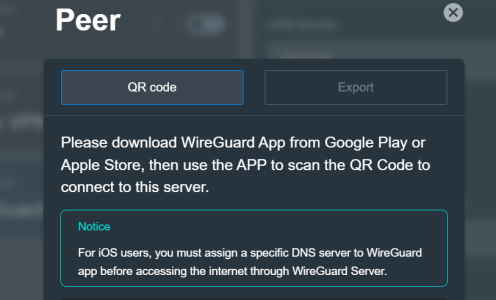GuardYaGrill
Occasional Visitor
Evening,
Ever since i set up my two PiHoles, one behind Proxmox and the other on Bare-Metal, I've been trying to get my Wireguard server that is hosted on my Asus RT-AX86U to make use of my DNS-Sinkholes, every forum topic i visit people say to just edit the DNS = field on the client to point to my LAN devices hosting the resolvers (Like this post for example) but that never seem to work for me and i can't figure out why. I should note that i do have a VPN Director rule for 10.6.0.0/24 to forward all queries through my VPN provider however, disabling this rule doesn't seem to make any difference.
Is there no way to force 10.6.0.0 followed by some CIDR to use a specific DNS? DNS Director only seems to accept MAC addresses so that doesnt work here, if i have to SSH into the router and run a command i'll do it, just got no idea on the command nor options i would need.
If anyone has suggestions it would be greatly appreciated! Thanks for reading
example client config & Images in case they're useful:



Ever since i set up my two PiHoles, one behind Proxmox and the other on Bare-Metal, I've been trying to get my Wireguard server that is hosted on my Asus RT-AX86U to make use of my DNS-Sinkholes, every forum topic i visit people say to just edit the DNS = field on the client to point to my LAN devices hosting the resolvers (Like this post for example) but that never seem to work for me and i can't figure out why. I should note that i do have a VPN Director rule for 10.6.0.0/24 to forward all queries through my VPN provider however, disabling this rule doesn't seem to make any difference.
Is there no way to force 10.6.0.0 followed by some CIDR to use a specific DNS? DNS Director only seems to accept MAC addresses so that doesnt work here, if i have to SSH into the router and run a command i'll do it, just got no idea on the command nor options i would need.
If anyone has suggestions it would be greatly appreciated! Thanks for reading
example client config & Images in case they're useful:
Code:
[Interface]
PrivateKey = REDACTED
Address = 10.6.0.2/32
DNS = 192.168.1.199, 192.168.1.14
[Peer]
PublicKey = REDACTED
AllowedIPs = 0.0.0.0/0,192.168.1.0/24
Endpoint = my.ddns.com:51820
PersistentKeepalive = 25