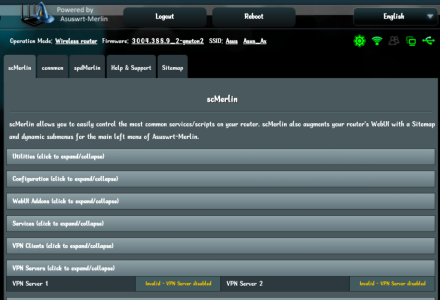!!..PD..!!
Occasional Visitor
Hello, my wireguard server sometimes stop working after auto reboot schedule. The switch for wireguard server stays ON but the clients aren't able to connect. The fix I found is to manually turn off the wireguard server and then start it again after which my devices are able to connect to the router.
I'm a noob in the art of scripting and linux but thanks to the wonderful guide I was able to install amtm, entware and scMerlin (since it has a restart switch for services) but I found that the VPN servers tab only include OpenVPN profiles (server 1 and 2) with restart option and lack the Wireguard servers.
Is there something which I can do on my router to make it restart on its own and/or add a switch for wireguard server in the scMerlin addon?
I'm a noob in the art of scripting and linux but thanks to the wonderful guide I was able to install amtm, entware and scMerlin (since it has a restart switch for services) but I found that the VPN servers tab only include OpenVPN profiles (server 1 and 2) with restart option and lack the Wireguard servers.
Is there something which I can do on my router to make it restart on its own and/or add a switch for wireguard server in the scMerlin addon?
Attachments
Last edited by a moderator: