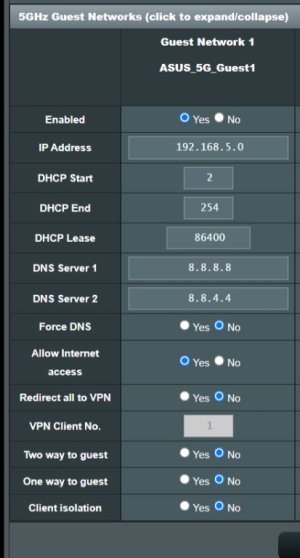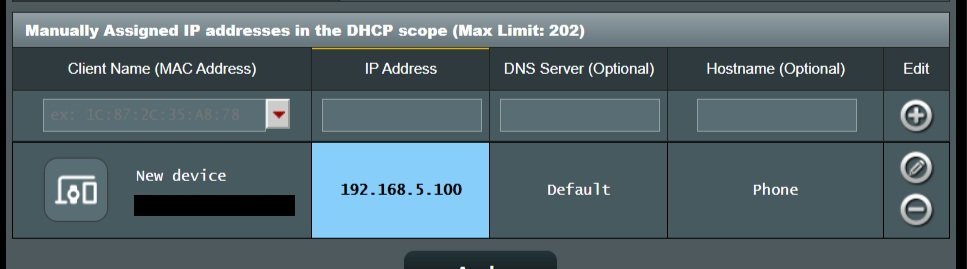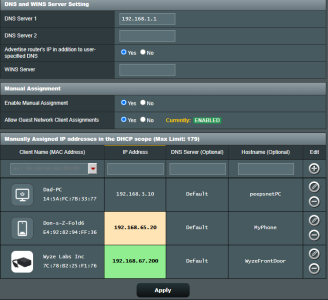I seem to have the same issue as
Reef2009's Post above. I will try to describe what happened.
I was running Merlin ver:
3004.388.9_2 on a GT-AX11000
Running YazDHCP 1.10.0
as well as other addons
I upgraded to YasDHCP version 1.2.0 via amtm(ssh)
then upgraded to Merlin ver: 3004.388.10 via web interface
After the reboot(I rebooted because of the router firmware upgrade) the router no longer was assigning static IPs. Everything was in my DHCP range of 192.168.63.100 - 192.168.63.254
I then used
BACKUPMON(thank GOD for this addon) to restore to 3004.388.9_2 from the previous day
This reverted YazDHCP to 1.10.0 and everything was perfect.
I was not sure where the issue was so I just upgraded YasDHCP to 1.20.0 and rebooted and I lost all my Static DHCP assignments.
The list of addresses was still there but it is as if they were ignored.
I tried to edit a static assignment to "reinsert" it into the database and that didnt work. I cannot make YasDHCP create Static assignment.
Screenshots to follow:
Screenshot of LAN IP page:
View attachment 68396
Screenshot of DHCP Server Page:
Page 1
View attachment 68397
Page 2
View attachment 68399
AMTM Addons
View attachment 68401
Attached is the System Log( I believe ) - I removed any MACs and External IPs and Other sensetive data was changed to protect the innocent!!!
What else would you want??
Thanks!!!