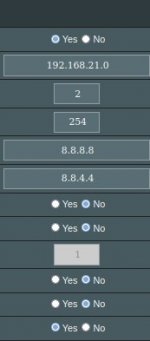Hi @bennorHow is your LG TV connecting to the router? Wired or WiFi? If WiFi is, it using a Guest SSID (i.e. YazFi if you have YazFi installed)?
Do you have any other device, computer or mobile that you can use to test if setting manual DNS addresses are bypassing any filtering you have setup or enabled?
One thing, in some quick and dirty testing, that I'm seeing. It appears DNSFiltering isn't catching the YazFi clients when I manually set a YazFi client's DNS settings (example in the Android WiFi Advanced settings) to, for example Google's DNS servers. My assumption, this is due to the YazFi clients using IP ranges outside of the main LAN IP address range. So the DNSFilter doesn't see it the request and doesn't filter/catch those requests and they are not routed to my Pi-Hole. If I manually set the Android device's DNS to Google's DNS servers when connected to the main LAN's WiFi (ie not YazFi) then the DNSFiltering catches the request and routes it to my Pi-Hole.
LG TV is connected over Cat5e. I have guest network created that is in use for guests and nothing else. Cool thing is that I forced guest traffic over VPN rather than allowing any interaction on my LAN. Other than that all LAN clients use pi-hole as their dns provided by LAN/WAN settings on router, but as mentioned its these pesky apps that have hard coded ips that sneak thru.
I tried with Macbook and Windows 8 & Windows 10 laptops both over wire and wifi by plugging in Quad9, Quad8 or Quad1 and every time each of the said devices were able to access internet, albeit with all the advertisements that come along without pi-hole in the middle.
In my case Yazfi is not coming into picture at all,