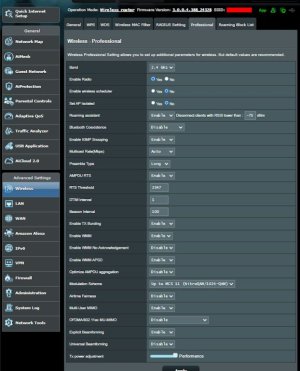JoSmittyCan
Occasional Visitor
Can someone help with this? Many of my 2.4Ghz devices disconnect and reconnect all the time. They're stable for some time after a router reboot, but they eventually fall back into that same situation.
See logs bellow. It's a Maytag appliance. I get same problem with an Epson printer. Both are connected to a 2.4 Ghz Guest network. They show same problem when connected to main "Smart Connect" 2.4 Ghz network.
Router is RT-AX5400, latest firmware, settings in attachments.
What can I try?
Jo.
See logs bellow. It's a Maytag appliance. I get same problem with an Epson printer. Both are connected to a 2.4 Ghz Guest network. They show same problem when connected to main "Smart Connect" 2.4 Ghz network.
Router is RT-AX5400, latest firmware, settings in attachments.
What can I try?
Jo.
Code:
Dec 28 13:40:11 wlceventd: wlceventd_proc_event(645): wl0.2: Deauth_ind __MAYTAG_01__, status: 0, reason: Unspecified reason (1), rssi:-38
Dec 28 13:40:11 wlceventd: wlceventd_proc_event(685): wl0.2: Auth __MAYTAG_01__, status: Successful (0), rssi:-38
Dec 28 13:40:11 wlceventd: wlceventd_proc_event(722): wl0.2: Assoc __MAYTAG_01__, status: Successful (0), rssi:-38
Dec 28 13:40:38 wlceventd: wlceventd_proc_event(645): wl0.2: Deauth_ind __MAYTAG_01__, status: 0, reason: Unspecified reason (1), rssi:-39
Dec 28 13:40:38 wlceventd: wlceventd_proc_event(685): wl0.2: Auth __MAYTAG_01__, status: Successful (0), rssi:-39
Dec 28 13:40:38 wlceventd: wlceventd_proc_event(722): wl0.2: Assoc __MAYTAG_01__, status: Successful (0), rssi:-39
Dec 28 13:41:05 wlceventd: wlceventd_proc_event(645): wl0.2: Deauth_ind __MAYTAG_01__, status: 0, reason: Unspecified reason (1), rssi:-37
Dec 28 13:41:05 wlceventd: wlceventd_proc_event(685): wl0.2: Auth __MAYTAG_01__, status: Successful (0), rssi:-37
Dec 28 13:41:05 wlceventd: wlceventd_proc_event(722): wl0.2: Assoc __MAYTAG_01__, status: Successful (0), rssi:-37
Dec 28 13:41:32 wlceventd: wlceventd_proc_event(645): wl0.2: Deauth_ind __MAYTAG_01__, status: 0, reason: Unspecified reason (1), rssi:-37
Dec 28 13:41:32 wlceventd: wlceventd_proc_event(685): wl0.2: Auth __MAYTAG_01__, status: Successful (0), rssi:-37
Dec 28 13:41:32 wlceventd: wlceventd_proc_event(722): wl0.2: Assoc __MAYTAG_01__, status: Successful (0), rssi:-37
Dec 28 13:41:55 wlceventd: wlceventd_proc_event(645): wl0.2: Deauth_ind __MAYTAG_01__, status: 0, reason: Disassociated due to inactivity (4), rssi:-43
Dec 28 13:41:58 wlceventd: wlceventd_proc_event(685): wl0.2: Auth __MAYTAG_01__, status: Successful (0), rssi:0
Dec 28 13:41:58 wlceventd: wlceventd_proc_event(722): wl0.2: Assoc __MAYTAG_01__, status: Successful (0), rssi:-37
Dec 28 13:42:25 wlceventd: wlceventd_proc_event(645): wl0.2: Deauth_ind __MAYTAG_01__, status: 0, reason: Unspecified reason (1), rssi:-42
Dec 28 13:42:25 wlceventd: wlceventd_proc_event(685): wl0.2: Auth __MAYTAG_01__, status: Successful (0), rssi:-42
Dec 28 13:42:25 wlceventd: wlceventd_proc_event(722): wl0.2: Assoc __MAYTAG_01__, status: Successful (0), rssi:-42
Dec 28 13:42:48 wlceventd: wlceventd_proc_event(645): wl0.2: Deauth_ind __MAYTAG_01__, status: 0, reason: Disassociated due to inactivity (4), rssi:-43
Dec 28 13:42:52 wlceventd: wlceventd_proc_event(685): wl0.2: Auth __MAYTAG_01__, status: Successful (0), rssi:0
Dec 28 13:42:52 wlceventd: wlceventd_proc_event(722): wl0.2: Assoc __MAYTAG_01__, status: Successful (0), rssi:-42
Dec 28 13:43:10 wlceventd: wlceventd_proc_event(645): wl0.2: Deauth_ind __MAYTAG_01__, status: 0, reason: Disassociated due to inactivity (4), rssi:-46
Dec 28 13:43:19 wlceventd: wlceventd_proc_event(685): wl0.2: Auth __MAYTAG_01__, status: Successful (0), rssi:0
Dec 28 13:43:19 wlceventd: wlceventd_proc_event(722): wl0.2: Assoc __MAYTAG_01__, status: Successful (0), rssi:-41
Dec 28 13:43:45 wlceventd: wlceventd_proc_event(645): wl0.2: Deauth_ind __MAYTAG_01__, status: 0, reason: Unspecified reason (1), rssi:-41
Dec 28 13:43:45 wlceventd: wlceventd_proc_event(685): wl0.2: Auth __MAYTAG_01__, status: Successful (0), rssi:-41
Dec 28 13:43:45 wlceventd: wlceventd_proc_event(722): wl0.2: Assoc __MAYTAG_01__, status: Successful (0), rssi:-41
Dec 28 13:44:10 wlceventd: wlceventd_proc_event(645): wl0.2: Deauth_ind __MAYTAG_01__, status: 0, reason: Disassociated due to inactivity (4), rssi:-43
Dec 28 13:44:12 wlceventd: wlceventd_proc_event(685): wl0.2: Auth __MAYTAG_01__, status: Successful (0), rssi:0
Dec 28 13:44:12 wlceventd: wlceventd_proc_event(722): wl0.2: Assoc __MAYTAG_01__, status: Successful (0), rssi:-43
Dec 28 13:44:35 wlceventd: wlceventd_proc_event(645): wl0.2: Deauth_ind __MAYTAG_01__, status: 0, reason: Disassociated due to inactivity (4), rssi:-46
Dec 28 13:44:39 wlceventd: wlceventd_proc_event(685): wl0.2: Auth __MAYTAG_01__, status: Successful (0), rssi:0
Dec 28 13:44:39 wlceventd: wlceventd_proc_event(722): wl0.2: Assoc __MAYTAG_01__, status: Successful (0), rssi:-42
Dec 28 13:44:54 wlceventd: wlceventd_proc_event(645): wl0.2: Deauth_ind __MAYTAG_01__, status: 0, reason: Disassociated due to inactivity (4), rssi:-44
Dec 28 13:45:05 wlceventd: wlceventd_proc_event(685): wl0.2: Auth __MAYTAG_01__, status: Successful (0), rssi:0
Dec 28 13:45:05 wlceventd: wlceventd_proc_event(722): wl0.2: Assoc __MAYTAG_01__, status: Successful (0), rssi:-40
Dec 28 13:45:32 wlceventd: wlceventd_proc_event(645): wl0.2: Deauth_ind __MAYTAG_01__, status: 0, reason: Unspecified reason (1), rssi:0
Dec 28 13:45:32 wlceventd: wlceventd_proc_event(685): wl0.2: Auth __MAYTAG_01__, status: Successful (0), rssi:0
Dec 28 13:45:32 wlceventd: wlceventd_proc_event(722): wl0.2: Assoc __MAYTAG_01__, status: Successful (0), rssi:-41
Dec 28 13:45:57 wlceventd: wlceventd_proc_event(645): wl0.2: Deauth_ind __MAYTAG_01__, status: 0, reason: Disassociated due to inactivity (4), rssi:-49
Dec 28 13:45:58 wlceventd: wlceventd_proc_event(645): wl0.2: Deauth_ind __MAYTAG_01__, status: 0, reason: Disassociated due to inactivity (4), rssi:0
Dec 28 13:45:59 wlceventd: wlceventd_proc_event(685): wl0.2: Auth __MAYTAG_01__, status: Successful (0), rssi:0
Dec 28 13:45:59 wlceventd: wlceventd_proc_event(722): wl0.2: Assoc __MAYTAG_01__, status: Successful (0), rssi:-39
Dec 28 13:46:18 wlceventd: wlceventd_proc_event(645): wl0.2: Deauth_ind __MAYTAG_01__, status: 0, reason: Disassociated due to inactivity (4), rssi:-41
Dec 28 13:46:26 wlceventd: wlceventd_proc_event(685): wl0.2: Auth __MAYTAG_01__, status: Successful (0), rssi:0
Dec 28 13:46:26 wlceventd: wlceventd_proc_event(722): wl0.2: Assoc __MAYTAG_01__, status: Successful (0), rssi:-41
Dec 28 13:46:52 wlceventd: wlceventd_proc_event(645): wl0.2: Deauth_ind __MAYTAG_01__, status: 0, reason: Unspecified reason (1), rssi:-39
Dec 28 13:46:52 wlceventd: wlceventd_proc_event(685): wl0.2: Auth __MAYTAG_01__, status: Successful (0), rssi:-39
Dec 28 13:46:52 wlceventd: wlceventd_proc_event(722): wl0.2: Assoc __MAYTAG_01__, status: Successful (0), rssi:-39