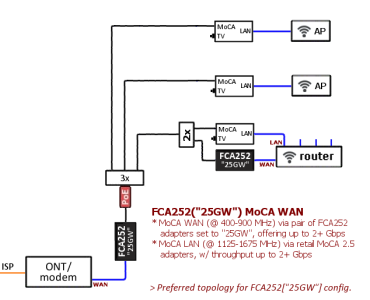Another MOCA newb in search of feedback. I'm migrating from Xfinity (cable) to AT&T 1 Gig Fiber - then planned to move to Sonic 10 Gig within a year - and fiber is going to be coming into a part of the house far removed from my office. It's not practical to run an ethernet cable from the entry point to my office; it's a rental and the owner does not want me doing any work whatsoever. WiFi 6E performance through two rooms and 1+ walls with wireless backhaul sounds disappointing, so MOCA 2.5 may be the answer.
Considering a pair of goCoax MA2500D adapters into the house cable from the room with the fiber entry point into the office, whence onto my ethernet LAN. The existing cable setup can be seen in attached photo. I expect the black cable going into the Antronix CMC2004H splitter is the Xfinity upstream. I'm not sure which cables I need, but presumably some testing with a laptop at the utility closet to my office, and then to the room with the entry point, can establish that if the cables themselves are good. Once I've established MOCA connectivity I would disconnect the upstream cable at the splitter to avoid signal leakage.
My main questions are:
- Am I missing something important?
- The cable appears to be RG-6/U - will that support MOCA 2.5 at full throughput?
- For my use case, it would make sense to directly connect the cable from the entry point room to the office cable in the utility closet and bypass the splitter entirely, since I have no need to route ethernet elsewhere at present, and no use for the rest of the house cable once I have connectivity to the office. Presumably a generic RG6 cable-cable connector would do for this?
- If direct connection wouldn't work, is the Antronix CMC2004H adequate to MOCA 2.5?
- Since I will be disconnecting the Xfinity upstream and there will be no possibility of leakage / interference outside the house, is there any point to installing a filter?
Thanks!
Considering a pair of goCoax MA2500D adapters into the house cable from the room with the fiber entry point into the office, whence onto my ethernet LAN. The existing cable setup can be seen in attached photo. I expect the black cable going into the Antronix CMC2004H splitter is the Xfinity upstream. I'm not sure which cables I need, but presumably some testing with a laptop at the utility closet to my office, and then to the room with the entry point, can establish that if the cables themselves are good. Once I've established MOCA connectivity I would disconnect the upstream cable at the splitter to avoid signal leakage.
My main questions are:
- Am I missing something important?
- The cable appears to be RG-6/U - will that support MOCA 2.5 at full throughput?
- For my use case, it would make sense to directly connect the cable from the entry point room to the office cable in the utility closet and bypass the splitter entirely, since I have no need to route ethernet elsewhere at present, and no use for the rest of the house cable once I have connectivity to the office. Presumably a generic RG6 cable-cable connector would do for this?
- If direct connection wouldn't work, is the Antronix CMC2004H adequate to MOCA 2.5?
- Since I will be disconnecting the Xfinity upstream and there will be no possibility of leakage / interference outside the house, is there any point to installing a filter?
Thanks!
Attachments
Last edited: