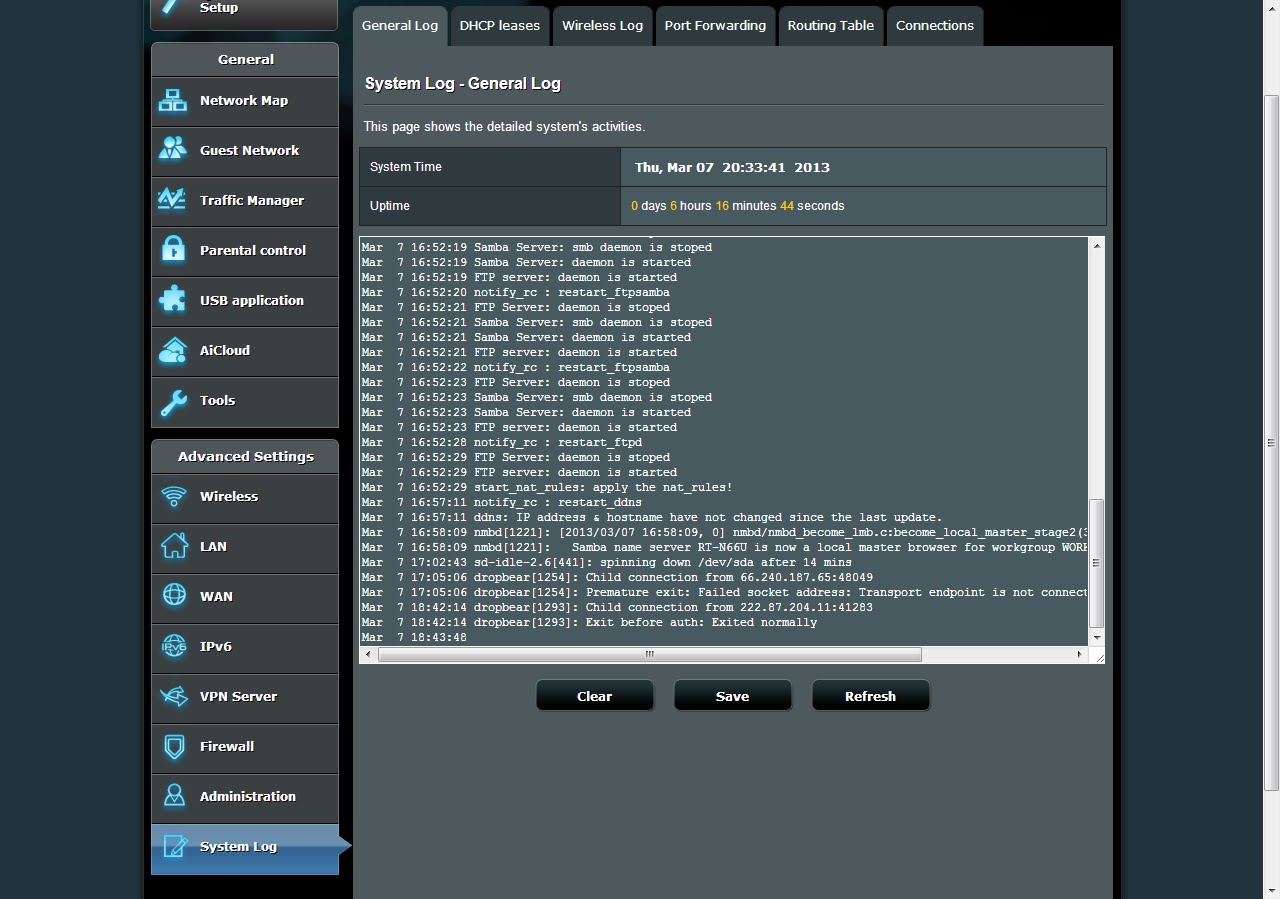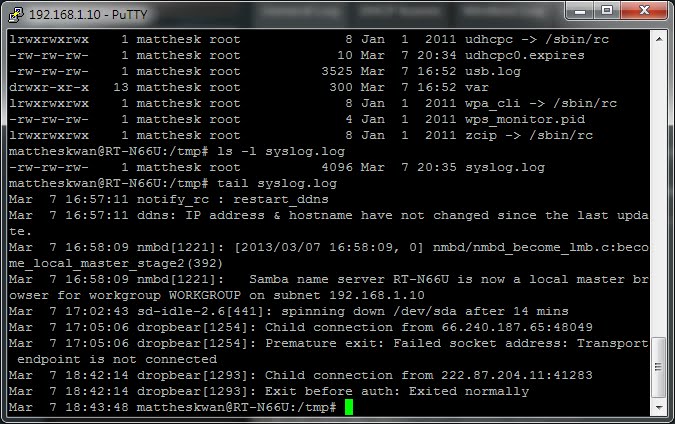joegreat
Very Senior Member
Hi,I've been doing a few other hardware upgrades to my laptop so I'm not 100% sure anymore if it was the router or a different hardware problem or a wifi driver issue. I haven't had any issue @ 5ghz for months and now I'm suddenly in all sorts of doo-doo!
Hmm, not sure it the things are related, but I have a very similare issue with one of my laptops, since I updated to the Asus routers, with Firmware Asuswrt-Merlin v3.0.0.4.270.24b (and newer):
- It's only visible when streaming videos from the internet (TV shows) for a longer time (e.g. 1h or more).
- The WLAN connection is there (full reception) but no access to Internet or LAN anymore.
- Disable/enable the device or simpley switch the WLAN from one SSID to the other fixes the problem instantly.
- BUT: After a while it comes back...
Any ideas what could cause this WLAN "hanging" issue?
With kind regards
Joe
Last edited: