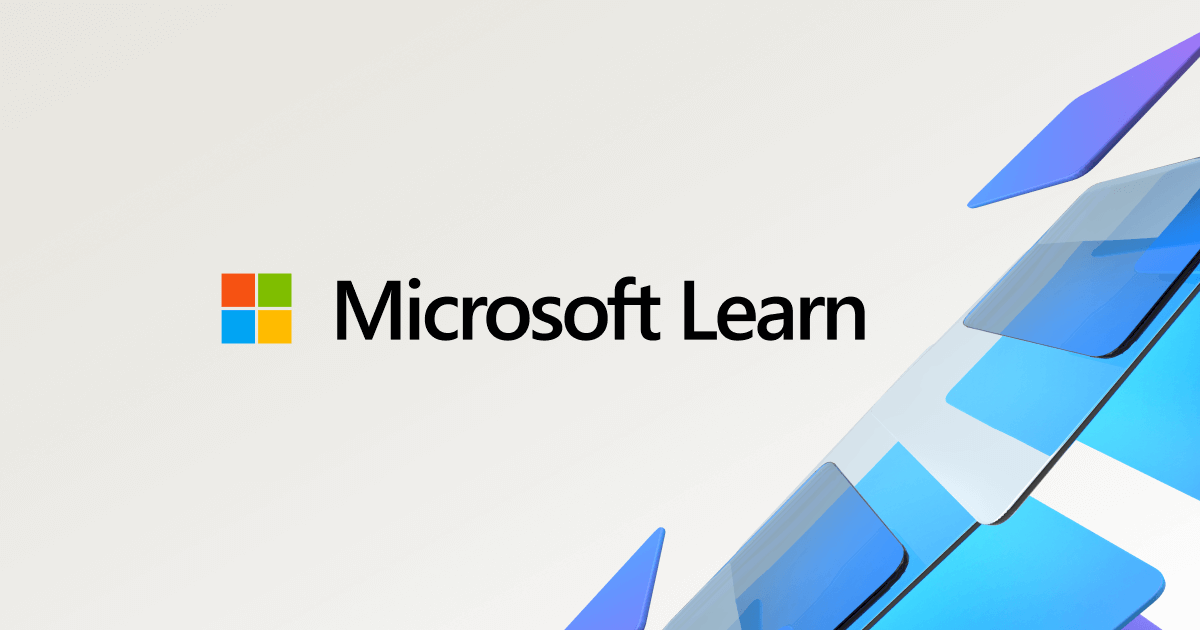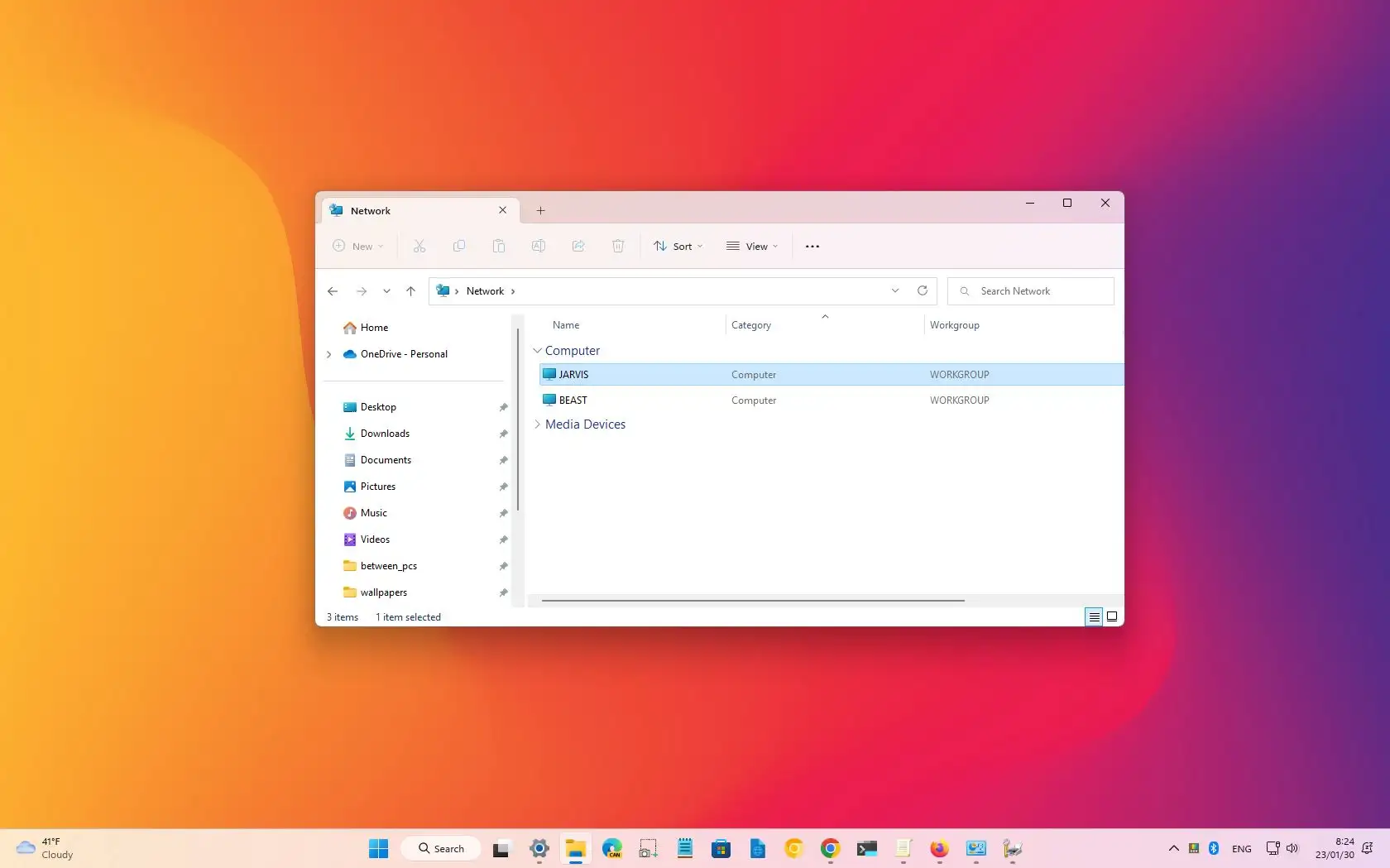I am setting up a friend's new computer which is running Windows 11 Home. For some unknown (to me) reason I cannot connect to his Synology NAS (running DSM 7.2.xx).
In Edge if I go to find.synology.com it to finds the IP address but it doesn't know the name (MusicNAS) and I can't connect to it. If I run Synology assistant it doesn't see it at all.
He is running Norton 360 but I uninstalled it for the purposes of trying to get this work but that didn't help. Private network security and file sharing are all turned on.
He can see the NAS from his 2 other computers which are running Windows 10 Home.
What am I missing here? Any help would be greatly appreciated.
In Edge if I go to find.synology.com it to finds the IP address but it doesn't know the name (MusicNAS) and I can't connect to it. If I run Synology assistant it doesn't see it at all.
He is running Norton 360 but I uninstalled it for the purposes of trying to get this work but that didn't help. Private network security and file sharing are all turned on.
He can see the NAS from his 2 other computers which are running Windows 10 Home.
What am I missing here? Any help would be greatly appreciated.