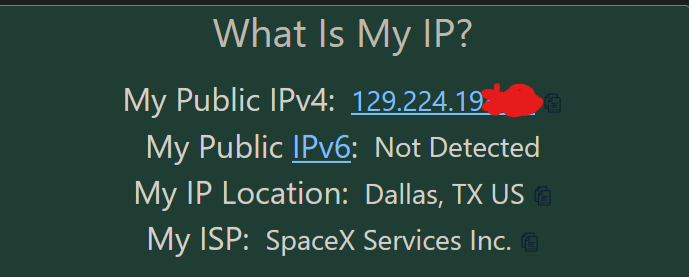Our setup: Starlink (business) w/public IP => passthrough ISP router => ASUS RT-AX88U Pro w/ Merlin
Computers on the WIFI have IPv4, but not IPv6.
Computers on the LAN have IPv6, but not IPv4.
LAN devices are visible from WIFI devices on the same network
We would like the LAN devices to function like the WIFI devices: to have an IPv4 address that can be mapped like a network drive.
The ipconfig for both are snipped below - most (if not all) settings are default on the router.
LAN ipconfig

WIFI ipconfig

Computers on the WIFI have IPv4, but not IPv6.
Computers on the LAN have IPv6, but not IPv4.
LAN devices are visible from WIFI devices on the same network
We would like the LAN devices to function like the WIFI devices: to have an IPv4 address that can be mapped like a network drive.
The ipconfig for both are snipped below - most (if not all) settings are default on the router.
LAN ipconfig
WIFI ipconfig