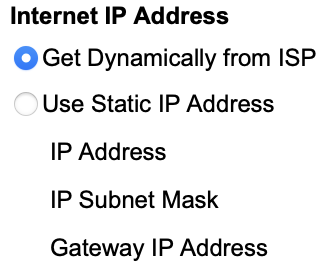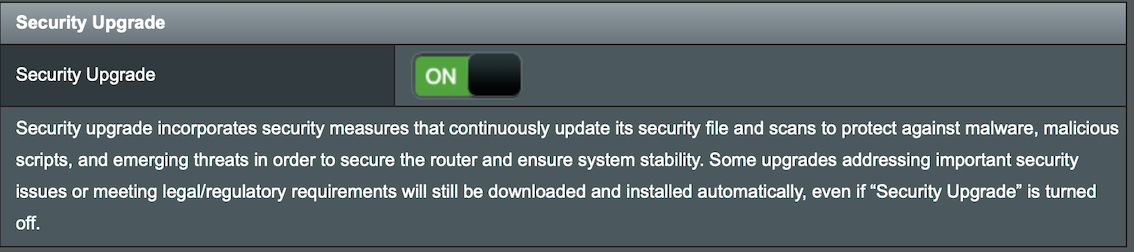LeKeiser
Senior Member
Absolutely not. Every user that I know and who are using the box as a bridge keep the same IP for months. It's always been this way with my provider.I believe you're misremembering, that or the ISP finally noticed and fixed the issue.
We're discussing that on another forum, and nobody knows what's happening. I've talked to someone who works with this provider, he has no clue cuz nothing has changed on their side.
True. But not with this one. They're not saying we're going to keep the IP. It's just that that's how it goes.A constant IP address can usually only be relied-upon if you pay extra for that.
Nope. I've been using this configuration for years. I think it's my 3rd router connected this way. I kept the first Mac Address and been using it since. And it works because if it didn't, then I wouldn't have an Internet connectionSo far as your "internet box" is concerned, nothing has changed. Why had you need to clone a MAC on the previous router? Was it because /it/ had replaced an ISP-provided-and-registered device?
I could plug back my "old" R7800 to make sure the public IP doesn't change, but it will be a pain in the bottom. But I'm sure the IP wouldn't change. It's something with the config that I'm missing.