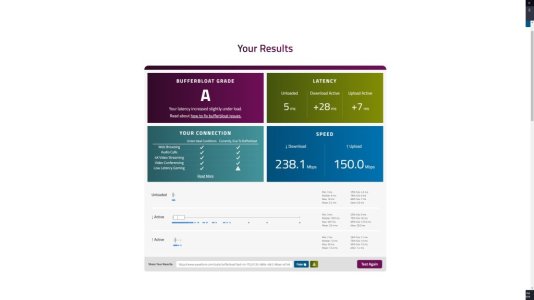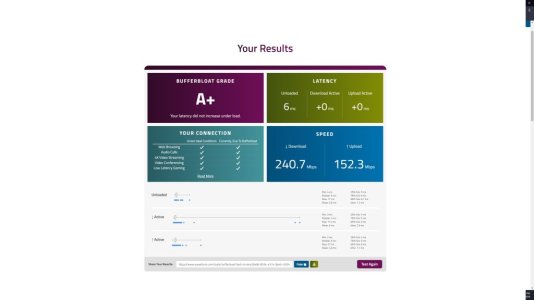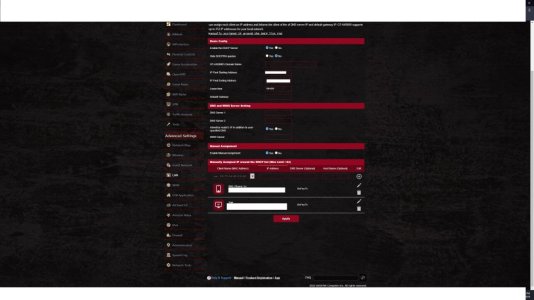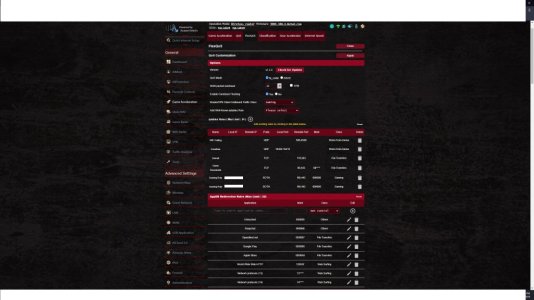New thread opened by request. Old thread has been closed.

 www.snbforums.com
www.snbforums.com

FlexQoS - FlexQoS 1.3.2 - Flexible QoS Enhancement Script for Adaptive QoS
FlexQoS Version 1.3.2 - Released 16-Sep-2022 This is just a minor release with an iptables optimization. Nothing exciting or outwardly visible has changed. CHANGED: Split iptables rules into separate upload and download chains to avoid unnecessary rule traversal CHANGED: Tweaked 'debug'...