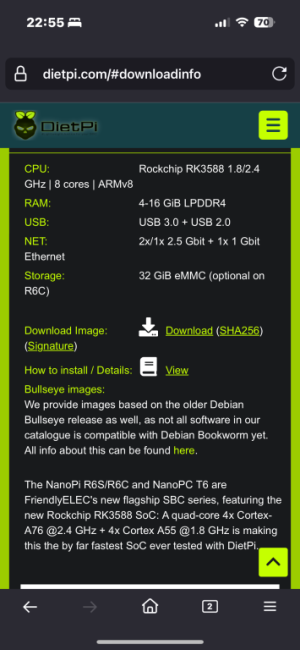You are using an out of date browser. It may not display this or other websites correctly.
You should upgrade or use an alternative browser.
You should upgrade or use an alternative browser.
FriendlyElec CM3588 DIY NAS board - 4 SSD M2 slots
- Thread starter sfx2000
- Start date
Crimliar
Very Senior Member
Looks like it uses the same images as the NanoPC-T6 (RK3588) board that I use. If so then it's more of a beast than you might think - plenty of hardware acceleration! The only downside is that FriendlyElec seem to bulk build the OS image files and then release them without testing. Oh, and I don't see a case for it yet, the 0.5Kg Aluminium case on the NanoPC-T6 is enough to keep the thing cooled with no need for a fan!
Pharizna
New Around Here
Hi
I have the device in order to test it with the OpenMediaVault image from FriendlyElec... but I have a lot of problems installing some of the plugins

For example, the problem appeared trying to install wireguard and the OpenMediaVault downloader plugin.
The last lines of the error log are:
Updating workbench configuration files ...
Restarting engine daemon ...
Processing triggers for initramfs-tools (0.140) ...
update-initramfs: Generating /boot/initrd.img-6.1.0-0.deb11.13-rt-arm64
W: mkconf: MD subsystem is not loaded, thus I cannot scan for arrays.
W: mdadm: failed to auto-generate temporary mdadm.conf file.
raspi-firmware: missing /boot/firmware, did you forget to mount it?
run-parts: /etc/initramfs/post-update.d//z50-raspi-firmware exited with return code 1
dpkg: error processing package initramfs-tools (--configure):
installed initramfs-tools package post-installation script subprocess returned error exit status 1
Errors were encountered while processing:
linux-image-6.1.0-0.deb11.13-rt-arm64
linux-image-rt-arm64
wireguard
openmediavault-wireguard
initramfs-tools
E: Sub-process /usr/bin/dpkg returned an error code (1) in /usr/share/openmediavault/engined/rpc/pluginmgmt.inc:250
and the full log file is attached
HELP, please and thank you in advance
I have the device in order to test it with the OpenMediaVault image from FriendlyElec... but I have a lot of problems installing some of the plugins
For example, the problem appeared trying to install wireguard and the OpenMediaVault downloader plugin.
The last lines of the error log are:
Updating workbench configuration files ...
Restarting engine daemon ...
Processing triggers for initramfs-tools (0.140) ...
update-initramfs: Generating /boot/initrd.img-6.1.0-0.deb11.13-rt-arm64
W: mkconf: MD subsystem is not loaded, thus I cannot scan for arrays.
W: mdadm: failed to auto-generate temporary mdadm.conf file.
raspi-firmware: missing /boot/firmware, did you forget to mount it?
run-parts: /etc/initramfs/post-update.d//z50-raspi-firmware exited with return code 1
dpkg: error processing package initramfs-tools (--configure):
installed initramfs-tools package post-installation script subprocess returned error exit status 1
Errors were encountered while processing:
linux-image-6.1.0-0.deb11.13-rt-arm64
linux-image-rt-arm64
wireguard
openmediavault-wireguard
initramfs-tools
E: Sub-process /usr/bin/dpkg returned an error code (1) in /usr/share/openmediavault/engined/rpc/pluginmgmt.inc:250
and the full log file is attached
HELP, please and thank you in advance
Attachments
Crimliar
Very Senior Member
I spent a little while on this and got a few things fixed but it just seems that some of the required files from the initial image are just broken (many FriendlyElec RK3588 images seem to include broken packages or lack the needed RK3588 support).
What I haven't tried is using the DietPi image for the board - I suspect this may well work. Armbian, I had little to no luck with historically!
*running the NanoPC-T6 with the accelerated Ubuntu X11 image, which after a great deal of hard work now runs flawlessly, but it's not a project board for a complete beginner!
What I haven't tried is using the DietPi image for the board - I suspect this may well work. Armbian, I had little to no luck with historically!
*running the NanoPC-T6 with the accelerated Ubuntu X11 image, which after a great deal of hard work now runs flawlessly, but it's not a project board for a complete beginner!
Pharizna
New Around Here
Thank you. I’ll try!*Follow up: Running Diet Pi on an SD card and there are guides to setting up OMV on the DietPi, but most of them seem to be tales of woe!
Would it be fine this version?
Attachments
Pharizna
New Around Here
And this one link is fine to install OMV on DietPi?Thank you. I’ll try!
Would it be fine this version?
Crimliar
Very Senior Member
Nope the NanoPC-T6 is mostly working as a Cloud Gaming client (very over powered), running Resilio-Sync, and Plex Media Server. So it's X11 (the Wayland images are buggy and the screen colour is washed out) with xfce. Problem with Cloud Gaming is you pretty much have to set the screen resolution to match the stream so that's 1080p/120 for XBox + Luna, and 4K/60 for GeForce Now (TV is the limit on that). *Resilio-Sync is just a part of the backup strategy not the whole thing!
Pharizna
New Around Here
Thanks but I can't start DietPi image installation in my deviceYup that's the correct DietPi Image. If you need accelerated video it'd be a bit more work, but headerless it'll do great!
1: I upload/burn the DietPi image file in a TD card
2: Turn on the CM3588 with MASK button pushed for 3 seconds in order to avoid the startup from the eMMC... but NOT start
3: Repeaing deleting the start partition in the eMMC ... without any change
Help me! THANKS!
Pedro
Crimliar
Very Senior Member
Okay, so that's something that has changed between the two boards then! On the NanoPC-T6 the device will always (annoyingly) default to the SD (TF) card. My daily OS was installed using an SD to EMMC (and SPI) image, and pressing the "mask" button will reload/refresh the SPI image to EMMC. A longer press on the MASK button apparently puts the NanoPC-T6 into USB programming mode (dunno if this just writes to the EMMC or SPI too!).
*To the casual reader, the NanoPC-T6 comes in multiple configurations, some with no EMMC and no SPI some with just EMMC, and some with both. For the less casual and more pedantic readers: YES I know it's more complex than this!
*To the casual reader, the NanoPC-T6 comes in multiple configurations, some with no EMMC and no SPI some with just EMMC, and some with both. For the less casual and more pedantic readers: YES I know it's more complex than this!
Pharizna
New Around Here
I’ve just installed all the plugins… except WireGuard one without any problemsHi
I have the device in order to test it with the OpenMediaVault image from FriendlyElec... but I have a lot of problems installing some of the plugins
View attachment 55093
For example, the problem appeared trying to install wireguard and the OpenMediaVault downloader plugin.
The last lines of the error log are:
Updating workbench configuration files ...
Restarting engine daemon ...
Processing triggers for initramfs-tools (0.140) ...
update-initramfs: Generating /boot/initrd.img-6.1.0-0.deb11.13-rt-arm64
W: mkconf: MD subsystem is not loaded, thus I cannot scan for arrays.
W: mdadm: failed to auto-generate temporary mdadm.conf file.
raspi-firmware: missing /boot/firmware, did you forget to mount it?
run-parts: /etc/initramfs/post-update.d//z50-raspi-firmware exited with return code 1
dpkg: error processing package initramfs-tools (--configure):
installed initramfs-tools package post-installation script subprocess returned error exit status 1
Errors were encountered while processing:
linux-image-6.1.0-0.deb11.13-rt-arm64
linux-image-rt-arm64
wireguard
openmediavault-wireguard
initramfs-tools
E: Sub-process /usr/bin/dpkg returned an error code (1) in /usr/share/openmediavault/engined/rpc/pluginmgmt.inc:250
and the full log file is attached
HELP, please and thank you in advance
Similar threads
- Replies
- 18
- Views
- 1K
Similar threads
| Thread starter | Title | Forum | Replies | Date |
|---|---|---|---|---|
| H | Commercial or DIY NAS | General NAS Discussion | 22 |
Similar threads
Latest threads
-
-
-
Can't get 2gbps to my unraid server
- Started by zekesdad
- Replies: 2
-
changed AC68U to AX86U Pro, same guest network setting but all devices gone?
- Started by Heronimos
- Replies: 4
-
Sign Up For SNBForums Daily Digest
Get an update of what's new every day delivered to your mailbox. Sign up here!