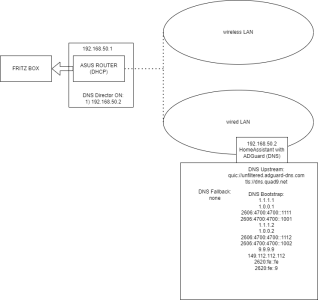Hello everyone,
after months of troubleshooting, i gave up and i m here to ask support to the community.
I have an Asus Router AX88U Pro, with merlin Firmware (3004.388.6_2).
The asus is between my LAN and the Fritzbox router that i received from the Internet Provider.
Inside my LAN (so behind the asus), i have a raspberry pi4 with Homeassistant. The Homeassistant provide also a DNS Filtering services (ADGuard Home).
In order to force all the devices/client/server in my LAN to use the ADGuard DNS Filtering services, i configured the DNS Redirector on the Asus Router to perform the redirect to the Raspberry's IP.
With this configuration ADGuard is correctly working, it filters the requests that receive from the devices, and also the requests redirected from the router BUT when the router goes OFF (Blackout or reboot), i cannot reach the internet... I can ping 8.8.8.8 but the DNS resolution of internet website stopped working. To fix this problem, i have to disable the DNS Redirector on the asus (so reach the internet with other DNS) and then re-turn on the DNS Redirector. With this workaround everything keep working (until the next asus's reboot or blackout).
Attached the network diagram, with more info about the configurations.
after months of troubleshooting, i gave up and i m here to ask support to the community.
I have an Asus Router AX88U Pro, with merlin Firmware (3004.388.6_2).
The asus is between my LAN and the Fritzbox router that i received from the Internet Provider.
Inside my LAN (so behind the asus), i have a raspberry pi4 with Homeassistant. The Homeassistant provide also a DNS Filtering services (ADGuard Home).
In order to force all the devices/client/server in my LAN to use the ADGuard DNS Filtering services, i configured the DNS Redirector on the Asus Router to perform the redirect to the Raspberry's IP.
With this configuration ADGuard is correctly working, it filters the requests that receive from the devices, and also the requests redirected from the router BUT when the router goes OFF (Blackout or reboot), i cannot reach the internet... I can ping 8.8.8.8 but the DNS resolution of internet website stopped working. To fix this problem, i have to disable the DNS Redirector on the asus (so reach the internet with other DNS) and then re-turn on the DNS Redirector. With this workaround everything keep working (until the next asus's reboot or blackout).
Attached the network diagram, with more info about the configurations.