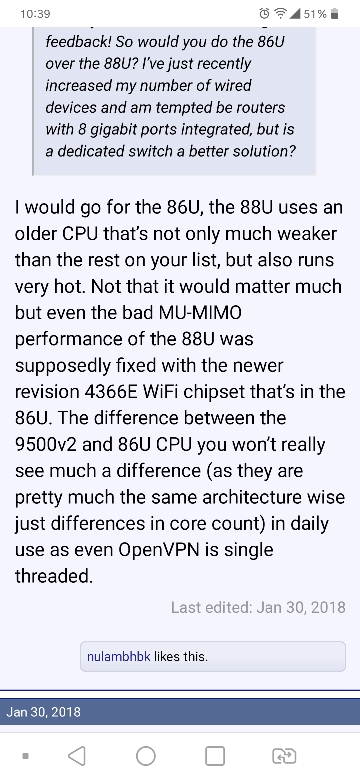MayoTheGreat
New Around Here
Hey everyone,
Quick rundown of network and environment, then what I'm experiencing.
Configured in AiMesh currently.
Xfinity internet: 600/20 (don't want to talk about upload....)
1920s house lots of plaster, brick, and concrete. Including basement, house is roughly 1800 sq ft total between 3 floors, plus a detached garage. Neighbors on top of each other. My wife HATES wires, so they can't be seen. There is a brick furnace chimney that runs up the middle of the house.
RT-AC86U - Purchased about a year ago, lives in kitchen pantry closet immediately next to the brick chimney. Has most up to date Merlin firmware
RT-AC68P - Purchased 5+ years ago. best Buy exclusive. Was main router until 86U. Suspect this isn't working at 100% due to years of 100% use at high heat. Hardwired to the RT-AC86U. Located in the basement which is partially above ground, but surrounded by concrete. Located in center of basement. Switch connected to this to provide wired connections to PS4 and other devices for the mancave. This is on Merlin's up to date firmware
RP-AC1900 - Just received this Thursday. Not much news on it yet. Seems to replace the RP-AC68, and seems to run on same firmware as rt-ac68u (Merlin's version runs successfully). This is on a wireless connection on 5Ghz. This is located in the garage.
Here's what's happening and some questions I have:
When I set up the new RP, I did it per aimesh setup instructions and everything went flawlessly. I DID NOT factory reset any of the devices (this may be where the issues lie) but I did update all their firmware, as well as once they were setup do a full reset if the system in order: Modem, 86u, 68p, rp.
The rp is working, and claims to have between a -58 to -62 db signal at all times. Whenever my devices automatically switch to the RP, my download rate caps at about 40 Mbps, but upload is still at 20. If manually turn off and then turn on wifi, I then get speeds in the 140-170 Mbps area. This happens EVERY TIME it roams automatically to this RP. Also the 140-170 speed seems a little low, when on this device with this connection on either of the other 2 routers I get 350-400+ Mbps down, but I'm not overly concerned as 150 is more than enough for what ill need in the garage I just need it to be consistent.
I currently do not have the ability to route Ethernet to the garage, maybe in the future, but it is not in the scope currently.
I got the RP because the garage would top out at 100ish Mbps but would be incredibly unstable. I would get constant disconnects depending on where I was standing and the angle I was towards either router. The 86u is on the opposite side of the chimney in relation to the garage, and the 68p is in the basement with the angle to the garage being at the corner of 2 massive concrete walls.
With the RP I'm able to put it up in the garage rafters so it connects to the 86u. In the Asus app I've seen the network map show the RP connect to the 68p ONCE. I know the garage gets a better connection from the 68p, but I can't figure out how to force the RP to daisy chain to the 68p.
My questions:
- Is there a guess as to why I need to reset my device wifi Everytime I connect to the garage RP in order to get it's max throughput?
- Is 140-170 Mbps what you would expect to see as max throughput on the RP given my configuration?
- Should I factory reset EVERYTHING and reconfigure the whole network from scratch?
- If I do so, can I reload the settings I saved prior to firmware update on the 86u, or reconfigure?
- Should I switch the places of the RP-AC1900 and the RT-AC68p since the basement will have more concurrent connections and the RP is the newer device?
I've been pondering how I can relocate my devices while keeping at least 2 of them wired, but my options are extremely limited. I've tried other location placements before with the 2 routers, and what I have now was what seemed to work best for everything IN THE HOUSE.
Thanks in advance, I know this was a long one. Appreciate any help
Quick rundown of network and environment, then what I'm experiencing.
Configured in AiMesh currently.
Xfinity internet: 600/20 (don't want to talk about upload....)
1920s house lots of plaster, brick, and concrete. Including basement, house is roughly 1800 sq ft total between 3 floors, plus a detached garage. Neighbors on top of each other. My wife HATES wires, so they can't be seen. There is a brick furnace chimney that runs up the middle of the house.
RT-AC86U - Purchased about a year ago, lives in kitchen pantry closet immediately next to the brick chimney. Has most up to date Merlin firmware
RT-AC68P - Purchased 5+ years ago. best Buy exclusive. Was main router until 86U. Suspect this isn't working at 100% due to years of 100% use at high heat. Hardwired to the RT-AC86U. Located in the basement which is partially above ground, but surrounded by concrete. Located in center of basement. Switch connected to this to provide wired connections to PS4 and other devices for the mancave. This is on Merlin's up to date firmware
RP-AC1900 - Just received this Thursday. Not much news on it yet. Seems to replace the RP-AC68, and seems to run on same firmware as rt-ac68u (Merlin's version runs successfully). This is on a wireless connection on 5Ghz. This is located in the garage.
Here's what's happening and some questions I have:
When I set up the new RP, I did it per aimesh setup instructions and everything went flawlessly. I DID NOT factory reset any of the devices (this may be where the issues lie) but I did update all their firmware, as well as once they were setup do a full reset if the system in order: Modem, 86u, 68p, rp.
The rp is working, and claims to have between a -58 to -62 db signal at all times. Whenever my devices automatically switch to the RP, my download rate caps at about 40 Mbps, but upload is still at 20. If manually turn off and then turn on wifi, I then get speeds in the 140-170 Mbps area. This happens EVERY TIME it roams automatically to this RP. Also the 140-170 speed seems a little low, when on this device with this connection on either of the other 2 routers I get 350-400+ Mbps down, but I'm not overly concerned as 150 is more than enough for what ill need in the garage I just need it to be consistent.
I currently do not have the ability to route Ethernet to the garage, maybe in the future, but it is not in the scope currently.
I got the RP because the garage would top out at 100ish Mbps but would be incredibly unstable. I would get constant disconnects depending on where I was standing and the angle I was towards either router. The 86u is on the opposite side of the chimney in relation to the garage, and the 68p is in the basement with the angle to the garage being at the corner of 2 massive concrete walls.
With the RP I'm able to put it up in the garage rafters so it connects to the 86u. In the Asus app I've seen the network map show the RP connect to the 68p ONCE. I know the garage gets a better connection from the 68p, but I can't figure out how to force the RP to daisy chain to the 68p.
My questions:
- Is there a guess as to why I need to reset my device wifi Everytime I connect to the garage RP in order to get it's max throughput?
- Is 140-170 Mbps what you would expect to see as max throughput on the RP given my configuration?
- Should I factory reset EVERYTHING and reconfigure the whole network from scratch?
- If I do so, can I reload the settings I saved prior to firmware update on the 86u, or reconfigure?
- Should I switch the places of the RP-AC1900 and the RT-AC68p since the basement will have more concurrent connections and the RP is the newer device?
I've been pondering how I can relocate my devices while keeping at least 2 of them wired, but my options are extremely limited. I've tried other location placements before with the 2 routers, and what I have now was what seemed to work best for everything IN THE HOUSE.
Thanks in advance, I know this was a long one. Appreciate any help