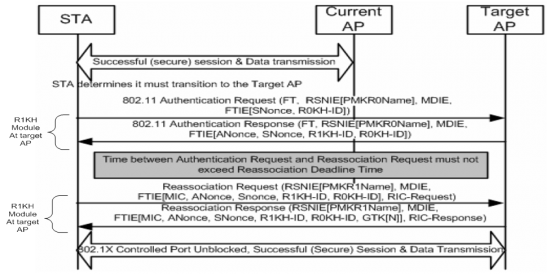I've spent a few hours nosing around, and found out a number of interesting things. AFAICT, you will not get 802.11k/v on any of these systems without central control of some sort, which is probably reasonable: the APs have to know which other APs in the area should be considered part of their network. Given that:
* The only option with my Zyxel NWA210AXs is to subscribe to the Nebula cloud control service, which I'm unwilling to do. While Zyxel do offer an on-premises hardware controller for some of their APs, the NWA series is specifically stated not to work with that. Very annoying.
* As said upthread, Omada has on-premises hardware controllers, of which the smaller OC200 (~$100) should be plenty for any home use. They also have a cloud-based subscription service of course. Also, the control software is available as a free download if you want to self-host it on some local machine. It's not very clear whether the controller has to be on 24x7, which might be an issue for self-hosting. (If I have to have a dedicated machine, it might as well be an OC200 and skip all the setup/compatibility worries.)
* I also looked into Ubiquiti UniFi, which has the same three options as Omada for how to run the controller. Importantly, I found it clearly stated that once your APs have been "adopted" by the same controller, they will exchange 802.11k/v/r control info without the controller needing to be up 24x7. They still recommend having 24x7 controller but it's for monitoring not essential functionality. A downside is that the cheapest hardware controller option that you can get today seems to be the Cloud Key Gen2+, which is $200, plus highway-robbery $99 if you want a rack mount kit.
So, much as I like the NWA210AXs, I have a feeling that Omada or Ubiquiti APs are the next step if I want roaming to work better. If I have to spring for new APs, it's probably about time to get 6E capable gear (I do actually have some 6E clients now, and am likely to have more before long). These lines' only available choices today seem to be Omada's EAP690E HD for $450 (ouch) or Ubiquiti's U6 Enterprise for a much more reasonable $279. So even with the overpriced controller, a Ubiquiti setup is cheaper (especially if I need 3 APs, which I think I do), and it's a more mature ecosystem according to Evan McCann's
thorough reviews.
So I'm curious if anyone here has experience with UniFi? Is there a good reason to go with Omada instead?