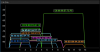I have two AC66U's, and I'm having the same issue on both. My laptop uses the BCM4331 wifi chip, so it should be able to connect at 450Mbps on both 5ghz and 2.4ghz. I'm getting that speed at 5ghz, but on 2.4ghz I'm only seeing 217 Mbps. Wireless Mode is set to N-only, and channel bandwidth is set to 40mhz on the 2.4Ghz channel. Any idea what I'm doing wrong?
Thanks!
Thanks!