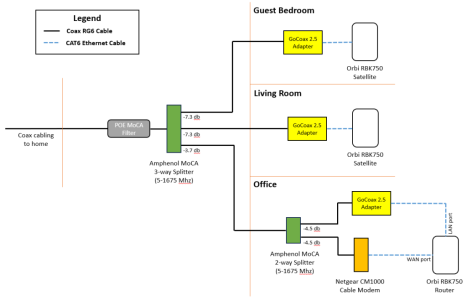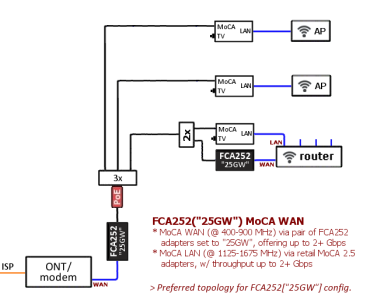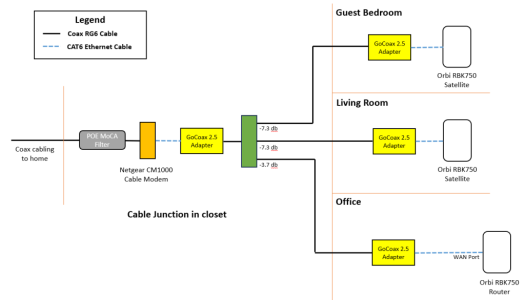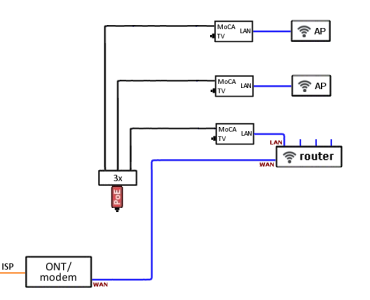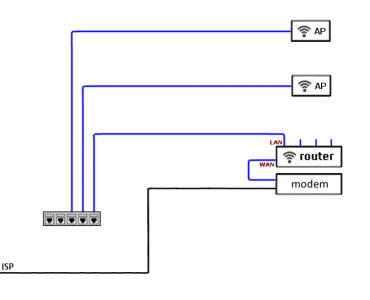unioncorps
Occasional Visitor
Hi everyone,
Sorry for the long post in advance
I've finally pulled the trigger and went ahead and installed my 3 GoCoax 2.5 adapters in my home. I have been debating back and forth about running ethernet cables from my mesh router to other areas of the house, but ended up going with the next best thing. My plan for using MocA really was to add a wired backhaul to my 2 mesh Orbi satellites to provide stable and relatively consistent Wi-Fi speeds throughout the house.
DISCLAIMER: For those that don't know, the Orbi mesh system is a triband router that uses a wireless 5Ghz backhaul to communicate with each other - I do know that even though by enabling a wired backhaul for mesh communication, I won't be able to actually use this 'freed up' bandwidth for Wi-Fi. The reasoning behind me continuing to move forward with using MocA in this case is to see if it truly made a difference in Wi-Fi output speeds from the Orbi nodes using a wired backhaul vs. wireless.
For reference, I attached a schematic of how I wired everything, based on what I've read and understood to be correct and below is some more information for context:
In summary, everything is up and working to my knowledge. No disconnects, drops, or connectivity issues. That said I do have a few questions for you all:
Sorry for the long post in advance
I've finally pulled the trigger and went ahead and installed my 3 GoCoax 2.5 adapters in my home. I have been debating back and forth about running ethernet cables from my mesh router to other areas of the house, but ended up going with the next best thing. My plan for using MocA really was to add a wired backhaul to my 2 mesh Orbi satellites to provide stable and relatively consistent Wi-Fi speeds throughout the house.
DISCLAIMER: For those that don't know, the Orbi mesh system is a triband router that uses a wireless 5Ghz backhaul to communicate with each other - I do know that even though by enabling a wired backhaul for mesh communication, I won't be able to actually use this 'freed up' bandwidth for Wi-Fi. The reasoning behind me continuing to move forward with using MocA in this case is to see if it truly made a difference in Wi-Fi output speeds from the Orbi nodes using a wired backhaul vs. wireless.
For reference, I attached a schematic of how I wired everything, based on what I've read and understood to be correct and below is some more information for context:
- Home Size: 3700 sq ft
- Internet Provider/Plan: Xfinity 800/20 Mbps (no TV, internet only)
- Cable Modem: Netgear CM1000 (DOCSIS 3.1)
- Mesh Router: Netgear Orbi RBK750 (1 Router, 2 Satellites)
- Guest bedroom satellite, connected via ethernet cable: 850-915 Mbps down / 22-23 Mbps up
- 5 ft away from Guest bedroom satellite, connected via Wi-Fi: 750-800 Mbps down / 22-23 Mbps up
- 15 ft away from Guest bedroom satellite, connected via Wi-Fi: 715-740 Mbps down / 22-23 Mbps up
- Living Room satellite, connected via ethernet cable: 850-915 Mbps down / 22-23 Mbps up
- 5 ft away from Living Room satellite, connected via Wi-Fi: 730-760 Mbps down / 22-23 up
- 15 ft away from Living Room satellite, connected via Wi-Fi: 700-720 Mbps down / 22-23 up
In summary, everything is up and working to my knowledge. No disconnects, drops, or connectivity issues. That said I do have a few questions for you all:
- Knowing that I have a DOCSIS 3.1 modem and that MoCA frequencies overlap some of the range, I did originally install an extra POE MoCA filter at the coax port of the cable modem. However, I think that seemed to do more harm than good - I couldn't even log into my cable modem to see signal levels/stats with the filter on. So, I removed it and I can access my cable modem again and as I mentioned, everything is back to normal. Is this something I need to worry about?
- My original setup prior to the MoCA install had no splitters whatsoever in my coax lines. Since the install I have introduced 2 splitters (indicated in the schematic), which I think have raised my cable modem upstream power levels to around 50-51 dbmV. As I mentioned, I haven't experienced any disconnects, modem restarts, or connectivity issues since the install but I know that range is close to the max accepted tolerance levels for the modem. Is there any way of reducing the upstream power, knowing that I still need to have 2 splitters? I have seen some splitters that have a lower db loss that I could potentially switch out, but I'm not even sure if that'll make a difference to the upstream power levels. (I've seen a 2-way splitter that has a -3.7 db loss vs. the -4.5 db loss I have now installed).
- I haven't logged into the GoCoax web interface yet - do I even need to or is there any particular settings I need to check off to ensure my MocA adapters are fully optimized based on my current setup? It seems even trying to access the interface is troublesome.
- There's a MPS (MocA Protected Setup) button on my GoCoax adapters - is this something I need to turn on or necessary? I read in the instructions that by default it is off.
Attachments
Last edited: