gdgross
New Around Here
Hi all, found this forum, seems helpful to newbs like me - I'm a semi tech-y fellow here but not much in the way of IT things, although I'm learning.
I'd like to set up a way to access and log into my mac-mini, which is at home, from anywhere on the internet. Currently I can do this via the splashtop app, but for various reasons, I would like to set up my own system. I understand that this will require creating a VPN server for my LAN, and maybe some additional hardware purchases. (specifically a dedicated VPN router, which i understand is a specific piece of hardware, that may or may not house a vpn server?)
I'd like to be able to log in from a windows machine on a different wired network miles away from the mac mini and its LAN, using sonic wall or the windows built in VPN client, and control the mac mini via microsoft remote desktop, or similar software. I'd also like to be able to log in from my macbook pro laptop, using the same or similar tools from any old wireless network at starbucks or wherever.
My current home network looks like this (not counting a few additional wifi nodes that aren't shown for clarity)
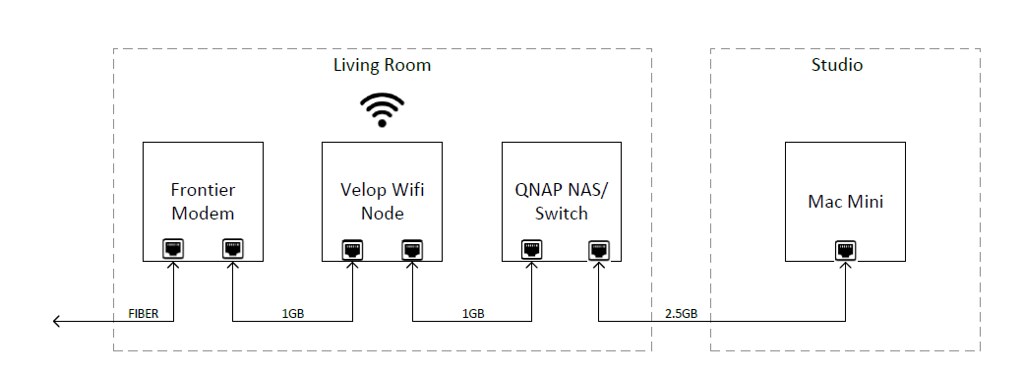
As I understand it, hardware wise, I will need to do something like this:
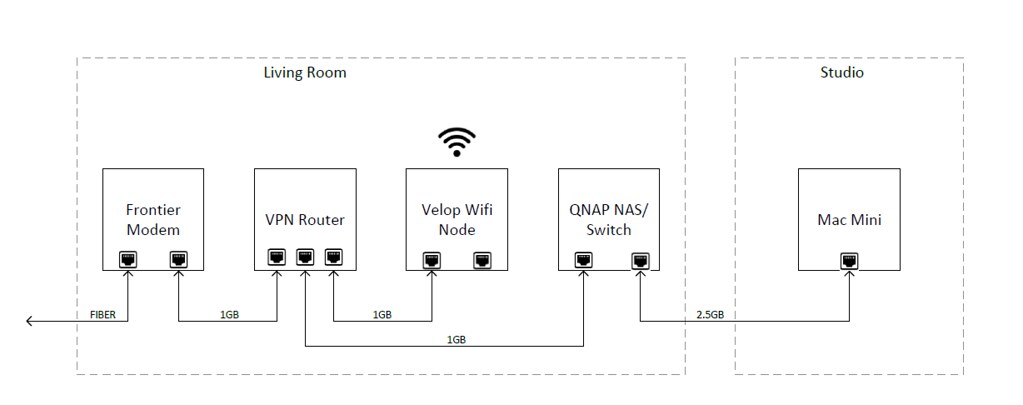
First, is my understanding of the hardware correct?
Second, I will need to set up a VPN server, yes? Is this something that lives on the VPN router? Or can it be installed on either NAS (QNAP-TS453) or the mac mini itself?
Third, what steps will I need to go through to set this up properly? I assume the VPN router will have some software that i'll need to configure once I connect it all, or maybe it's just a webpage I can connect to and configure. I believe I'll also need an ip or domain or something for the VPN, and a name for the mac mini itself to connect remotely?
Thanks for your help all - I'm slowly becoming IT fluent lol.
Geoff
I'd like to set up a way to access and log into my mac-mini, which is at home, from anywhere on the internet. Currently I can do this via the splashtop app, but for various reasons, I would like to set up my own system. I understand that this will require creating a VPN server for my LAN, and maybe some additional hardware purchases. (specifically a dedicated VPN router, which i understand is a specific piece of hardware, that may or may not house a vpn server?)
I'd like to be able to log in from a windows machine on a different wired network miles away from the mac mini and its LAN, using sonic wall or the windows built in VPN client, and control the mac mini via microsoft remote desktop, or similar software. I'd also like to be able to log in from my macbook pro laptop, using the same or similar tools from any old wireless network at starbucks or wherever.
My current home network looks like this (not counting a few additional wifi nodes that aren't shown for clarity)
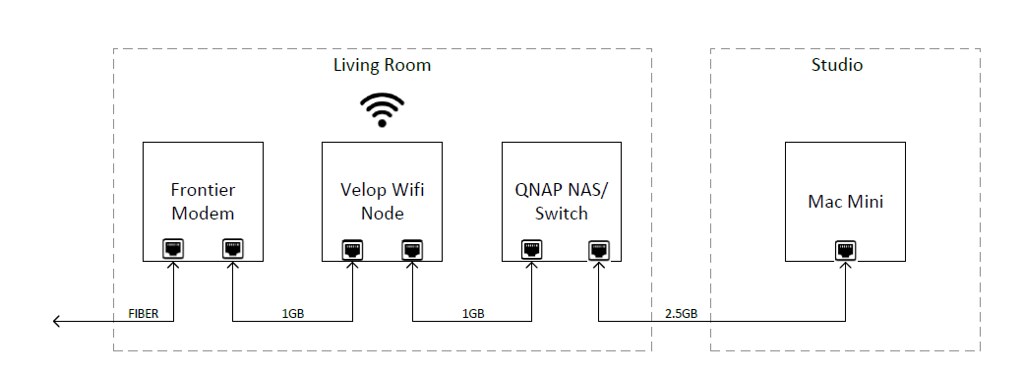
As I understand it, hardware wise, I will need to do something like this:
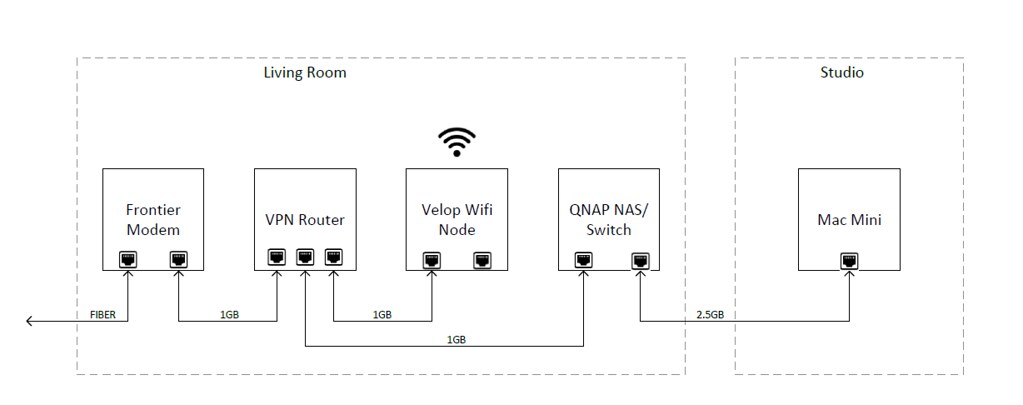
First, is my understanding of the hardware correct?
Second, I will need to set up a VPN server, yes? Is this something that lives on the VPN router? Or can it be installed on either NAS (QNAP-TS453) or the mac mini itself?
Third, what steps will I need to go through to set this up properly? I assume the VPN router will have some software that i'll need to configure once I connect it all, or maybe it's just a webpage I can connect to and configure. I believe I'll also need an ip or domain or something for the VPN, and a name for the mac mini itself to connect remotely?
Thanks for your help all - I'm slowly becoming IT fluent lol.
Geoff


