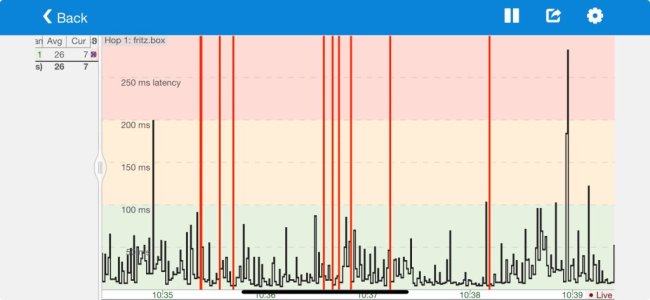Pauluk
Occasional Visitor
Hey all
Seeing as its the Christmas holidays thought i'd investigate issues with our home network recently. Mainly on wireless phone/laptop but also Lan devices like TV with youtube slow connection. Wireless devices having to do a refresh on a website for it to load up. It comes and goes even when wifi is maxumum strength.
Network consists of.
Fritzbox 7590 AX (main router/mesh) wifi (2.4ghz) ch1 & (5ghz) 36 - located centre of house / upstairs (18 wifi connections)
FritzRepeater 2400 (mesh repeater) - ch6 & 40 - located upstairs at back of house. (18 wifi connections)
FritzRepeater 1200 - ch9 & 60 - located downstairs front of house (about 7 wifi connections)
Fritzbox 7530AX (router for VR only own SSID ) ch 11 & 44
House has 3 floors and get good coverage throughout (maximum bars on wifi, even outside)
All router/mesh devices are connected via Lan (cat6 cables) via 4 port network switch at each device (3 switches) and 2 switches centre of house (6 and 16 port) connected to 7950x which is connected to the external 900Mbps FTTP.
Running a speedtest & fast.com I'm getting 90Mbps (up&down).
Running a local network speedtest to my NAS (10Gbe) to my 10Gbe Lan PC i'm getting. 5000Mbps up&down
Wifi 5Ghz i'm getting around 700Mbps down and 450Mbps upload.
Have also been running pingplotter simultaneously for 30mins
Lan - 192.168.0.1 Router - 0.6ms average & google.com - 6ms average
Wifi - 192.168.0.1 Router - 8ms average & google.com - 18ms average
WIFI

LAN

Note that I did get a couple of 100% packet loss for router and google for 3 seconds on wifi ping plotter during that 30mins.
I did speak to my ISP about a month ago, tried the usual turning off and on and resetting devices . But no change,
Thanks in advance.
Seeing as its the Christmas holidays thought i'd investigate issues with our home network recently. Mainly on wireless phone/laptop but also Lan devices like TV with youtube slow connection. Wireless devices having to do a refresh on a website for it to load up. It comes and goes even when wifi is maxumum strength.
Network consists of.
Fritzbox 7590 AX (main router/mesh) wifi (2.4ghz) ch1 & (5ghz) 36 - located centre of house / upstairs (18 wifi connections)
FritzRepeater 2400 (mesh repeater) - ch6 & 40 - located upstairs at back of house. (18 wifi connections)
FritzRepeater 1200 - ch9 & 60 - located downstairs front of house (about 7 wifi connections)
Fritzbox 7530AX (router for VR only own SSID ) ch 11 & 44
House has 3 floors and get good coverage throughout (maximum bars on wifi, even outside)
All router/mesh devices are connected via Lan (cat6 cables) via 4 port network switch at each device (3 switches) and 2 switches centre of house (6 and 16 port) connected to 7950x which is connected to the external 900Mbps FTTP.
Running a speedtest & fast.com I'm getting 90Mbps (up&down).
Running a local network speedtest to my NAS (10Gbe) to my 10Gbe Lan PC i'm getting. 5000Mbps up&down
Wifi 5Ghz i'm getting around 700Mbps down and 450Mbps upload.
Have also been running pingplotter simultaneously for 30mins
Lan - 192.168.0.1 Router - 0.6ms average & google.com - 6ms average
Wifi - 192.168.0.1 Router - 8ms average & google.com - 18ms average
WIFI
LAN
Note that I did get a couple of 100% packet loss for router and google for 3 seconds on wifi ping plotter during that 30mins.
I did speak to my ISP about a month ago, tried the usual turning off and on and resetting devices . But no change,
Thanks in advance.
Last edited: