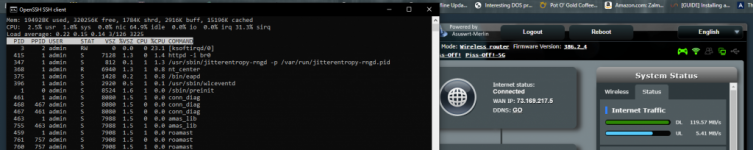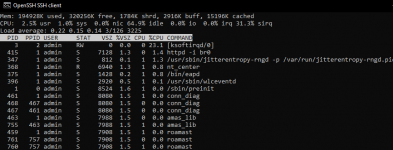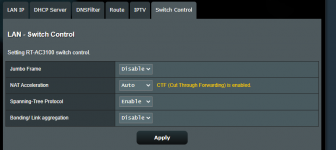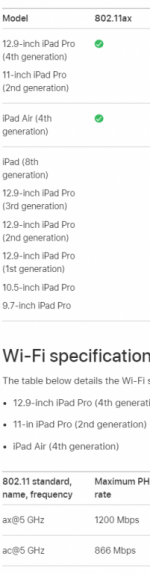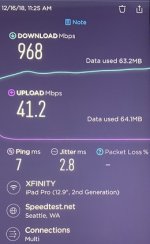You can't get
Gigabit speeds over Wi-Fi with this router. You can get close only with 4-stream AC client holding the maximum 1733Mbps link speed and with clear 80MHz channel. Do you have a 4-stream AC client to test with? Your hardware acceleration is
Enabled, otherwise you won't see speeds over 300Mbps to
any client. I don't see your CPU at 100% in
top and the UI part shows the
Internet Traffic meter. Core 1 does routing duties and is normal to see it jumping up and down with heavy transfers. You can see Core 2 doing the same thing if you start Samba transfers to USB attached storage. Post a picture of UI showing CPU load with the router in
idle. Does Core 1 stay at 100% all the time? According to your previous attached picture - it doesn't:
View attachment 33721