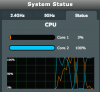Same issue here. I'm on Official ASUS firmware: 3.0.0.4.384_20308
A complete PowerOFF must be done to fix it. Reboot is not enough. I think the reboot command is not even passing anyway.
On mine, the problem happens when I SAVE after I changed something to the 2GHZ wireless configs. (not tested to 5GHZ yet)
on TOP, user/sbin/acsd seems to be the culprit.

A complete PowerOFF must be done to fix it. Reboot is not enough. I think the reboot command is not even passing anyway.
On mine, the problem happens when I SAVE after I changed something to the 2GHZ wireless configs. (not tested to 5GHZ yet)
on TOP, user/sbin/acsd seems to be the culprit.
Last edited: