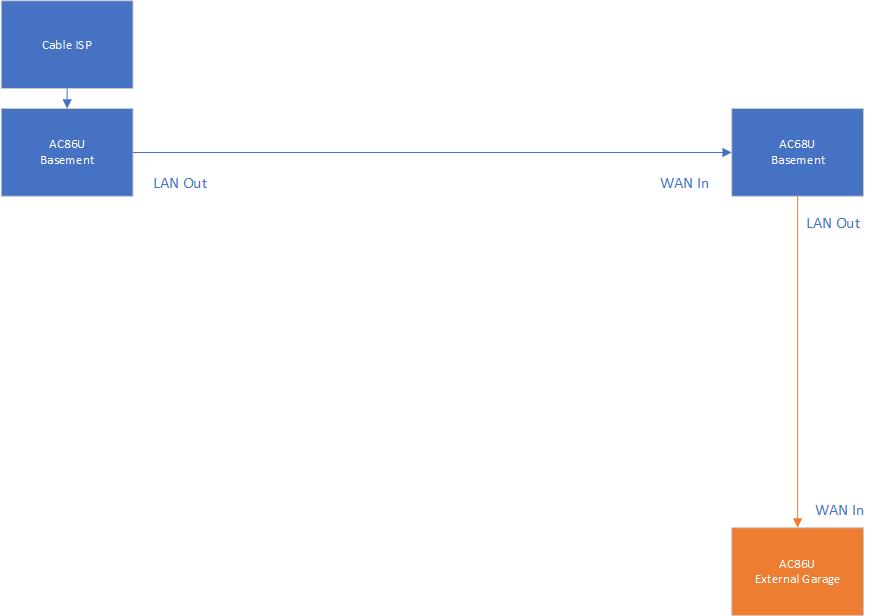I have the following setup now and want to add a 3rd router.
ISP Cable comes into basement on far end of house that connects to an AC86U... I then have a AC68U on the other side of the basement. I have them connected by using a LAN port on the main AC86U to the WAN Port port on the AC68U.
I will be adding another AC86U in the garage which is equal distance from the mid placed AC68U... can I go from the LAN on the AC68U to the WAN on the 3rd and final AC86U?
See diagram:
The red area is the area I want to add... is this proper to keep linking them like this with the Ethernet?
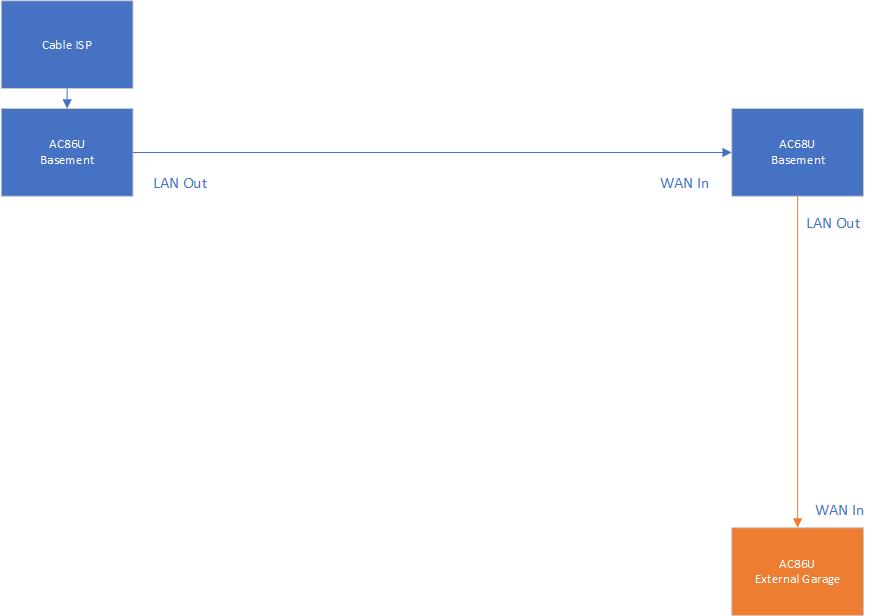
ISP Cable comes into basement on far end of house that connects to an AC86U... I then have a AC68U on the other side of the basement. I have them connected by using a LAN port on the main AC86U to the WAN Port port on the AC68U.
I will be adding another AC86U in the garage which is equal distance from the mid placed AC68U... can I go from the LAN on the AC68U to the WAN on the 3rd and final AC86U?
See diagram:
The red area is the area I want to add... is this proper to keep linking them like this with the Ethernet?