Would love to test it on my GT-AX11000 as well once it’s available.I was gonna ask where’s the GT-AX11000
You are using an out of date browser. It may not display this or other websites correctly.
You should upgrade or use an alternative browser.
You should upgrade or use an alternative browser.
386.5 Alpha1?
- Thread starter AntonK
- Start date
dave14305
Part of the Furniture
There have always been QoS oddities reported with the AX86U, so I don’t even worry about it anymore. If stock Adaptive QoS doesn’t work as expected, there’s not much I can do to enhance it.Confirm.
AX86U 386.5 alpha2. Dirty upgrade from 386.4.
Adapitve QOS and FlexQOS 1.3.0 are ON. But it doesn't work at all, like 384 official firmware. The values of Bandwidth Monitor were consistently low.
Dirty downgrade to 386.4. This issues does not exist.
@dave14305
That issue can be as simple as a host visits a site that references a photo or script on a blocked site.Will check that out tomorrow.
Thank you again RMerlin
abdullah salahaldin
Occasional Visitor
ThanksLike every one here says....patience . ..we will see it soon
pinkgrae
Regular Contributor
Couldn't agree more. I just upgraded to 386.5_alpha2 on both AC86U router (from 386.4) and AC68U node (from latest stock). Great to see that 386.5 seems to have resolved the issue with guest network 1 not propagating to node properly.Alpha2 is a rock solid foundation!
Only hiccup was the router dropped the wan connection ~15 mins after flashing, but reboot has fixed this and all good for a couple of hours now. Might have been something to do with the router having to work hard doing the upgrade whilst simultaneously dealing with what looks like an all-out bot storm attack on the network.
Thanks for all your work RMerlin!
Yeah has not been a day yet but things have been good. Even with some addons.Alpha2 is a rock solid foundation!
It can’t really be CAKE itself, since CAKE is only working on the WAN interface. But maybe the requirement to disable HW acceleration is impacting the LAN to LAN traffic. You can try enabling it manually to see if it restores the LAN throughput. But it’s not a solution, since CAKE won’t work properly with HW acceleration enabled.
To reverse all that:Code:fc config --hw-accel 1 archerctl sysport_tm disable fc enable fc flush
Or reboot the router to revert the commands.Code:fc config --hw-accel 0 archerctl sysport_tm enable fc disable fc flush
Yes, forcing HW acceleration on does restore LAN to LAN transfer speeds, but Cake no longer works correctly.
btw "archerctl sysport_tm enable" responds with "not found"
Oh right (I had me a simple moment) Corect, QoS does NOT impact (LAN<->LAN) transfers sorry, but if you Enable CAKE it has to disable HW acceleration right? You can easily check via... TOOLS> SYSTEM> NETWORK> HW acceleration. For CAKE to function... the Router CPU needs to process the network packets & you loose HW acceleration (Which reduces network speed).
The strange thing is why does this have such a large impact on the AX86U and not the older AC86U. I should note that during LAN transfers the CPU barely gets past 30% and thats only on core1, the other cores are idle.
Morpheus2020
Regular Contributor
Could anyone help to test if Adaptive QoS of AX86U 386.5 alpha2 works?
Adaptive QoS with FlexQos doesn't work by my test yesterday. I want to know the status of Adaptive QoS without FlexQoS.
Adaptive QoS with FlexQos doesn't work by my test yesterday. I want to know the status of Adaptive QoS without FlexQoS.
kernol
Very Senior Member
Could anyone help to test if Adaptive QoS of AX86U 386.5 alpha2 works?
Adaptive QoS with FlexQos doesn't work by my test yesterday. I want to know the status of Adaptive QoS without FlexQoS.
I have been long time user of Cake - having converted to if after several years of FreshQoS then FlexQos.
I just gave Adaptive QoS a whirl under 386.5_alpha2 - tested - best bufferbloat was a "C" - then installed FlexQoS and tested - best also a "C" - uninstalled FlexQoS leaving Adaptive in place - tested "C" ... reverted to Cake QoS and back to A+ bufferbloat.
LAN speeds definitely impacted by hardware acceleration being turned off by Cake.
See rest of my config details in my signature.
Morpheus2020
Regular Contributor
Thank you kernol !I have been long time user of Cake - having converted to if after several years of FreshQoS then FlexQos.
I just gave Adaptive QoS a whirl under 386.5_alpha2 - tested - best bufferbloat was a "C" - then installed FlexQoS and tested - best also a "C" - uninstalled FlexQoS leaving Adaptive in place - tested "C" ... reverted to Cake QoS and back to A+ bufferbloat.
LAN speeds definitely impacted by hardware acceleration being turned off by Cake.
See rest of my config details in my signature.
If Adaptive QOS is enabled, does "Adaptive QOS-Bandwidth Monitor" show the correct values? If the values showed on the Bandwidth Monitor and Classification is very low, it means that Adaptive QOS is not working. At this time, you measure the network speed, and the speed measurement result will not be affected by the upload and download bandwidth you fill in.
If it can be confirmed that Adaptive QOS of AX86U 386.5 alpha2 does not work, hope RMerlin can fix it.
Thank you RMerlin.
Morpheus2020
Regular Contributor
Turning off hardware acceleration should only affect the WAN packet forwarding rate, and the performance degradation of LAN should not be related to turning off the hardware acceleration.I have been long time user of Cake - having converted to if after several years of FreshQoS then FlexQos.
I just gave Adaptive QoS a whirl under 386.5_alpha2 - tested - best bufferbloat was a "C" - then installed FlexQoS and tested - best also a "C" - uninstalled FlexQoS leaving Adaptive in place - tested "C" ... reverted to Cake QoS and back to A+ bufferbloat.
LAN speeds definitely impacted by hardware acceleration being turned off by Cake.
See rest of my config details in my signature.
Zastoff
Very Senior Member
Update:Will check that out tomorrow.
Thank you again RMerlin
Have gone thru the computers again that give the messages in syslog, checked browsers and again scanned(Malwarebytes) and full cleaning with cc-cleaner.. turned everything off, hard rebooted router and started the devices again but i still get the messages in syslog.
Tried turning off AiProtection.. still get the messages in syslog.
Tried turning off Parental Controls - Web & Apps Filters, messages gone!
Turned on AiProtection still no messages
Turned on Parental Controls - Web & Apps Filters, messages is back.
Is it something with Parental Controls - Web & Apps Filters?
(I have turned off Parental Controls - Web & Apps Filters for now to monitor this during the day)
Anyone that can confirm or test this?
Edit:
Rechecked syslog now 6 hours since i turned off Parental Controls - Web & Apps Filters, No new messages since then.
(And the devices have been active during this time)
Last edited:
Did you experience any problems before the update?Upfated both AC86U to Alpha2, did a hard reset and they are working great in AP mesh mode.
kernol
Very Senior Member
Confirmed - "Bandwidth Monitor" does not show the correct values for Adaptive QoS - nor for FlexQoS on my RT-AX86U running 386.5_alpha2. I don't believe that proves that Adaptive QoS is "not working" - because when you run tests on https://www.waveform.com/tools/bufferbloat the speeds for download and upload reflect the limits of my FTTH package.Thank you kernol !
If Adaptive QOS is enabled, does "Adaptive QOS-Bandwidth Monitor" show the correct values? If the values showed on the Bandwidth Monitor and Classification is very low, it means that Adaptive QOS is not working. At this time, you measure the network speed, and the speed measurement result will not be affected by the upload and download bandwidth you fill in.
If it can be confirmed that Adaptive QOS of AX86U 386.5 alpha2 does not work, hope RMerlin can fix it.
Thank you RMerlin.
Bufferbloat is C and warning on Latency. Remove QoS altogether and the speeds increase marginally - but so does latency and bloat.
Cake brings everything into line with A+ bloat and excellent low latencies - down and up.
Agreed - it should not impact - but it does. Easy to replicate - turn Cake on - test - turn Cake off - test.Turning off hardware acceleration should only affect the WAN packet forwarding rate, and the performance degradation of LAN should not be related to turning off the hardware acceleration.
That's my bundle - I'm back on Cake by preference anyway - but hope the above helps those playing with the other QoS options. Cake results below ...
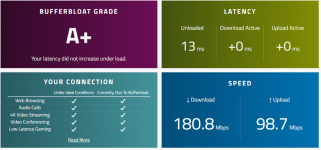
Smokey613
Very Senior Member
No I did not. Running them in AP mode does not stress them anyway so I did not expect much if any difference.Did you experience any problems before the update?
maxbraketorque
Very Senior Member
386.5a2 installed on AC86U main/AP combo this morning. All good for the last few hours.
Bent_wrench
Occasional Visitor
Problems after updating. I have an RT-AX58U. I was on Merlin 386.4 and getting drops from TP-Link 2.4 GHz and Nest 5 GHz devices. I rebooted, then updated to Alpha 2. Started having a weird issue where devices on my 5 GHz wireless connect to the router, but can't access the internet. 2.4 GHz devices work fine. I did a hard reset and reconfigured my Centurylink PPPoE connection, WiFi SSID, other than that, it's a vanilla setup with defaults. That didn't help, I'm having the same issue. Any ideas on what could be wrong?
As I told you before, everything is working as expected. You enabled Web & Apps Filtering, (which just like Malicious Website Blocking, will block access to certain websites), and this is what is getting logged in your system log, as access to that specified site is getting blocked.Is it something with Parental Controls - Web & Apps Filters?
(I have turned off Parental Controls - Web & Apps Filters for now to monitor this during the day)
Anyone that can confirm or test this?
skeal
Part of the Furniture
By hard reset do you mean reset to factory defaults?Problems after updating. I have an RT-AX58U. I was on Merlin 386.4 and getting drops from TP-Link 2.4 GHz and Nest 5 GHz devices. I rebooted, then updated to Alpha 2. Started having a weird issue where devices on my 5 GHz wireless connect to the router, but can't access the internet. 2.4 GHz devices work fine. I did a hard reset and reconfigured my Centurylink PPPoE connection, WiFi SSID, other than that, it's a vanilla setup with defaults. That didn't help, I'm having the same issue. Any ideas on what could be wrong?
Similar threads
- Replies
- 8
- Views
- 1K
- Replies
- 7
- Views
- 842
- Replies
- 2
- Views
- 361
Similar threads
Similar threads
-
-
Issues with wireless disconnects AT68U / Merlin-WRT FW 386.14_2 on specific activity...
- Started by roosta113
- Replies: 10
-
-
AC-86u vulnerability tracking post-EoL (asuswrt-merlin 386.14_2)
- Started by JTnola
- Replies: 8
-
Please Help - OpenVPN Site-to-Site and Remote Access Setup – One Client, Two Servers (Asus RT-AC68U, Merlin 386.14_2)
- Started by bartasmosina
- Replies: 0
-
-
386.14_2 - RT-AC86U - Web UI Inaccessible After Upgrading
- Started by cousinit99
- Replies: 5
-
WAN DNS setting ignored due to pppd - 386.13 on Asus AC68u
- Started by R3dbvll
- Replies: 14
-
Support SNBForums w/ Amazon
If you'd like to support SNBForums, just use this link and buy anything on Amazon. Thanks!
Sign Up For SNBForums Daily Digest
Get an update of what's new every day delivered to your mailbox. Sign up here!
Staff online
-
RMerlinAsuswrt-Merlin dev
Members online
Total: 3,432 (members: 15, guests: 3,417)
