CybrSlydr
New Around Here
Hello folks!
I just purchased this router as our old one finally kicked the bucket. (just noticed thread title should say AC68, not 58...)
However, something is wrong. The speeds on the 2.4GHz band are ridiculously slow but the speed on the 5GHz is just fine.
Our network looks like this. Modem plugs into the router. Living Room pc plugs into the router with a wire (but also has Wifi ability - I've disconnected WiFi and it just runs off the wire). My computer has an Amped ACA1 USB adapter. My brother has an Asus N300 adapter on his computer. Both of my laptops are, I assume, Wireless N standard.
We have 30/6 cable internet from Time Warner. When I do a speed test over the wire at the computer in the living room I get advertized speeds. When I do a speed test over the 5GHz WiFi on my computer, I get the advertized speeds.
However, any device that's connecting to the network via the 2.4GHz wifi gets apalling speeds.
For instance, I unplugged the wire from the living room pc and connected via it's built-in wifi (the 2.4GHz network) and with the pc literally sitting less than a foot from the router, I was getting speeds of less than 1mpbs. The strange thing is that when I run the test the first time, on the 2.4GHz network, I get the advertized speeds. Shortly after that, the speeds start slowing down until we get to the illustrated speeds below.
So I grabbed my brother's N300 wifi adapter and plugged it into my computer - same results.
.75 down/.24 up, ping of 1032. (only allowed 3 images)
I unplugged his adapter, plugged my Amped ACA1 in, connected to the 5GHz network and ran the speedtest and got this.
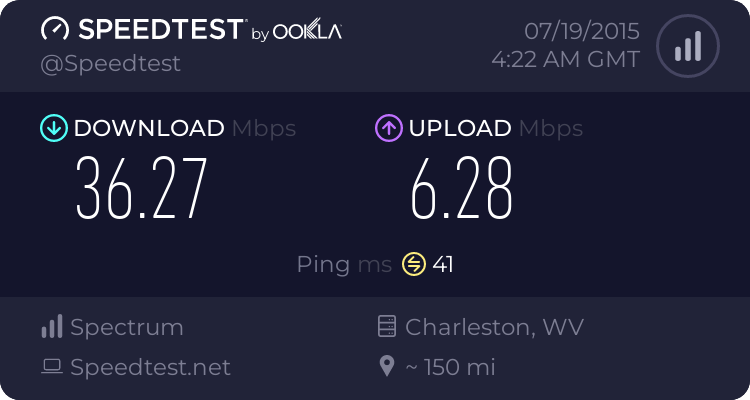
Finally, I disconnected from the 5GHz network and connected to the 2.4GHz network with the Amped ACA1 adapter and I got this.
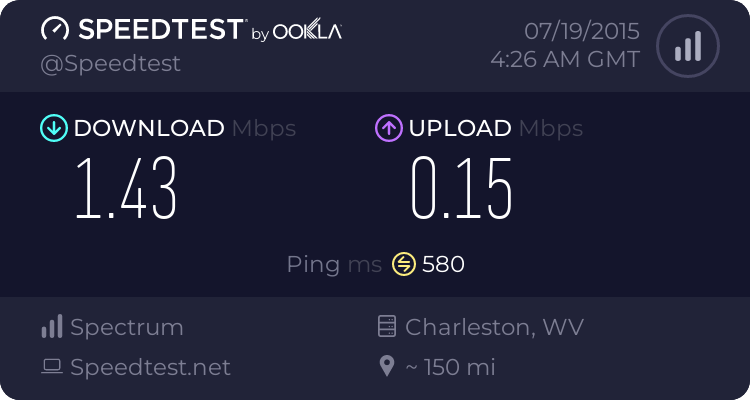
I then disconnected from the 2.4GHz network and connected back to the 5GHz network on my ACA1 and got this.
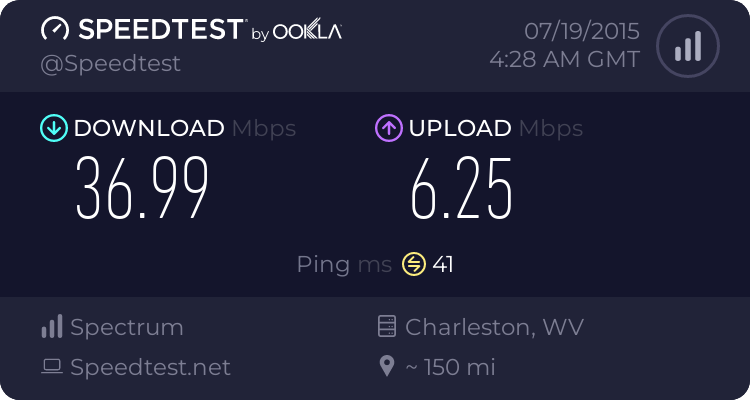
I'm really hoping you folks tell me I've just got a bad router and to take it back and get a new one. I've got into the router config and updated the firmware (6975), I've changed the channels to 1, 6, 11. I've changed from 20/40 to just 20 and just 40. I've reset the router to factory standard, unplugged everything (including modem) and followed the printed directions to a T. I've even set the 2.4GHz network to N only thinking that one of the laptops has an even older wireless standard and it was throttling the entire network.
I'm really stumped as to what this problem is. Everything worked fine on the old router until it started to die.
Thank you.
I just purchased this router as our old one finally kicked the bucket. (just noticed thread title should say AC68, not 58...)
However, something is wrong. The speeds on the 2.4GHz band are ridiculously slow but the speed on the 5GHz is just fine.
Our network looks like this. Modem plugs into the router. Living Room pc plugs into the router with a wire (but also has Wifi ability - I've disconnected WiFi and it just runs off the wire). My computer has an Amped ACA1 USB adapter. My brother has an Asus N300 adapter on his computer. Both of my laptops are, I assume, Wireless N standard.
We have 30/6 cable internet from Time Warner. When I do a speed test over the wire at the computer in the living room I get advertized speeds. When I do a speed test over the 5GHz WiFi on my computer, I get the advertized speeds.
However, any device that's connecting to the network via the 2.4GHz wifi gets apalling speeds.
For instance, I unplugged the wire from the living room pc and connected via it's built-in wifi (the 2.4GHz network) and with the pc literally sitting less than a foot from the router, I was getting speeds of less than 1mpbs. The strange thing is that when I run the test the first time, on the 2.4GHz network, I get the advertized speeds. Shortly after that, the speeds start slowing down until we get to the illustrated speeds below.
So I grabbed my brother's N300 wifi adapter and plugged it into my computer - same results.
.75 down/.24 up, ping of 1032. (only allowed 3 images)
I unplugged his adapter, plugged my Amped ACA1 in, connected to the 5GHz network and ran the speedtest and got this.
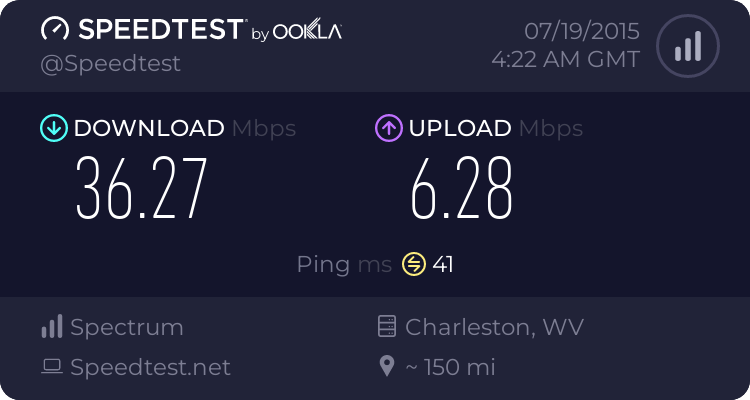
Finally, I disconnected from the 5GHz network and connected to the 2.4GHz network with the Amped ACA1 adapter and I got this.
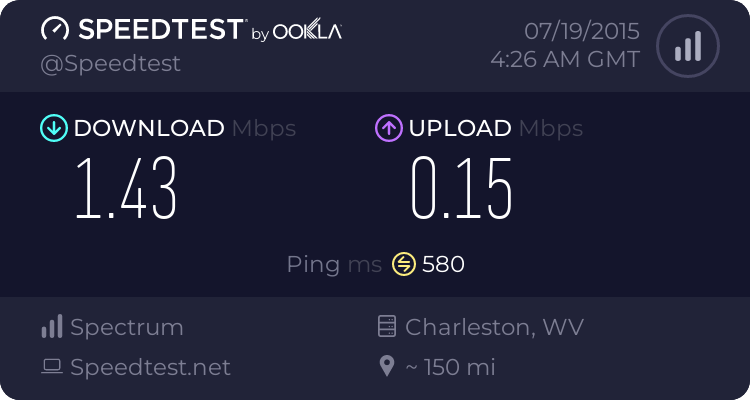
I then disconnected from the 2.4GHz network and connected back to the 5GHz network on my ACA1 and got this.
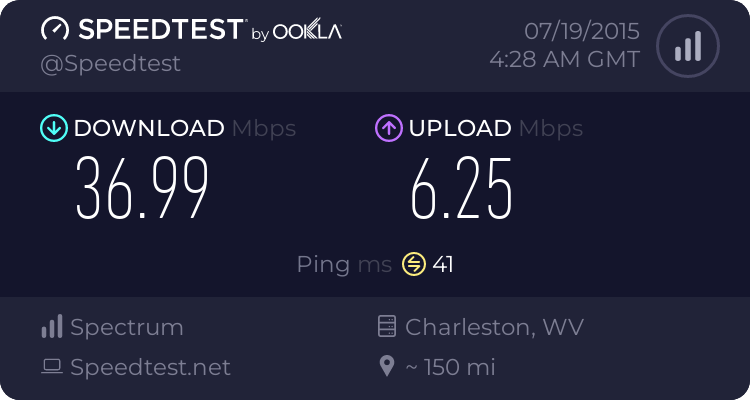
I'm really hoping you folks tell me I've just got a bad router and to take it back and get a new one. I've got into the router config and updated the firmware (6975), I've changed the channels to 1, 6, 11. I've changed from 20/40 to just 20 and just 40. I've reset the router to factory standard, unplugged everything (including modem) and followed the printed directions to a T. I've even set the 2.4GHz network to N only thinking that one of the laptops has an even older wireless standard and it was throttling the entire network.
I'm really stumped as to what this problem is. Everything worked fine on the old router until it started to die.
Thank you.
Last edited:

