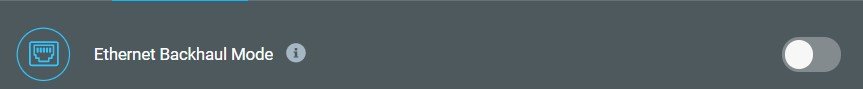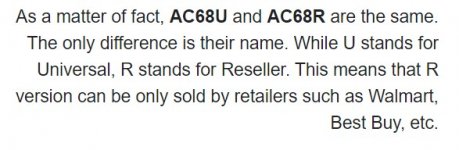staticx
Occasional Visitor
Hello
I come here after a long journey...and I need your help in this manner.
I have an AX3000 (AX58U) main router.
additional two AC68U's AiMesh nodes (one was AC1900 and the other one is AC68R)
Both nodes are connected via 1Gb CAT-5e cable to the main (the AX router).
firmware 386.1_2
It seems that when I'm connected to the nodes, I get a HUGE packet loss and disconnections, I can barely use the internet nor downloading files in a steady connection.
I've turned off the nodes and got a steady and good signal from the main, when I turn the nodes on and get near one of them, I can see that I'm connected to that node, but again, starting to drop packets.
it looks like this:
I've updated to the latest beta, the latest stable, and also did try some old firmware, but the problem still occurs.
it also happens when I connect my laptop to one of the nodes via LAN cable.
when I take the node out and plug my laptop instead (to the LAN cable) I get a good signal without any packet loss.
this is how it looks when I connect only to the main (the AX) via LAN or via Wifi.
I really don't know what to do now...
please advise...
thanks a-lot!
I come here after a long journey...and I need your help in this manner.
I have an AX3000 (AX58U) main router.
additional two AC68U's AiMesh nodes (one was AC1900 and the other one is AC68R)
Both nodes are connected via 1Gb CAT-5e cable to the main (the AX router).
firmware 386.1_2
It seems that when I'm connected to the nodes, I get a HUGE packet loss and disconnections, I can barely use the internet nor downloading files in a steady connection.
I've turned off the nodes and got a steady and good signal from the main, when I turn the nodes on and get near one of them, I can see that I'm connected to that node, but again, starting to drop packets.
it looks like this:
Code:
Reply from 216.58.211.195: bytes=32 time=52ms TTL=112
Request timed out.
Request timed out.
Reply from 216.58.211.195: bytes=32 time=51ms TTL=112
Request timed out.
Reply from 216.58.211.195: bytes=32 time=158ms TTL=112
Request timed out.
Reply from 216.58.211.195: bytes=32 time=57ms TTL=112
Request timed out.
Reply from 216.58.211.195: bytes=32 time=52ms TTL=112
Reply from 216.58.211.195: bytes=32 time=55ms TTL=112
Request timed out.
Reply from 216.58.211.195: bytes=32 time=55ms TTL=112
Reply from 216.58.211.195: bytes=32 time=54ms TTL=112
Reply from 216.58.211.195: bytes=32 time=50ms TTL=112
Request timed out.
Request timed out.
Reply from 216.58.211.195: bytes=32 time=49ms TTL=112
Reply from 216.58.211.195: bytes=32 time=51ms TTL=112
Request timed out.
Reply from 216.58.211.195: bytes=32 time=53ms TTL=112
Reply from 216.58.211.195: bytes=32 time=50ms TTL=112
Reply from 216.58.211.195: bytes=32 time=50ms TTL=112
Request timed out.
Request timed out.
Reply from 216.58.211.195: bytes=32 time=50ms TTL=112
Reply from 216.58.211.195: bytes=32 time=51ms TTL=112
Request timed out.
Reply from 216.58.211.195: bytes=32 time=49ms TTL=112
Reply from 216.58.211.195: bytes=32 time=50ms TTL=112
Request timed out.
Reply from 216.58.211.195: bytes=32 time=55ms TTL=112
Request timed out.
Reply from 216.58.211.195: bytes=32 time=50ms TTL=112I've updated to the latest beta, the latest stable, and also did try some old firmware, but the problem still occurs.
it also happens when I connect my laptop to one of the nodes via LAN cable.
Code:
Reply from 216.58.211.195: bytes=32 time=52ms TTL=112
Reply from 216.58.211.195: bytes=32 time=54ms TTL=112
Reply from 216.58.211.195: bytes=32 time=52ms TTL=112
Request timed out.
Reply from 216.58.211.195: bytes=32 time=50ms TTL=112
Reply from 216.58.211.195: bytes=32 time=55ms TTL=112
Reply from 216.58.211.195: bytes=32 time=53ms TTL=112
Request timed out.
Reply from 216.58.211.195: bytes=32 time=49ms TTL=112
Reply from 216.58.211.195: bytes=32 time=52ms TTL=112
Request timed out.
Reply from 216.58.211.195: bytes=32 time=52ms TTL=112
Reply from 216.58.211.195: bytes=32 time=51ms TTL=112
Reply from 216.58.211.195: bytes=32 time=49ms TTL=112
Request timed out.
Reply from 216.58.211.195: bytes=32 time=52ms TTL=112
Reply from 216.58.211.195: bytes=32 time=51ms TTL=112
Request timed out.
Reply from 216.58.211.195: bytes=32 time=51ms TTL=112
Request timed out.
Reply from 216.58.211.195: bytes=32 time=51ms TTL=112
Reply from 216.58.211.195: bytes=32 time=50ms TTL=112
Request timed out.
Reply from 216.58.211.195: bytes=32 time=50ms TTL=112
Reply from 216.58.211.195: bytes=32 time=52ms TTL=112
Reply from 216.58.211.195: bytes=32 time=53ms TTL=112when I take the node out and plug my laptop instead (to the LAN cable) I get a good signal without any packet loss.
this is how it looks when I connect only to the main (the AX) via LAN or via Wifi.
Code:
Reply from 216.58.211.195: bytes=32 time=52ms TTL=112
Reply from 216.58.211.195: bytes=32 time=51ms TTL=112
Reply from 216.58.211.195: bytes=32 time=54ms TTL=112
Reply from 216.58.211.195: bytes=32 time=59ms TTL=112
Reply from 216.58.211.195: bytes=32 time=54ms TTL=112
Reply from 216.58.211.195: bytes=32 time=58ms TTL=112
Reply from 216.58.211.195: bytes=32 time=61ms TTL=112
Reply from 216.58.211.195: bytes=32 time=59ms TTL=112
Reply from 216.58.211.195: bytes=32 time=53ms TTL=112
Reply from 216.58.211.195: bytes=32 time=53ms TTL=112
Reply from 216.58.211.195: bytes=32 time=56ms TTL=112
Reply from 216.58.211.195: bytes=32 time=57ms TTL=112
Reply from 216.58.211.195: bytes=32 time=82ms TTL=112
Reply from 216.58.211.195: bytes=32 time=64ms TTL=112
Reply from 216.58.211.195: bytes=32 time=56ms TTL=112
Reply from 216.58.211.195: bytes=32 time=51ms TTL=112I really don't know what to do now...
please advise...
thanks a-lot!