dashrendar
New Around Here
Hi all,
This is my first post. I currently have a single router (Netgear R7000 with FreshTomato firmware) serving a single Ethernet to a Synology NAS and the rest of the devices in the house through WiFi 2.4 and 5 Ghz.
My main computer connects to the router through an Ethernet Adapter (ASUS EA-N66). Maximum speeds I get on it when I transfer large files back and forth between my main computer and the NAS are about 110-120 Mbps.
I recently learned about MoCa and I have a coaxial outlet in the same room my main computer is. I had a technician come in to fix the cabling (e.g. identify the cables going from the central point in the basement storage room to the different rooms in the house). The cable between the central point and my room is an RG6. Please keep in mind that I cut the cord, so I have only Spectrum Internet coming from outside > Arris Gateway > Nighthawk R6000 > intended MoCa network. So the intended MoCa network is internal and not sharing anything with cable or satellite and it should not leark to the oustide world.
I bought two Actiontec ECB66200 adapters and connected them per the instructions. For testing, I had a direct cable from the basement to my main computer room, no splitters or anything. I was surprised to find the speeds to be not much greater than the WiFi I had. The results were:
Writing to NAS: 122 Mbps
Reading from NAS: 144 Mbps
I took a step back and decided to connect the MoCa adapters directly to each other using the supplied coaxial cable.
Laptop > Ethernet cable > MoCa adapter > coaxial cable > MoCa adapter > Ehternet cable > Router LAN port
Surprisingly, I had around the same results. Speeds did not go over 145 Mbps at all.
Then I thought perhaps my NAS, which uses SMB for file transfer protocol, was the bottleneck or something. I decided to connect my Laptop directly to the router via the Ethernet cable. In this case, I got read/write results ~600 Mbps--much better but perhaps hitting the limits of the NAS or SMB or something.
I tried different things to resolve the issue:
- Different coaxial cables;
- Different Ethernet cables;
- Adding a MoCa 2.0 splitter to the mix.
- Resetting the Actiontec;
- Restarting the router and the Actiontecs.
- Reflashing the firmware on the Actiontecs (Even though they had the latest versions)
I did NOT try to change the bands or the RF frequency because I was told the defaults were ideal for most people.
All my testing results are pointing at the adapters being broken. But I'd rather see a dead adapter rather than one that performs poorly, because I can't tell if it's my test setup or something else.
Here is the device and node info I see when I connect Actiontec:

I am in the process of boxing up the Actiontec and replacing them with the Motorola MoCa 2.0 adapters to see if they work. I am not giving up on MoCa yet, but I thought I would ask here in case anyone has any ideas of anything I'm missing.
This is my first post. I currently have a single router (Netgear R7000 with FreshTomato firmware) serving a single Ethernet to a Synology NAS and the rest of the devices in the house through WiFi 2.4 and 5 Ghz.
My main computer connects to the router through an Ethernet Adapter (ASUS EA-N66). Maximum speeds I get on it when I transfer large files back and forth between my main computer and the NAS are about 110-120 Mbps.
I recently learned about MoCa and I have a coaxial outlet in the same room my main computer is. I had a technician come in to fix the cabling (e.g. identify the cables going from the central point in the basement storage room to the different rooms in the house). The cable between the central point and my room is an RG6. Please keep in mind that I cut the cord, so I have only Spectrum Internet coming from outside > Arris Gateway > Nighthawk R6000 > intended MoCa network. So the intended MoCa network is internal and not sharing anything with cable or satellite and it should not leark to the oustide world.
I bought two Actiontec ECB66200 adapters and connected them per the instructions. For testing, I had a direct cable from the basement to my main computer room, no splitters or anything. I was surprised to find the speeds to be not much greater than the WiFi I had. The results were:
Writing to NAS: 122 Mbps
Reading from NAS: 144 Mbps
I took a step back and decided to connect the MoCa adapters directly to each other using the supplied coaxial cable.
Laptop > Ethernet cable > MoCa adapter > coaxial cable > MoCa adapter > Ehternet cable > Router LAN port
Surprisingly, I had around the same results. Speeds did not go over 145 Mbps at all.
Then I thought perhaps my NAS, which uses SMB for file transfer protocol, was the bottleneck or something. I decided to connect my Laptop directly to the router via the Ethernet cable. In this case, I got read/write results ~600 Mbps--much better but perhaps hitting the limits of the NAS or SMB or something.
I tried different things to resolve the issue:
- Different coaxial cables;
- Different Ethernet cables;
- Adding a MoCa 2.0 splitter to the mix.
- Resetting the Actiontec;
- Restarting the router and the Actiontecs.
- Reflashing the firmware on the Actiontecs (Even though they had the latest versions)
I did NOT try to change the bands or the RF frequency because I was told the defaults were ideal for most people.
All my testing results are pointing at the adapters being broken. But I'd rather see a dead adapter rather than one that performs poorly, because I can't tell if it's my test setup or something else.
Here is the device and node info I see when I connect Actiontec:

I am in the process of boxing up the Actiontec and replacing them with the Motorola MoCa 2.0 adapters to see if they work. I am not giving up on MoCa yet, but I thought I would ask here in case anyone has any ideas of anything I'm missing.
Last edited:


