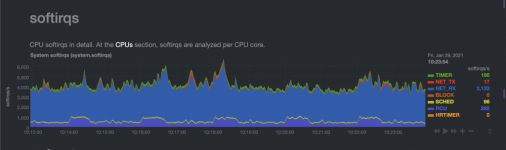HELLO_wORLD
Very Senior Member
First, great job @mith_y2k !
Aegis already have a way to check the post-mount, but I am not sure it is the way to go here, as some users might not have a usb drive and aegis can be installed internally as well (and post mount is no use here...)
I am thinking more of using rc.local to check the configuration and add the line if needed.
But I have a question: can lighttpd have several config files?
For example, would it accept a 31-aegis.conf that adds only the entry we want, or overwrite just the cgi-bin setting?
In that case, I would create the file in my bolemo/etc folder and just soft link it in /etc/lighttpd/conf.d/.
I would be interested to have to whole default 30-cgi.conf file for sure, and know what is in the conf.d folder. If the Orbi firmware is semi-opensourced like the R7k and R9k ones, I can find that.
For the other point, it is either problematic or very simple...
uhttpd on R7k and R9k models also has a very short length for cgi output, and throw an error 500; however, it still sends the data preceded by an error line. I just ignore the error line and all is ok.
On the Orbi, when you have the 500 error, do you get the data? Seems like it from your screenshot.
What I need is the source of the error 500 http answer. From that, I will be able to ignore the error, remove all garbage (Internal Server blabla) before the data, like I do for uhttpd.
Idea Dream:
Wouldn’t it be great to have some docker containers with the exact environment of our routers?
A R7800 container, a R9000 one and an Orbi one?
Would be perfect to develop for them without having the devices.
Not sure if it would be doable because anything hardware related would not work, and creating dummies would be involved...
Aegis already have a way to check the post-mount, but I am not sure it is the way to go here, as some users might not have a usb drive and aegis can be installed internally as well (and post mount is no use here...)
I am thinking more of using rc.local to check the configuration and add the line if needed.
But I have a question: can lighttpd have several config files?
For example, would it accept a 31-aegis.conf that adds only the entry we want, or overwrite just the cgi-bin setting?
In that case, I would create the file in my bolemo/etc folder and just soft link it in /etc/lighttpd/conf.d/.
I would be interested to have to whole default 30-cgi.conf file for sure, and know what is in the conf.d folder. If the Orbi firmware is semi-opensourced like the R7k and R9k ones, I can find that.
For the other point, it is either problematic or very simple...
uhttpd on R7k and R9k models also has a very short length for cgi output, and throw an error 500; however, it still sends the data preceded by an error line. I just ignore the error line and all is ok.
On the Orbi, when you have the 500 error, do you get the data? Seems like it from your screenshot.
What I need is the source of the error 500 http answer. From that, I will be able to ignore the error, remove all garbage (Internal Server blabla) before the data, like I do for uhttpd.
Wouldn’t it be great to have some docker containers with the exact environment of our routers?
A R7800 container, a R9000 one and an Orbi one?
Would be perfect to develop for them without having the devices.
Not sure if it would be doable because anything hardware related would not work, and creating dummies would be involved...