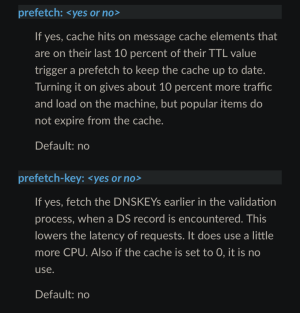aru
Regular Contributor
From what I remember, Unbound used to have a hit rate of around 80–90% on the older 388 firmware version. However, after upgrading to version 3006, the hit rate has dropped to around 40%. Even after reinstalling the Unbound package, there doesn't seem to be any improvement. Looking at the msg-cache-size and rrset-cache-size, the cache usage is less than half and hasn’t reached the limit yet. Could it be because the system has only been running for two days and hasn’t built up an effective cache yet? Or could it be an issue with my own configuration?


The only change I made was increasing msg-cache-size from 8M to 16M; all other settings remain unchanged.
The only change I made was increasing msg-cache-size from 8M to 16M; all other settings remain unchanged.
Code:
unbound Memory/Cache:
'key-cache-size:' 8388608 (8.00 MB)
'msg-cache-size:' 16777216 (16.00 MB) 49% used 8261191 (7.88 MB)
'rrset-cache-size:' 16777216 (16.00 MB) 54% used 9117657 (8.70 MB)
System Memory/Cache:
total used free shared buffers cached
Mem: 1018508 962112 56396 4888 94252 292300
-/+ buffers/cache: 575560 442948
Swap: 2097148 0 2097148
Code:
total.num.queries=222626 total.num.cachehits=93772 total.num.dns_error_reports=0 total.recursion.time.avg=0.205162
total.num.queries_ip_ratelimited=0 total.num.cachemiss=128854 total.requestlist.avg=4.21364 total.recursion.time.median=0.137648
total.num.queries_cookie_valid=0 total.num.prefetch=10247 total.requestlist.max=90 total.tcpusage=0
total.num.queries_cookie_client=0 total.num.queries_timed_out=0 total.requestlist.overwritten=0 msg.cache.count=24229
total.num.queries_cookie_invalid=0 total.query.queue_time_us.max=0 total.requestlist.exceeded=0 rrset.cache.count=26534
total.num.queries_discard_timeout=141 total.num.expired=1533 total.requestlist.current.all=0 infra.cache.count=9984
total.num.queries_wait_limit=0 total.num.recursivereplies=128713 total.requestlist.current.user=0 key.cache.count=1520